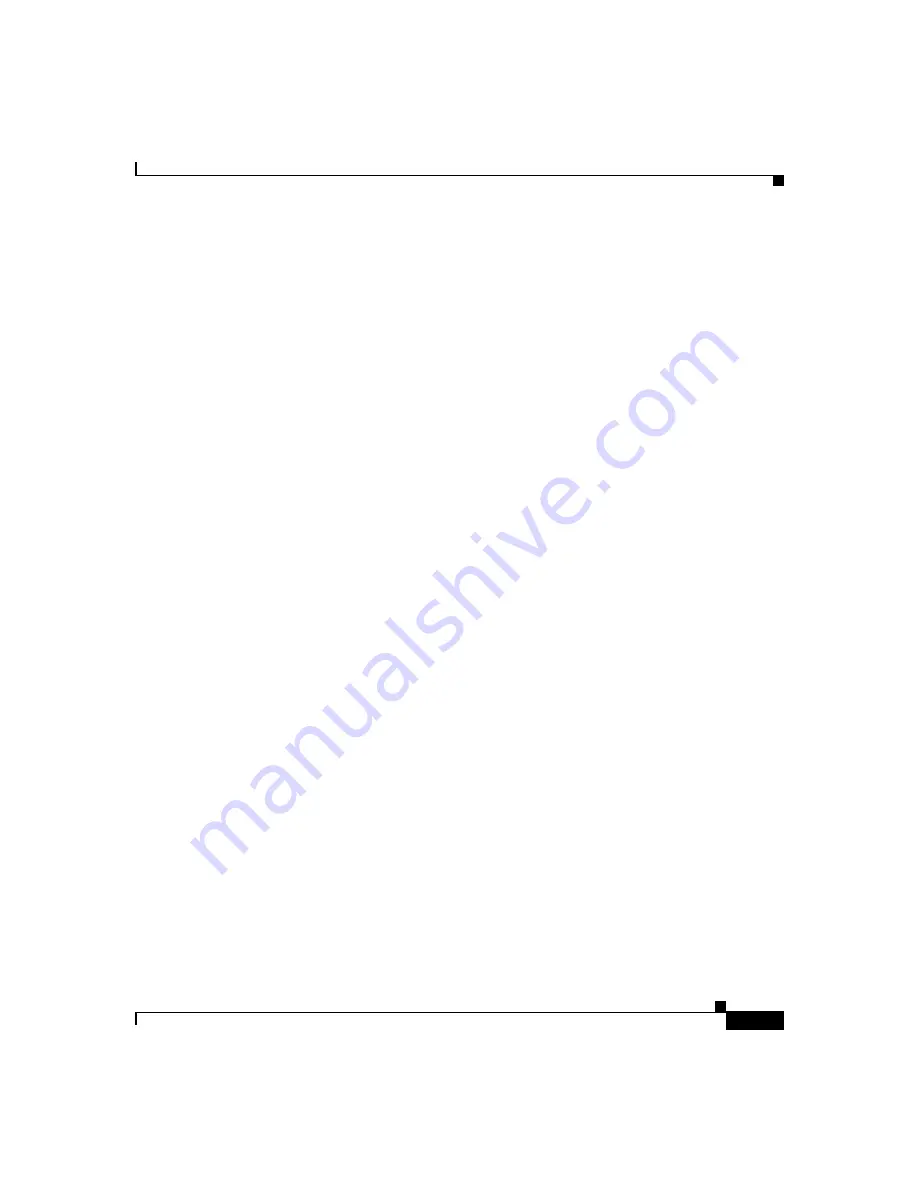
7-3
Cisco ASA 5550 Getting Started Guide
78-17644-01
Chapter 7 Scenario: Remote-Access VPN Configuration
Implementing the IPsec Remote-Access VPN Scenario
•
Specifying the VPN Tunnel Group Name and Authentication Method,
page 7-7
•
Specifying a User Authentication Method, page 7-8
•
(Optional) Configuring User Accounts, page 7-10
•
Configuring Address Pools, page 7-11
•
Configuring Client Attributes, page 7-12
•
Configuring the IKE Policy, page 7-13
•
Configuring IPsec Encryption and Authentication Parameters, page 7-15
•
Specifying Address Translation Exception and Split Tunneling, page 7-16
•
Verifying the Remote-Access VPN Configuration, page 7-17
Information to Have Available
Before you begin configuring the adaptive security appliance to accept remote
access IPsec VPN connections, make sure that you have the following information
available:
•
Range of IP addresses to be used in an IP pool. These addresses are assigned
to remote VPN clients as they are successfully connected.
•
List of users to be used in creating a local authentication database, unless you
are using a AAA server for authentication.
•
Networking information to be used by remote clients when connecting to the
VPN, including:
–
IP addresses for the primary and secondary DNS servers
–
IP addresses for the primary and secondary WINS servers
–
Default domain name
–
List of IP addresses for local hosts, groups, and networks that should be
made accessible to authenticated remote clients




































