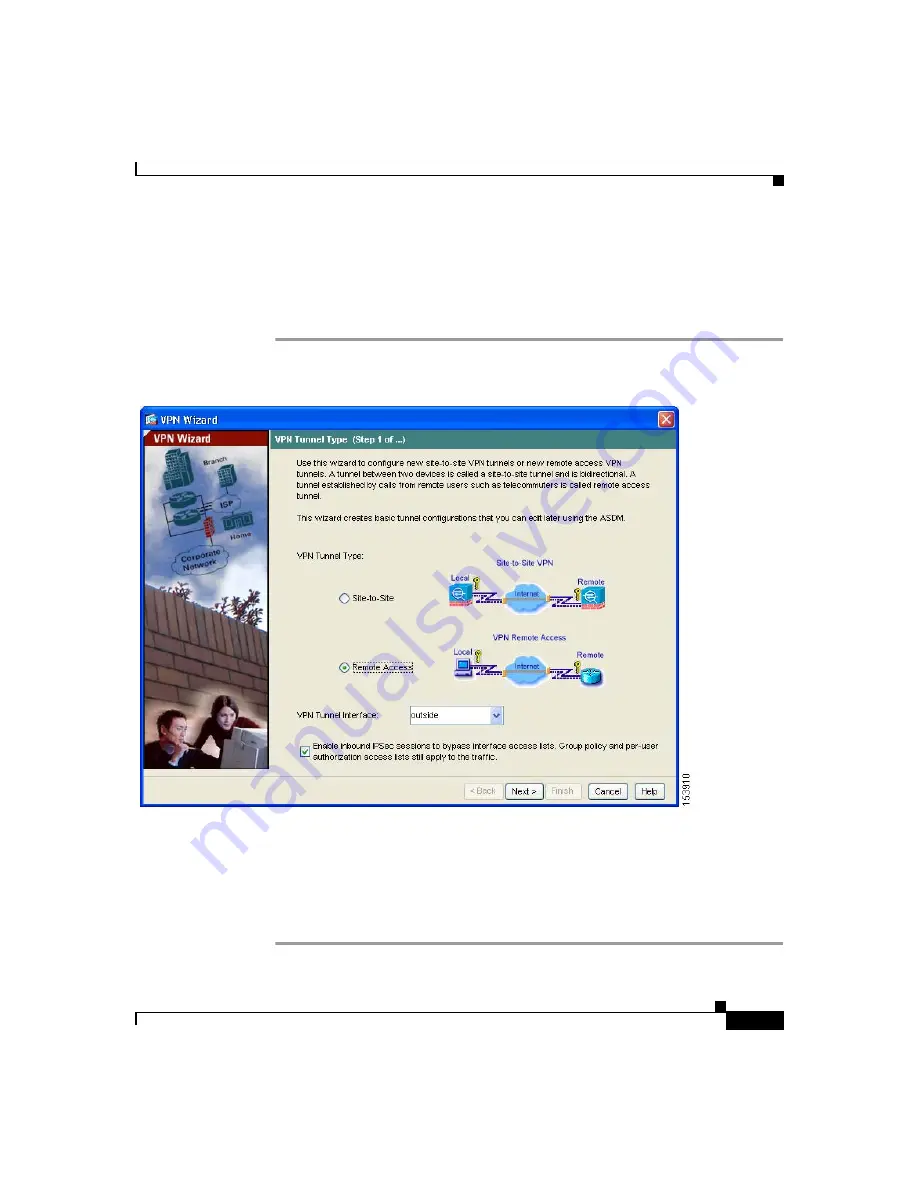
7-5
Cisco ASA 5550 Getting Started Guide
78-17644-01
Chapter 7 Scenario: Remote-Access VPN Configuration
Implementing the IPsec Remote-Access VPN Scenario
Configuring the ASA 5550 for an IPsec Remote-Access VPN
To begin the process for configuring a remote-access VPN, perform the following
steps:
Step 1
In the main ASDM window, choose
VPN Wizard
from the Wizards drop-down
menu. The VPN Wizard Step 1 screen appears.
Step 2
In Step 1 of the VPN Wizard, perform the following steps:
a.
Click the
Remote Access VPN
radio button.
b.
From the drop-down list, choose Outside as the enabled interface for the
incoming VPN tunnels.
c.
Click
Next
to continue.









































