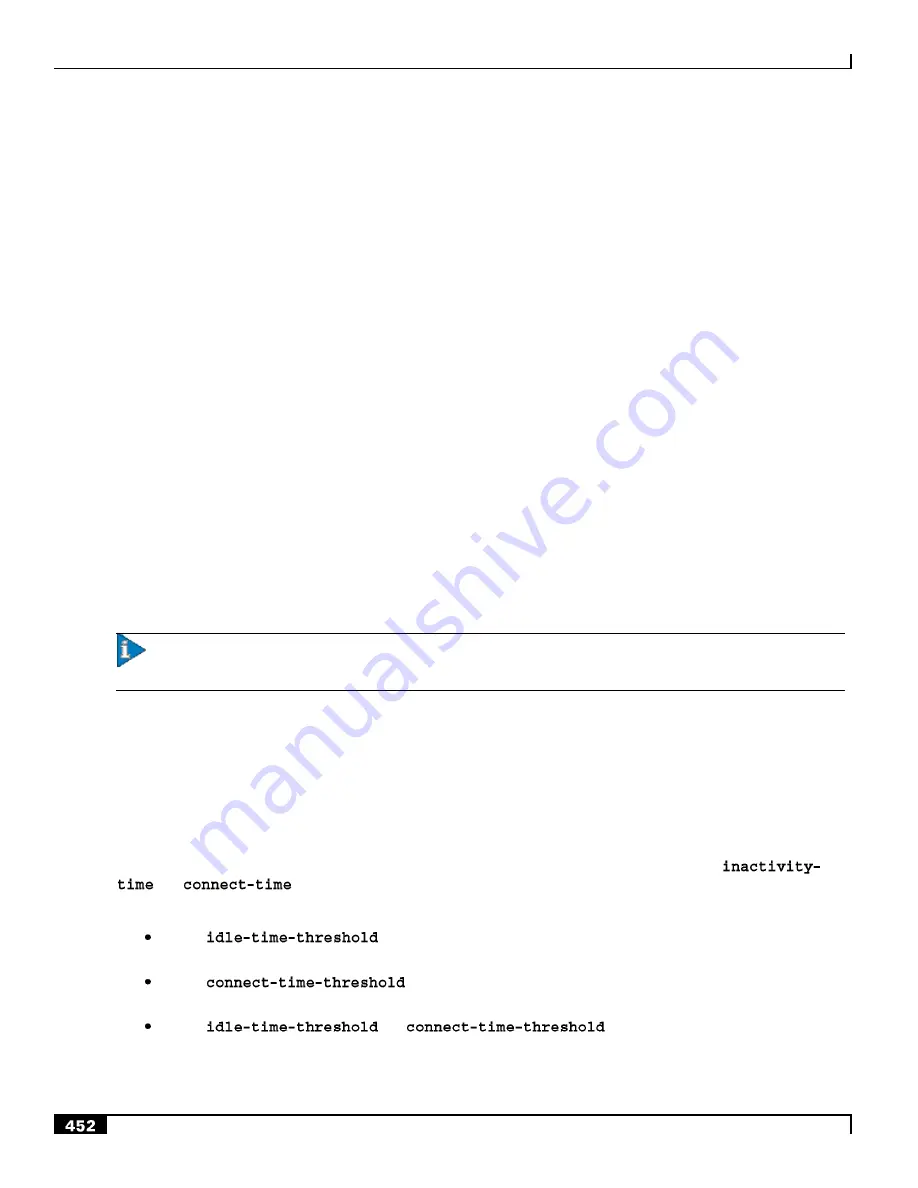
Packet Data Interworking Function Overview
▀ Features and Functionality - Base Software
▄ Cisco ASR 5000 Series Product Overview
OL-22938-02
IPv6 Static Routing
Native IPv6 routing allows the forwarding of IPv6 packets between IPv6 networks. The forwarding lookup is based on
destination IPv6 address longest prefix match.
PDIF supports configuration of static routes including a default route. If a default route is configured, all IPv6 traffic is
forwarded to the configured next-hop defined by the default route.
Port-Switch-On-L3-Fail for IPv6
IPv4 port failover redundancy if L3 connectivity is lost is extended to support IPv6 addresses.
For more information on configuring port-switch-on-l3-fail, see
Ethernet Interface Configuration Commands
in the
Command Line Interface Reference
and
Creating and Configuring Ethernet Interfaces and Ports
in the
System Element
Configuration Procedures
section of the
System Administration Guide.
IKEv2 Keep-Alive (Dead Peer Detection (DPD))
PDIF supports DPD protocol messages originating from both the MS and the PDIF/FA. DPD is configured on a per-
PDIF-service basis. The administrator can also disable DPD and the PDIF/FA does not initiate DPD exchanges with the
MS when disabled. However, the PDIF/FA always responds to DPD availability checks initiated by the MS regardless
of the PDIF/FA idle timer configuration.
Important:
For a number of failure scenarios involving Dead Peer Detection, refer to the
Troubleshooting
chapter.
Congestion Control and Overload Disconnect
Congestion control is an operator-configurable facility. When the PDIF chassis reaches certain limits (based on CPU
utilization, port utilization, and other controls) the system enters a congested state. When in a congested state, existing
calls are not impacted but new calls are potentially restricted.There is a separate subscriber-level configuration to
enable/disable the feature on a per-subscriber basis. There is also a subscriber-level configurable for
and
thresholds to remove some old and abandoned calls from the system.
The disconnection scenario is as follows:
If only
is configured, sessions exceeding this threshold would be selected for
disconnection.
If only
is configured, sessions exceeding this threshold would be selected for
disconnection.
If both
and
are configured, sessions with an idle-
time greater than the idle-time threshold and a connect-time greater than the connect-time-threshold would be
selected for disconnection.
Summary of Contents for ASR 5000 Series
Page 1: ......
Page 26: ......
Page 48: ...New In Release 10 0 SCM Features Cisco ASR 5000 Series Product Overview OL 22938 02 ...
Page 50: ......
Page 58: ......
Page 68: ......
Page 126: ......
Page 138: ......
Page 146: ......
Page 218: ......
Page 236: ......
Page 356: ......
Page 374: ......
Page 422: ......
Page 496: ......
Page 572: ......
Page 654: ......
Page 700: ......
Page 726: ......
Page 784: ......
Page 816: ......
Page 844: ......
Page 906: ......
Page 926: ......
Page 942: ......
Page 943: ...Cisco ASR 5000 Series Product Overview OL 22938 02 Chapter 30 Technical Specifications ...
Page 966: ......
Page 972: ......
















































