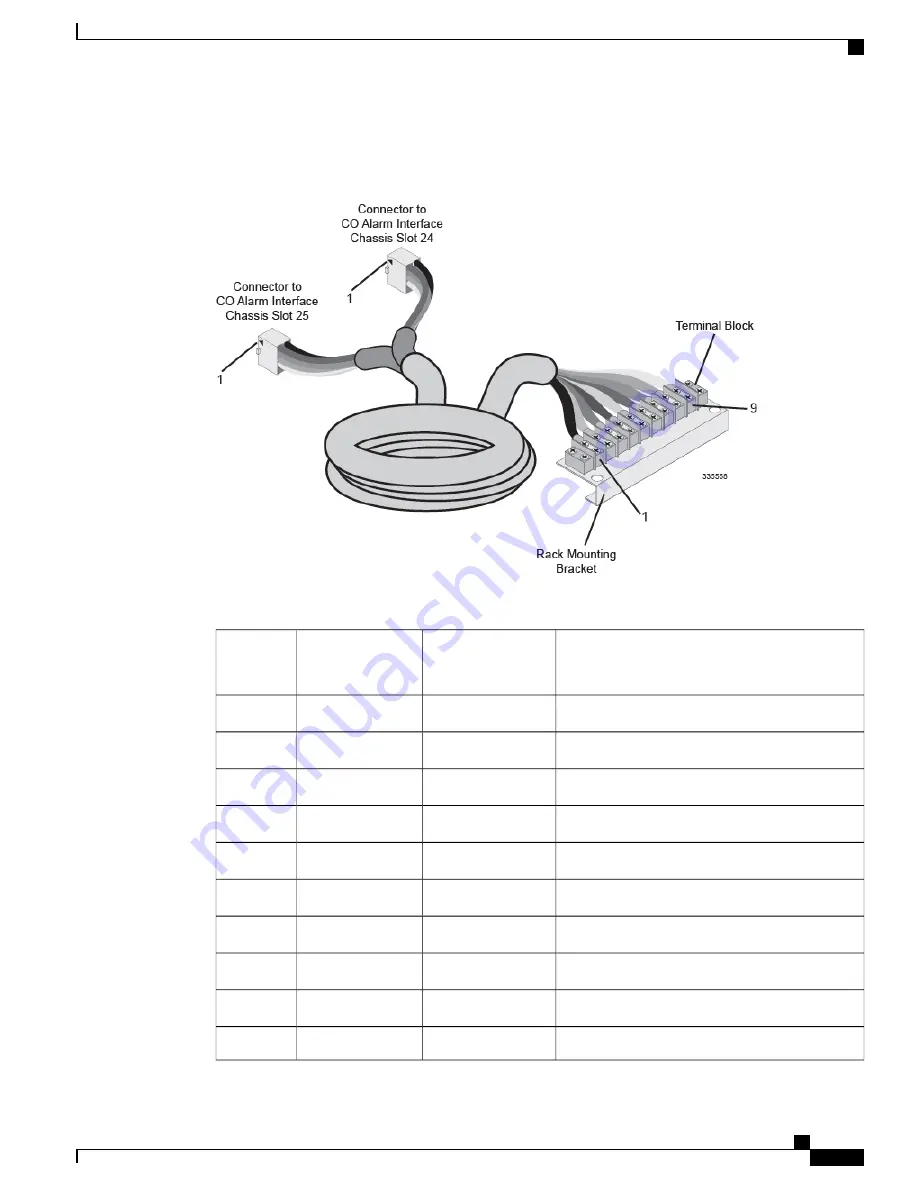
The following figure and table display this cable assembly and its pinouts.
Figure 39: SPIO CO Alarms Cable Assembly
Table 38: SPIO CO Alarms Cable Assembly Pinout
Signal
Terminal Block
Position No.
Cable Wire Color
SPIO CO
Alarms IF
Pin Number
Major Alarm - Normally closed
1
Black
1
Major Alarm - Common
2
Orange
2
Major Alarm - Normally open
3
Red
3
Minor Alarm - Normally closed
4
Brown
4
Minor Alarm - Common
5
Yellow
5
Minor Alarm - Normally open
6
Green
6
Critical Alarm - Normally closed
7
Blue
7
Critical Alarm - Common
8
Violet
8
Critical Alarm - Normally open
9
Gray
9
Unused
Not equipped
Not wired
10
ASR 5000 Installation Guide
99
Cabling the Switch Processor Input/Output Line Card
Connecting to the CO Alarm Interface
Summary of Contents for ASR 5000
Page 16: ...ASR 5000 Installation Guide xvi About this Guide Contacting Customer Support ...
Page 64: ...ASR 5000 Installation Guide 48 Installation Procedure Overview Laser Notice ...
Page 100: ...ASR 5000 Installation Guide 84 Line Card Installation Installing the XGLC ...
Page 122: ...ASR 5000 Installation Guide 106 Cabling the Fast Ethernet 10 100 Line Card FLC2 Interfaces ...
Page 206: ...ASR 5000 Installation Guide 190 Removing and Installing SMC PC Cards Removing PC Cards ...
Page 212: ...ASR 5000 Installation Guide 196 Replacing the Chassis Air Filter Installing the Air Filter ...
Page 220: ...ASR 5000 Installation Guide 204 Replacing a Power Filter Unit What to do with the Failed PFU ...
Page 266: ...ASR 5000 Installation Guide 250 Safety Electrical and EMC Certifications Korean EMC ...
Page 270: ...ASR 5000 Installation Guide 254 Environmental Specifications Chassis Air Flow ...








































