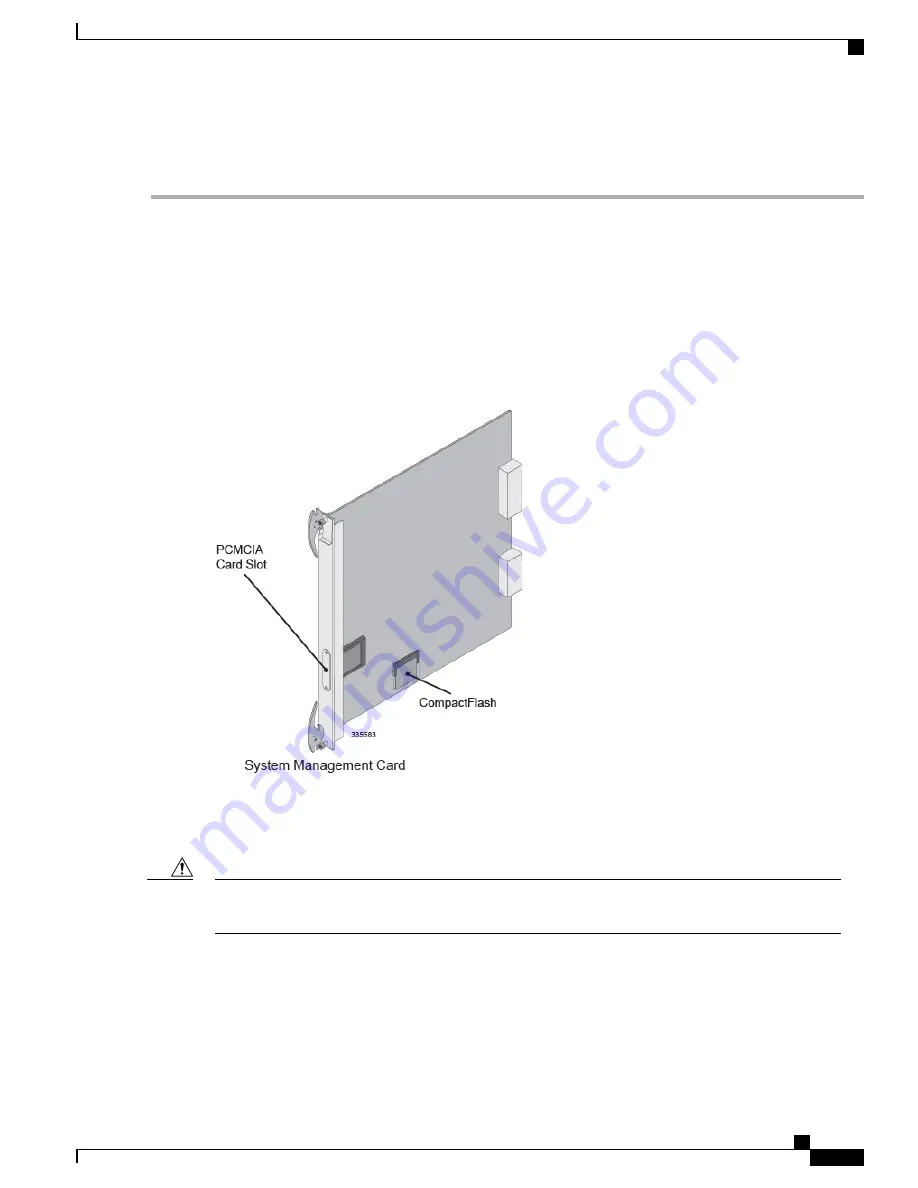
Step 5
Use a Phillips #2 screwdriver to tighten the screws at the top and bottom of the application card's front panel to secure
the card.
Replacing the CF Memory Card on SMCs
SMC cards ship with a CompactFlash (CF) memory card that stores configuration files, software images, and
session capacity/feature licensing keys for the system. The following figure displays the location of the
CompactFlash memory card on the SMC.
Figure 62: Location of CompactFlash Card
In the event of an SMC hardware failure, you must remove the CompactFlash from the failed card and install
it on the replacement SMC. This ensures that the proper software image, configuration files, and license keys
are loaded as the system boots.
To reduce the risk of damage, handle the CompactFlash memory card only when necessary as part of the
maintenance process.
Caution
ASR 5000 Installation Guide
219
Replacing Application Cards
Replacing the CF Memory Card on SMCs
Summary of Contents for ASR 5000
Page 16: ...ASR 5000 Installation Guide xvi About this Guide Contacting Customer Support ...
Page 64: ...ASR 5000 Installation Guide 48 Installation Procedure Overview Laser Notice ...
Page 100: ...ASR 5000 Installation Guide 84 Line Card Installation Installing the XGLC ...
Page 122: ...ASR 5000 Installation Guide 106 Cabling the Fast Ethernet 10 100 Line Card FLC2 Interfaces ...
Page 206: ...ASR 5000 Installation Guide 190 Removing and Installing SMC PC Cards Removing PC Cards ...
Page 212: ...ASR 5000 Installation Guide 196 Replacing the Chassis Air Filter Installing the Air Filter ...
Page 220: ...ASR 5000 Installation Guide 204 Replacing a Power Filter Unit What to do with the Failed PFU ...
Page 266: ...ASR 5000 Installation Guide 250 Safety Electrical and EMC Certifications Korean EMC ...
Page 270: ...ASR 5000 Installation Guide 254 Environmental Specifications Chassis Air Flow ...







































