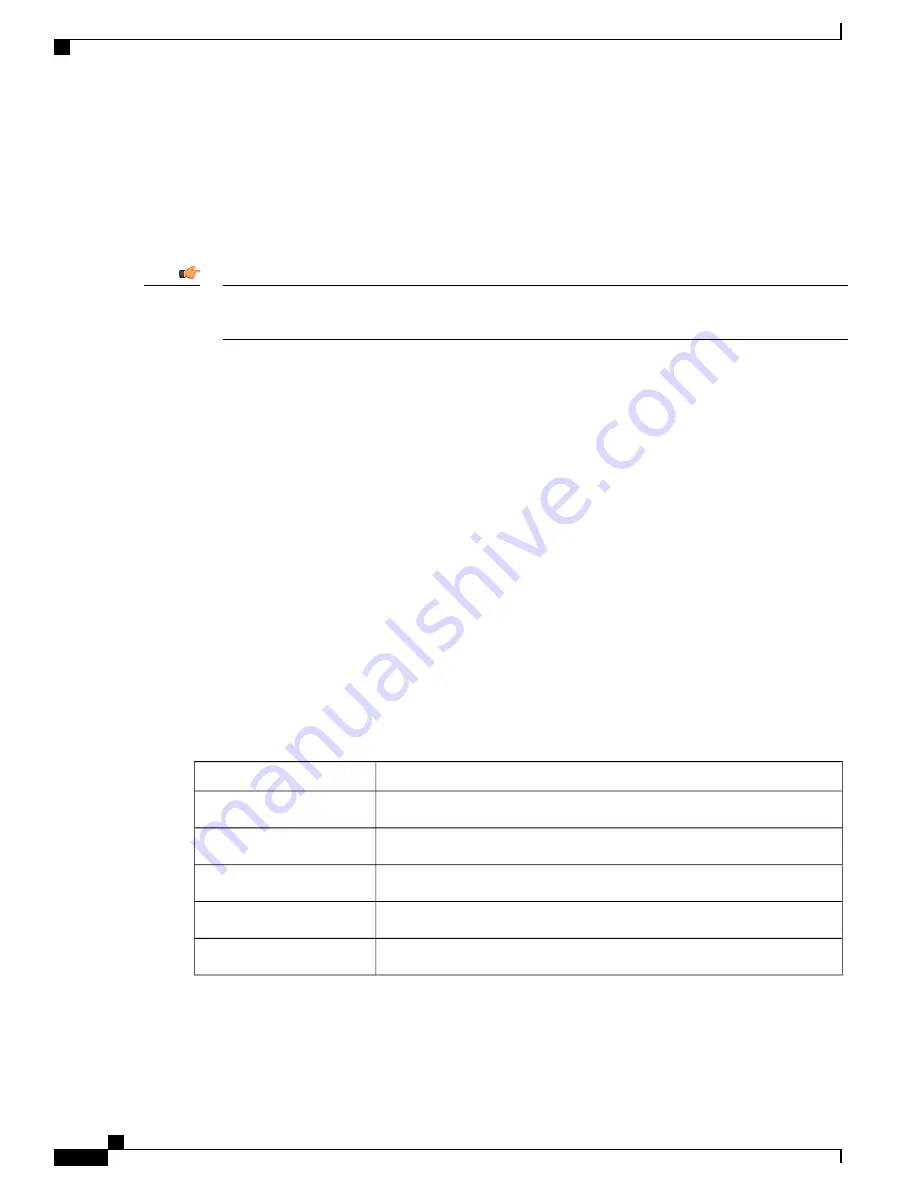
slot_#
is the chassis slot number in which a particular card that you wish to monitor is installed. For line cards,
slot_#
would is an integer between 17 and 48. The following is a sample output for this command issued to
monitor the card in chassis slot 24:
Card 24:
Card Usable
: Yes
Card Tests
: Pass
show card info slot_#
Use the upper slot number to specify the location of an XGLC. Slot numbering for other installed half-height
cards is maintained: 17 to 32 and 33 to 48, regardless of the number of installed XGLCs.
Important
Card 24:
Slot Type
: SPIO
Card Type
: Switch Processing I/O Card
Operational State
: Active
Redundancy Mode
: Port Mode
Last State Change
: Thursday January 27 16:28:49 EST 2011
Administrative State
: Enabled
Card Lock
: Locked
Halt Issued
: No
Reboot Pending
: No
Upgrade In Progress
: No
Card Usable
: Yes
Single Point of Failure
: No
Attachment
: 8 (Switch Management Card)
Temperature
: 32 C (limit 85 C)
Voltage:
: Good
Card LEDs
: Run/Fail: Green | Active: Green | Standby: Off
If any of the above information appears to be erroneous such as the operational state or an LED state, check
for any of the SNMP alarms listed in
Using SNMP Traps, on page 224
.
Using SNMP Traps
The system supports SNMP traps that are triggered for conditions that may indicate the need to replace a line
card. The system provides the traps listed in the table below.
Table 84: SNMP Traps for Line Cards
Description
SNMP Trap
A voltage regulation failure has been detected in a card.
starCardVoltageFailure
A card has failed to start up properly. The card is not operational.
starCardBootFailed
The card has failed and is no longer operational.
starCardFailed
An unrecoverable software error has occurred on the card.
starCardSWFailed
The RCC has failed.
starCardRCCFailed
ASR 5000 Installation Guide
224
Replacing Line Cards
Using SNMP Traps
Summary of Contents for ASR 5000
Page 16: ...ASR 5000 Installation Guide xvi About this Guide Contacting Customer Support ...
Page 64: ...ASR 5000 Installation Guide 48 Installation Procedure Overview Laser Notice ...
Page 100: ...ASR 5000 Installation Guide 84 Line Card Installation Installing the XGLC ...
Page 122: ...ASR 5000 Installation Guide 106 Cabling the Fast Ethernet 10 100 Line Card FLC2 Interfaces ...
Page 206: ...ASR 5000 Installation Guide 190 Removing and Installing SMC PC Cards Removing PC Cards ...
Page 212: ...ASR 5000 Installation Guide 196 Replacing the Chassis Air Filter Installing the Air Filter ...
Page 220: ...ASR 5000 Installation Guide 204 Replacing a Power Filter Unit What to do with the Failed PFU ...
Page 266: ...ASR 5000 Installation Guide 250 Safety Electrical and EMC Certifications Korean EMC ...
Page 270: ...ASR 5000 Installation Guide 254 Environmental Specifications Chassis Air Flow ...





































