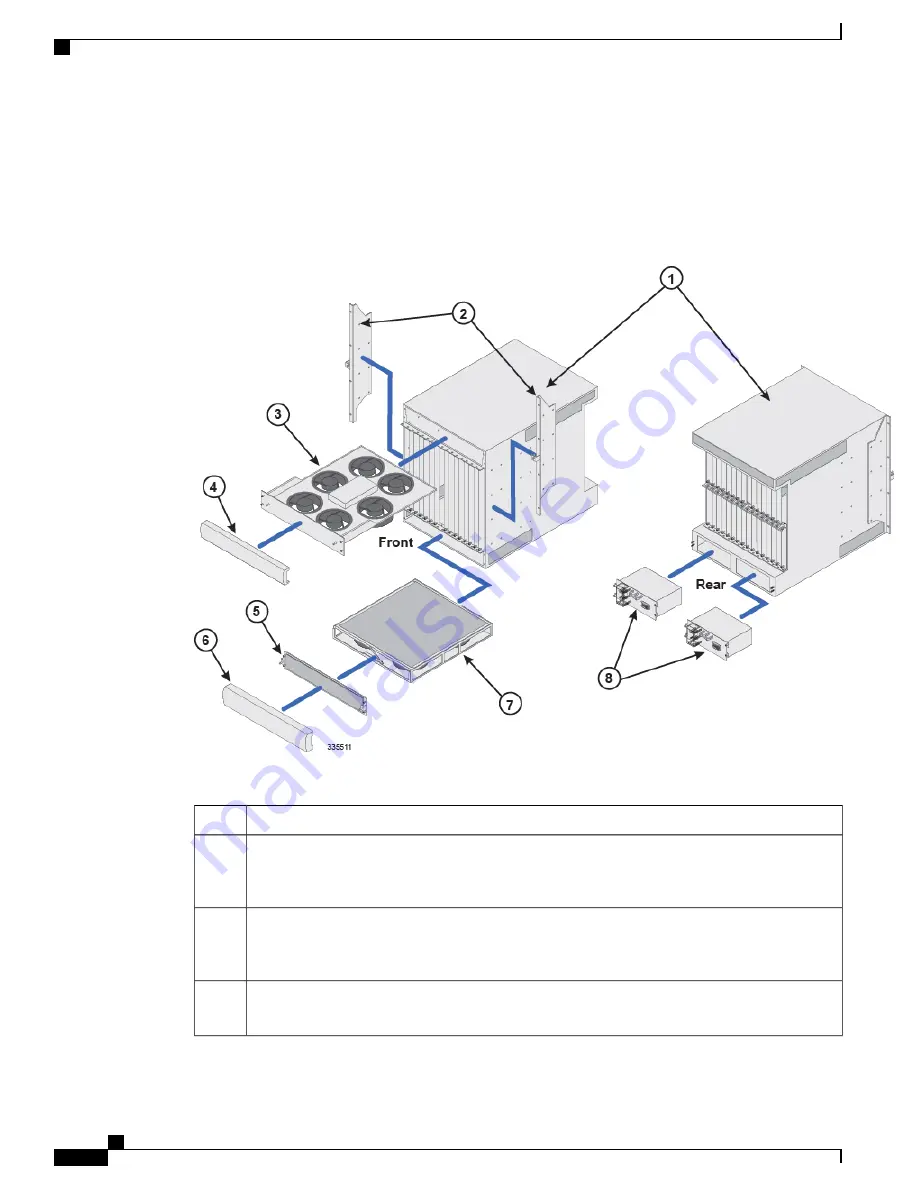
Chassis Components
The following graphic and table illustrate the chassis and describe its subcomponents.
Figure 21: ASR 5000 Chassis and Sub-components
Table 23: Chassis and Sub-component Identification Key
Description
Item
Chassis:
Supports 16 front-loading slots for application cards and 32 rear-loading slots for line
cards. The chassis ships with blanking panels over every slot except the following: 1, 8, 17, and
24. These are intentionally left uncovered for the initial installation of system components.
1
Mounting brackets:
Supports installation in a standard 19-inch rack or telecommunications cabinet.
Standard and mid-mount options are supported. In addition, each bracket contains an electro-static
discharge jack for use when handling equipment.
2
Upper fan tray: D
raws air up through the chassis for cooling and ventilation and exhausts the air
through the vents at the upper-rear of the chassis.
3
ASR 5000 Installation Guide
42
Installation Procedure Overview
Chassis Components
Summary of Contents for ASR 5000
Page 16: ...ASR 5000 Installation Guide xvi About this Guide Contacting Customer Support ...
Page 64: ...ASR 5000 Installation Guide 48 Installation Procedure Overview Laser Notice ...
Page 100: ...ASR 5000 Installation Guide 84 Line Card Installation Installing the XGLC ...
Page 122: ...ASR 5000 Installation Guide 106 Cabling the Fast Ethernet 10 100 Line Card FLC2 Interfaces ...
Page 206: ...ASR 5000 Installation Guide 190 Removing and Installing SMC PC Cards Removing PC Cards ...
Page 212: ...ASR 5000 Installation Guide 196 Replacing the Chassis Air Filter Installing the Air Filter ...
Page 220: ...ASR 5000 Installation Guide 204 Replacing a Power Filter Unit What to do with the Failed PFU ...
Page 266: ...ASR 5000 Installation Guide 250 Safety Electrical and EMC Certifications Korean EMC ...
Page 270: ...ASR 5000 Installation Guide 254 Environmental Specifications Chassis Air Flow ...











































