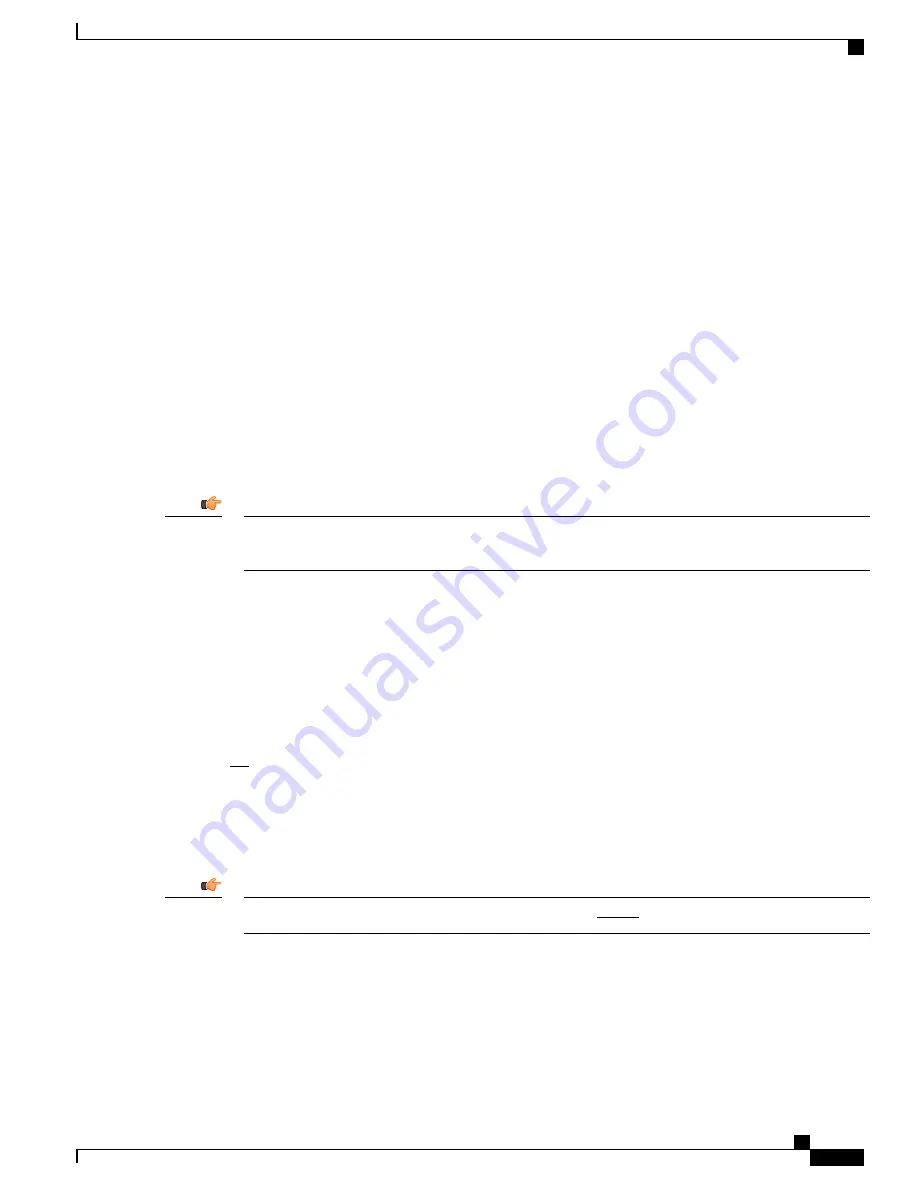
A
configure lock force
command may not be successful because there is a very small chance that another
administrator may be in the middle of entering a password or performing a critical system operation that
cannot be interrupted. In this case a failure message will appear:
[local]
host_name
#
configure lock force
Failure: Another administrator could not release the configuration mode lock
- please enter 'show administrators' for more information
The
configure lock warn
command sends a warning message to all config mode users (if any) and then waits
up to 10 seconds to try and acquire the exclusive-lock. If any users are still in config mode, the config mode
remains in a shared-lock state.
[local]
host_name
#
configure lock warn
please wait for this message to be sent to the other administrators......
[local]
host_name
(config)#
The other administrators would eventually see this message in their session output:
[local]
host_name
(config)#
Administrator <username> requires exclusive access to configuration mode
>>> You need to exit from configuration mode as soon as possible <<<
[local]
host_name
#
The
configure lock warn
command does not usually result in the exclusive-lock being acquired since the
other administrators would typically not anticipate seeing the message in their session output.
StarOS logs all major config mode lock interactions to the event log and syslog facility (if configured).
You can access a record of what interactions transpired at any time.
Important
Effect of Config Lock on URL Scripts
When attempting to load a config script file using the
configure <url>
command, you must acquire either
the shared-lock (default) or the exclusive-lock. Since the config script file typically contains the
config
command, the lock is actually held before and after the
config
command is parsed and executed.
The lock is held throughout the execution of the entire config file. Since the same shared-lock is used as the
interactive config mode lock, a warning message is displayed followed by a confirmation prompt (if
-noconfirm
is not enabled) as shown in the example below.
[local]
host_name
#
config /flash/myconfig.cfg
Warning: One or more other administrators may be configuring this system
Are you sure? [Y/N]:
With
-noconfirm
enabled, since all the commands are also echoed to the screen, the warning message will
likely scroll off the screen and may not be noticed.
When StarOS first starts up, the Initial Boot Config File is always exclusively locked while loading.
Important
ASR 5000 System Administration Guide, StarOS Release 21.1
83
Config Mode Lock Mechanisms
Effect of Config Lock on URL Scripts
Summary of Contents for ASR 5000
Page 26: ...ASR 5000 System Administration Guide StarOS Release 21 1 xxvi Contents ...
Page 316: ...ASR 5000 System Administration Guide StarOS Release 21 1 288 VLANs VLAN Related CLI Commands ...
Page 400: ...ASR 5000 System Administration Guide StarOS Release 21 1 372 Engineering Rules ECMP Groups ...










































