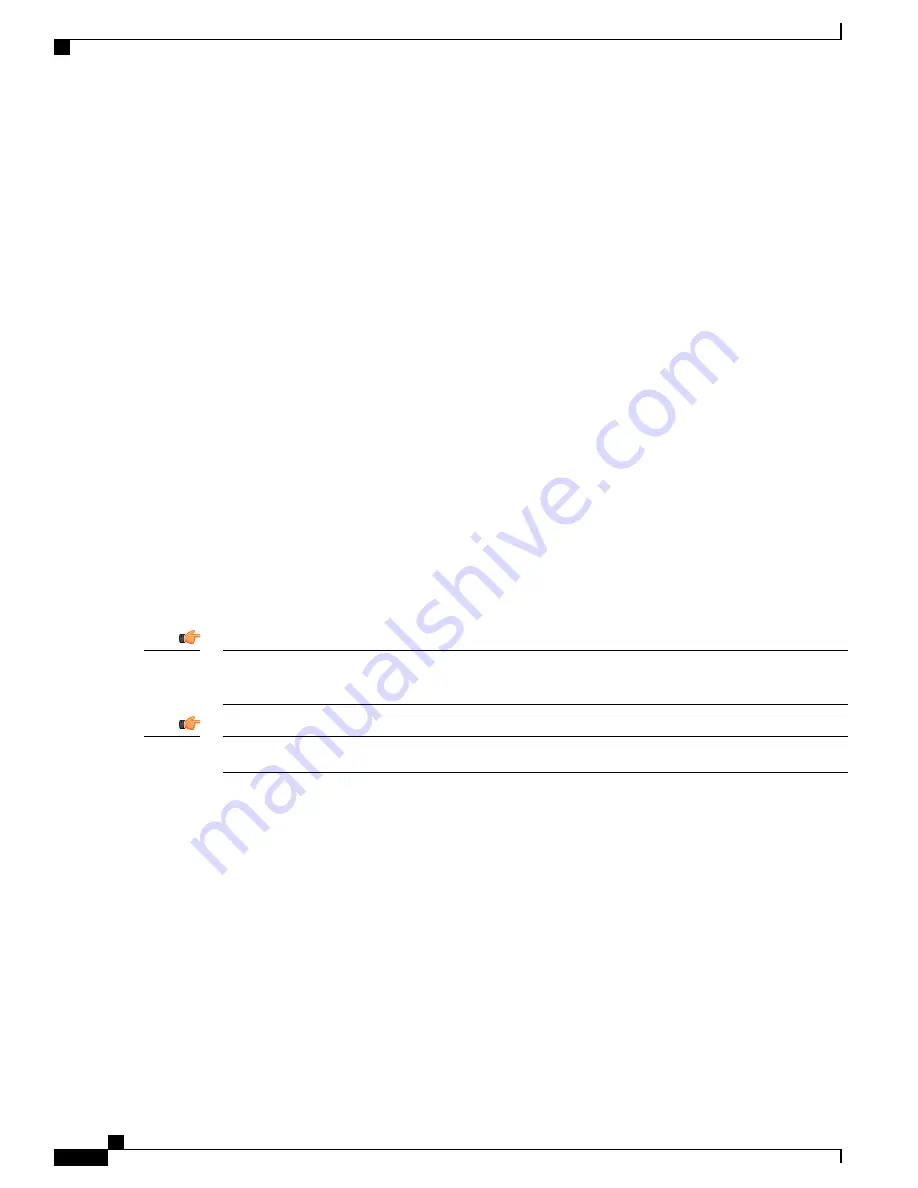
•
upper_percent
and
lower_percent
are expressed as integers from 0 to 100. Default value for
upper_percent
is 90%. If
lower_percent
is not specified, the default clear value is
upper_percent
.
•
threshold poll ls-logs-volume interval
sets the polling interval in seconds. The default interval is 300
seconds (5 minutes).
•
threshold monitoring ls-logs-volume
enables or disables this feature.
You can verify the configuration of this threshold by running the Exec mode
show threshold
command.
Save the configuration as described in the
Verifying and Saving Your Configuration
chapter.
Checkpointing Logs
Checkpointing identifies logged data as previously viewed or marked. Checkpointing allows you to only
display log information since the last checkpoint.
Individual logs may have up to 50,000 events in the active log. Checkpointing the logs results in at most
50,000 events being in the inactive log files. This gives a maximum of 100,000 events in total which are
available for each facility logged.
You check point log data via the Exec mode logs checkpoint command to set the log contents to a well-known
point prior to special activities taking place. This command may also be a part of periodic regular maintenance
to manage log data.
Checkpointing logs moves the current log data to the inactive logs. Only the most recently check pointed data
is retained in the inactive logs. A subsequent check pointing of the logs results in the prior check pointed
inactive log data being cleared and replaced with the newly check pointed data. Checkpointed log data is not
available for viewing.
Checkpointing logs should be done periodically to prevent the log files becoming full. Logs which have
50,000 events logged will discard the oldest events first as new events are logged.
Important
An Inspector-level administrative user cannot execute this command.
Important
Saving Log Files
Log files can be saved to a file in a local or remote location specified by a URL. Use the following Exec mode
command to save log files:
save logs { url } [ active ] ] [ inactive ] [ callid call_id ] [event-verbosity evt_verboseness ] [ facility
facility ] [level severity_level ] [ pdu-data pdu_format ] [ pdu-verbosity pdu_verboseness ] [ since
from_date_time [ until to_date_time ] ] [ | { grep grep_options | more } ]
For detailed information on the
save logs
command, see the
Exec Mode Commands
chapter in the
Command
Line Interface Reference
.
ASR 5000 System Administration Guide, StarOS Release 21.1
186
System Logs
Checkpointing Logs
Summary of Contents for ASR 5000
Page 26: ...ASR 5000 System Administration Guide StarOS Release 21 1 xxvi Contents ...
Page 316: ...ASR 5000 System Administration Guide StarOS Release 21 1 288 VLANs VLAN Related CLI Commands ...
Page 400: ...ASR 5000 System Administration Guide StarOS Release 21 1 372 Engineering Rules ECMP Groups ...





































