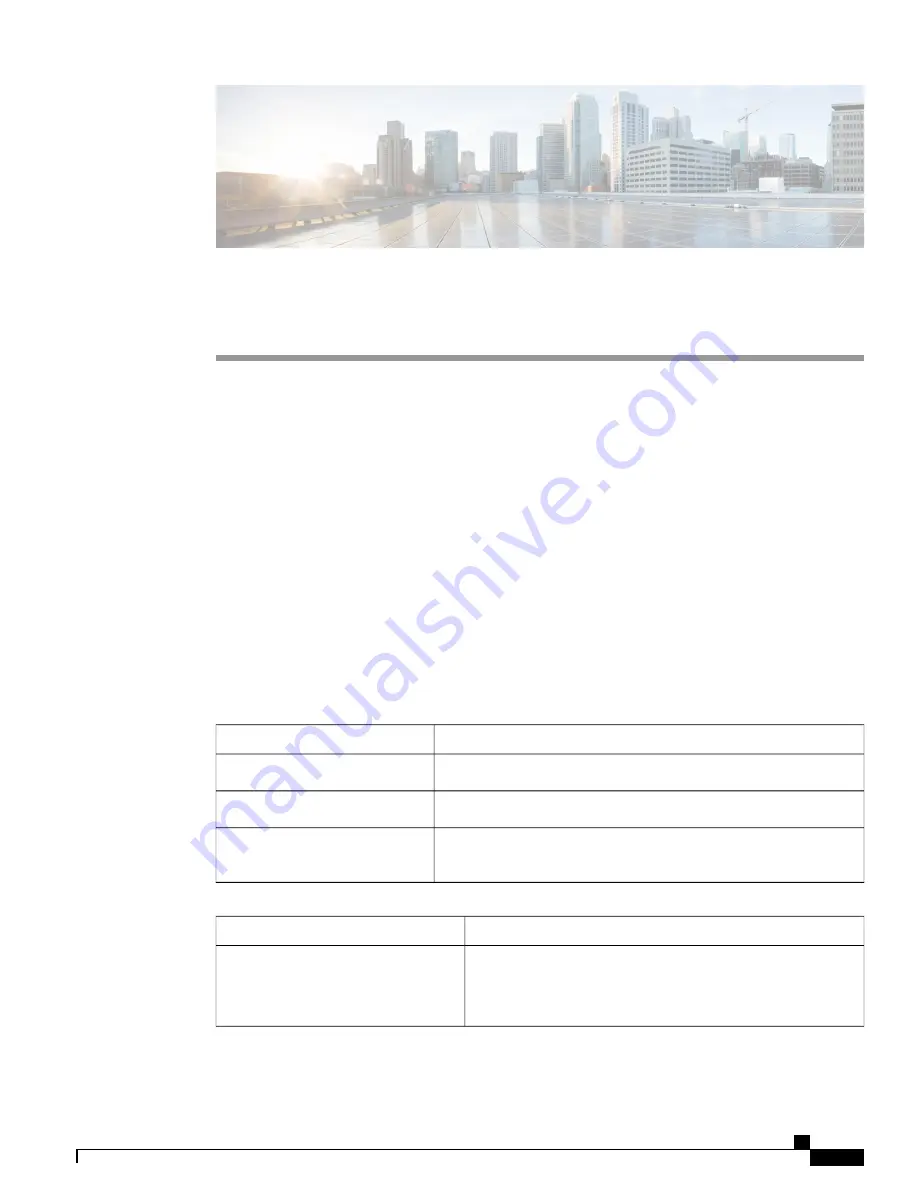
About this Guide
This Installation Guide pertains to the features and functionality that run on and/or are associated with the
Cisco
®
ASR 5500 platform.
It describes how to unpack, install and initially configure the system. This guide also includes technical
specifications and guidelines for monitoring system operation.
•
•
•
•
Related Documentation, page xv
•
Contacting Customer Support, page xv
Conventions Used
The following tables describe the conventions used throughout this documentation.
Description
Notice Type
Provides information about important features or instructions.
Information Note
Alerts you of potential damage to a program, device, or system.
Caution
Alerts you of potential personal injury or fatality. May also alert you
of potential electrical hazards.
Warning
Description
Typeface Conventions
This typeface represents displays that appear on your terminal
screen, for example:
Login:
Text represented as a
screen
display
ASR 5500 Installation Guide
xiii
Summary of Contents for ASR 5500
Page 12: ...ASR 5500 Installation Guide xii Contents ...
Page 16: ...ASR 5500 Installation Guide xvi About this Guide Contacting Customer Support ...
Page 40: ...ASR 5500 Installation Guide 24 Technical Specifications Chassis Grounding ...
Page 74: ...ASR 5500 Installation Guide 58 Card Installation Save Shipping Cartons ...
Page 88: ...ASR 5500 Installation Guide 72 MIO Port Cabling Cleaning Fiber Optic Connectors ...
Page 112: ...ASR 5500 Installation Guide 96 System Power up show leds Command ...
Page 130: ...ASR 5500 Installation Guide 114 Initial System Configuration Additional Configuration Tasks ...
Page 164: ...ASR 5500 Installation Guide 148 Replaceable Components Returning Failed Components ...
Page 186: ...ASR 5500 Installation Guide 170 Console Port to Cisco Server Cabling Configuration ...
Page 192: ...ASR 5500 Installation Guide 176 RMA Shipping Procedures Rear Cards ...



































