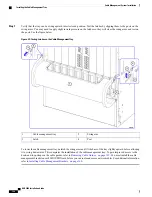Step 13
A circuit card will automatically initiate a Power On Self Test (POST) upon insertion into the backplane. If the POST
is successfully completed, the card will reload (reboot) itself. Refer to the
Verifying System Startup
section in the
System
Power-up
chapter for additional information.
Step 14
From the CLI run the Exec mode
filesystem synchronize all
command.
Step 15
Back up the system configuration. Refer to
Backing Up the System Configuration, on page 140
.
Step 16
For additional instructions, refer to
Returning Failed Components, on page 147
.
Figure 30: Circuit Card Replacement
Phillips #2 Screw
2
Circuit card
1
Ejector subhandle
4
Ejector handle
3
Swapping the SDHC Memory Card
The SDHC memory card on the MIO/UMIO appears as the /flash drive on the CLI. The /flash drive stores
configuration data, including the boot priority settings.
ASR 5500 Installation Guide
144
Replaceable Components
Replacing a Failed Card
Summary of Contents for ASR 5500
Page 12: ...ASR 5500 Installation Guide xii Contents ...
Page 16: ...ASR 5500 Installation Guide xvi About this Guide Contacting Customer Support ...
Page 40: ...ASR 5500 Installation Guide 24 Technical Specifications Chassis Grounding ...
Page 74: ...ASR 5500 Installation Guide 58 Card Installation Save Shipping Cartons ...
Page 88: ...ASR 5500 Installation Guide 72 MIO Port Cabling Cleaning Fiber Optic Connectors ...
Page 112: ...ASR 5500 Installation Guide 96 System Power up show leds Command ...
Page 130: ...ASR 5500 Installation Guide 114 Initial System Configuration Additional Configuration Tasks ...
Page 164: ...ASR 5500 Installation Guide 148 Replaceable Components Returning Failed Components ...
Page 186: ...ASR 5500 Installation Guide 170 Console Port to Cisco Server Cabling Configuration ...
Page 192: ...ASR 5500 Installation Guide 176 RMA Shipping Procedures Rear Cards ...