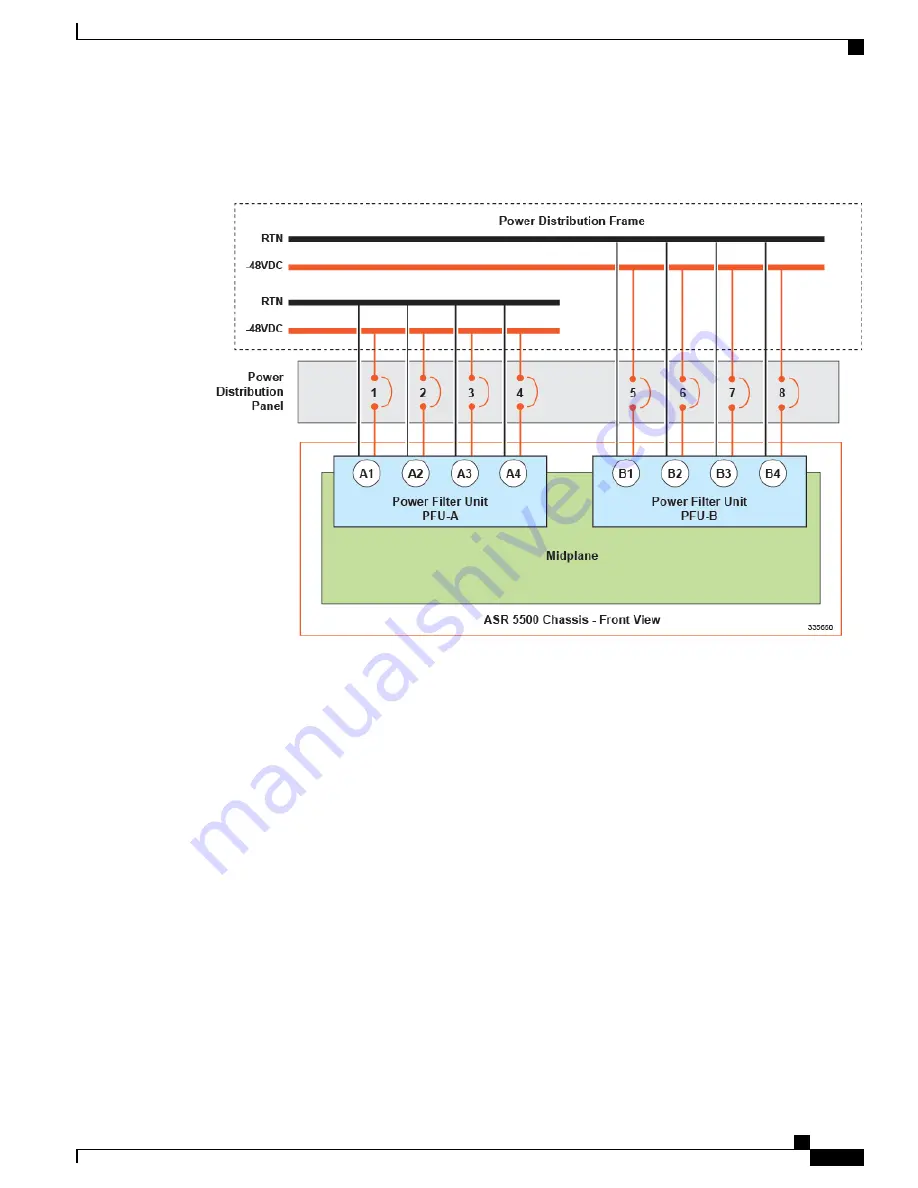
This method preserves electrical redundancy from the PDF to the PFUs.
Figure 22: Power Feeds to the ASR 5500 Chassis
Power Cable Requirements
Sizing Power Cables
The following guidelines should be adhered to when sizing cable gauges for connecting the PFUs to a
rack-mounted power distribution panel.
•
Each conductor between the PDF and PDP should be calculated assuming a 0.3 volt drop from the PDF
to the panel.
•
Each cable between the PDP and ASR 5500 PFUs should be calculated a 0.3 volt drop from the panel
to the chassis. This is a total voltage drop of 0.6 volts.
•
Use high-flex, multiple-strand cable (minimum 4 AWG) between the power distribution panel and the
chassis.
ASR 5500 Installation Guide
81
Power Cabling
Power Cable Requirements
Summary of Contents for ASR 5500
Page 12: ...ASR 5500 Installation Guide xii Contents ...
Page 16: ...ASR 5500 Installation Guide xvi About this Guide Contacting Customer Support ...
Page 40: ...ASR 5500 Installation Guide 24 Technical Specifications Chassis Grounding ...
Page 74: ...ASR 5500 Installation Guide 58 Card Installation Save Shipping Cartons ...
Page 88: ...ASR 5500 Installation Guide 72 MIO Port Cabling Cleaning Fiber Optic Connectors ...
Page 112: ...ASR 5500 Installation Guide 96 System Power up show leds Command ...
Page 130: ...ASR 5500 Installation Guide 114 Initial System Configuration Additional Configuration Tasks ...
Page 164: ...ASR 5500 Installation Guide 148 Replaceable Components Returning Failed Components ...
Page 186: ...ASR 5500 Installation Guide 170 Console Port to Cisco Server Cabling Configuration ...
Page 192: ...ASR 5500 Installation Guide 176 RMA Shipping Procedures Rear Cards ...





































