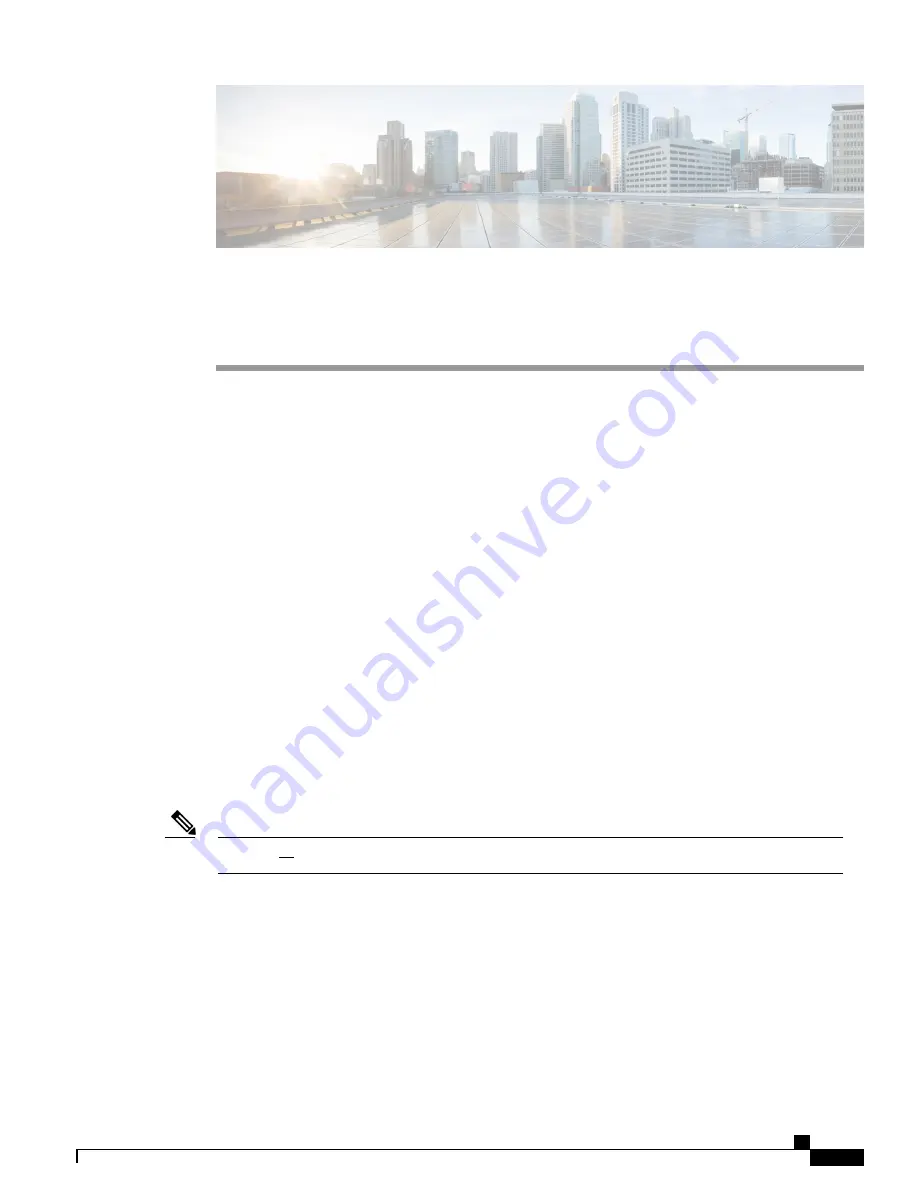
C H A P T E R
4
Config Mode Lock Mechanisms
This chapter describes how administrative lock mechanisms operate within StarOS configuration mode.
It contains the following sections:
•
Overview of Config Mode Locking, page 51
•
Requesting an Exclusive-Lock, page 52
•
Effect of Config Lock on URL Scripts, page 53
•
Saving a Configuration File, page 54
•
Reload and Shutdown Commands, page 54
•
show administrators Command, page 55
Overview of Config Mode Locking
You enter the Global Configuration (config) mode via the Exec mode
configure
command. By default all
administrative users share config mode. Multiple administrative users can share access to config mode
simultaneously. This is called a shared-lock.
The primary indication for the existence of a shared-lock is a message displayed when entering config mode.
Warning: One or more other administrators may be configuring this system
There are no default restrictive behavior changes when entering config mode under a shared-lock.
Note
When multiple administrators edit or save the running config, concurrent changes may result in conflicting,
inconsistent, or missing configuration commands. A similar problem can occur when saving the configuration
if someone is attempting to restart the system.
An optional
lock [ force | warn ]
keyword for the
configure
command allows an administrator to request a
mutually exclusive lock of the config mode to assure that no other user is simultaneously modifying the
configuration. This is called an exclusive-lock. Once an exclusive-lock is granted to an administrator, no one
else can access config mode for the duration of the session while the lock is held. The exclusive-lock is
terminated only when the user holding the lock exits to Exec mode.
ASR 5500 System Administration Guide, StarOS Release 21.5
51



































