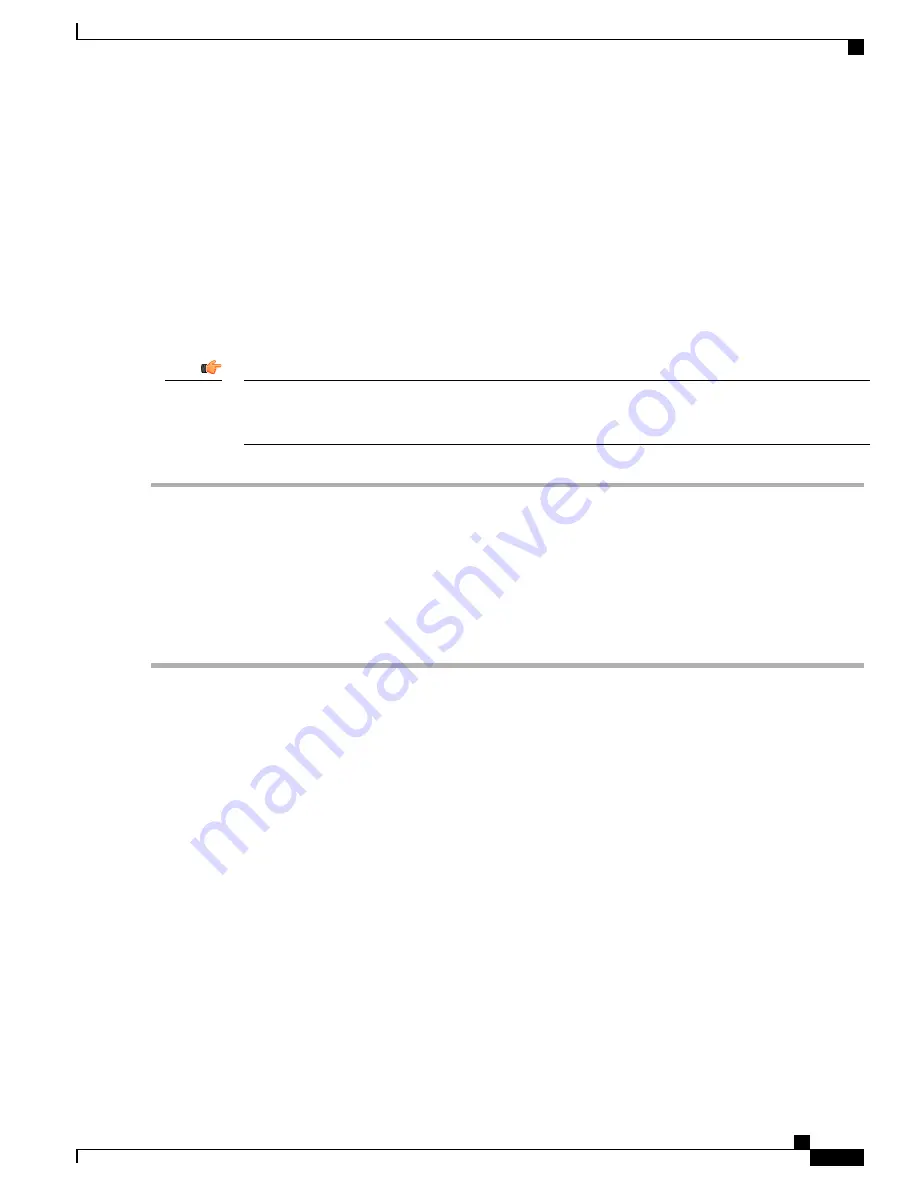
database through the ConfD-supplied APIs. Once the ConfD configuration database is populated, StarOS
continues to allow CLI access to modify the overall configuration. There are no automatic updates to the CDB
as a result. The CDB only receives updates via the NETCONF interface. In order to keep the CDB and the
StarOS configuration databases in sync, all changes made via CLI access (external to NETCONF) to the
cisco-staros-cli-config
YANG model supported configuration objects must be applied to the CDB manually.
Seeding and Synchronizing the CDB
After enabling
server confd
you may need to initially seed the CDB with a local copy of the configuration
database (CDB) managed by ConfD on StarOS. The seeding procedure creates a CDB used by ConfD on the
StarOS platform that contains all CLI based YANG model supported configuration commands.
Important
•
If you manually modify a managed object via the StarOS CLI, you must resynchronize the running
configuration with the NSO by repeating the procedure described below.
Step 1
Run Exec mode
save configuration <url> confd
to save the ConfD supported StarOS configuration data to a file on
the /flash device.
Step 2
Run Exec mode
show configuration error
to validate the saved configuration. Correct any errors before applying the
configuration. Otherwise, ConfD will reject the entire configuration.
Step 3
Run Exec mode
configure confd <url>
to apply the ConfD configuration. Once the ConfD configuration is applied,
the device is ready to establish NETCONF connections to the NSO management service.
Step 4
Synchronize the device with your NSO. Refer to NSO user documentation for detailed information on the synchronization
process.
show configuration confd Command
The
confd
keyword filters the output of the
show configuration
command to display only configuration
commands that are supported by the CLI based YANG model.
show configuration confd
A sample output appears below.
[local]<host_name># show configuration confd
config
context local
server confd
#exit
active-charging service ecs
ruledef rd1
tcp any-match = TRUE
#exit
rulebase default
#exit
#exit
end
[local]<host_name>#
ASR 5500 System Administration Guide, StarOS Release 21.5
359
NETCONF and ConfD
Seeding and Synchronizing the CDB
















































