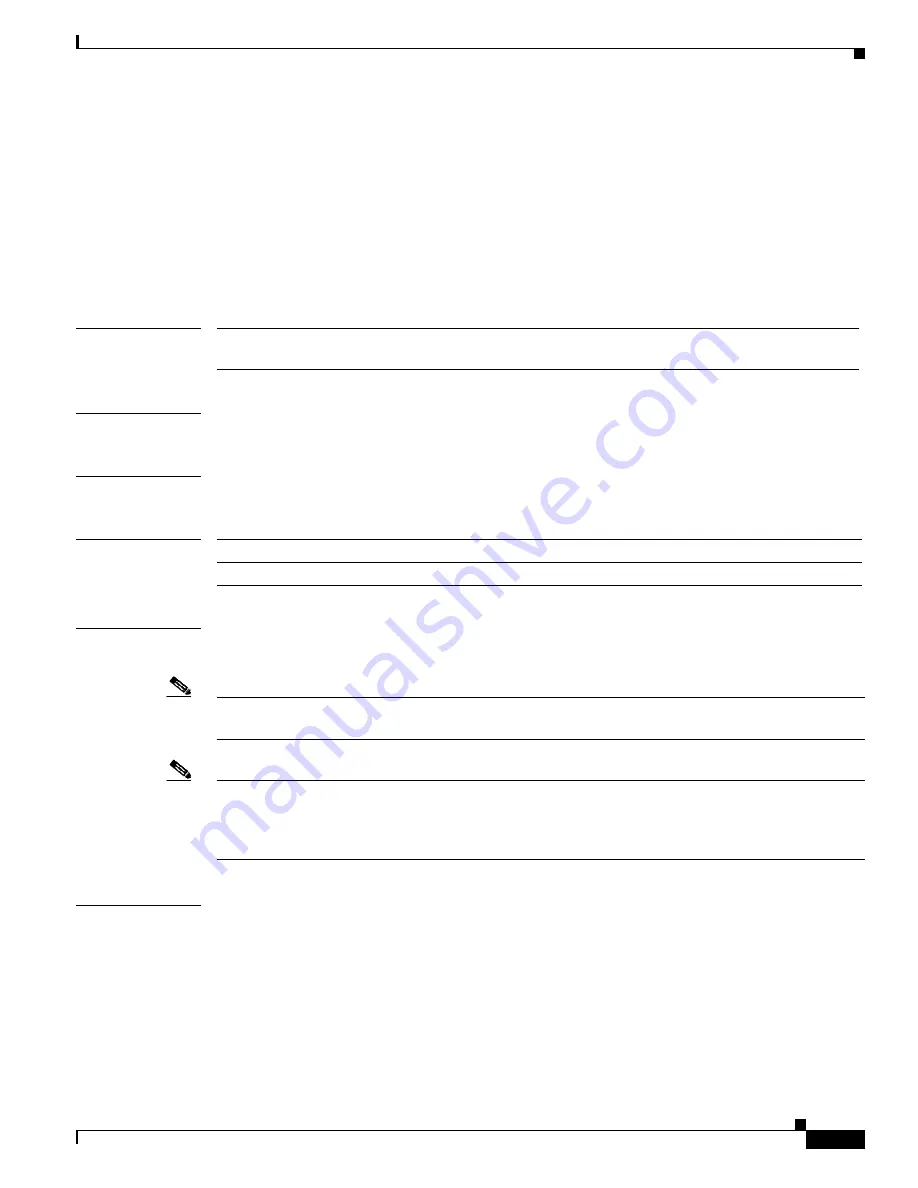
2-101
Cisco Broadband Cable Command Reference Guide
OL-1581-08
Chapter 2 Cisco CMTS Configuration Commands
cable flap-list power-adjust threshold
cable flap-list power-adjust threshold
To specify the power-adjust threshold for recording a flap-list event, use the
cable flap-list power-
adjust threshold
command in global configuration mode. To disable power-adjust thresholds, use the
no
form of this command.
cable flap-list power-adjust threshold
dB
no cable flap-list power-adjust threshold
Syntax Description
Defaults
2 dB
Command Modes
Global configuration
Command History
Usage Guidelines
This command controls the operation of a flapping modem detector. When the power adjustment of a
CM exceeds the configured threshold value, the modem is placed in the flap list.
Note
A power adjustment threshold of less than 2 dB might cause excessive flap-list event recording. Cisco
recommends setting this threshold value to 3 dB or higher.
Note
For underground HFC networks with 4 amplifier cascade length, a typical threshold value should be 3
dB. For overhead HFC networks with 4 amplifier cascade length, a typical threshold value should be 4
dB. Longer coaxial cascades without return path thermal gain control and sites with extreme daily
temperatures will have larger threshold ranges.
Examples
The following example shows the power-adjust threshold being set to 5 dB:
router(config)#
cable flap-list power-adjust threshold 5
dB
Specifies the minimum power adjustment, in decibels, that results in a
flap-list event. Valid values are from 1 to 10 dB.
Release
Modification
12.1 T
This command was introduced.
















































