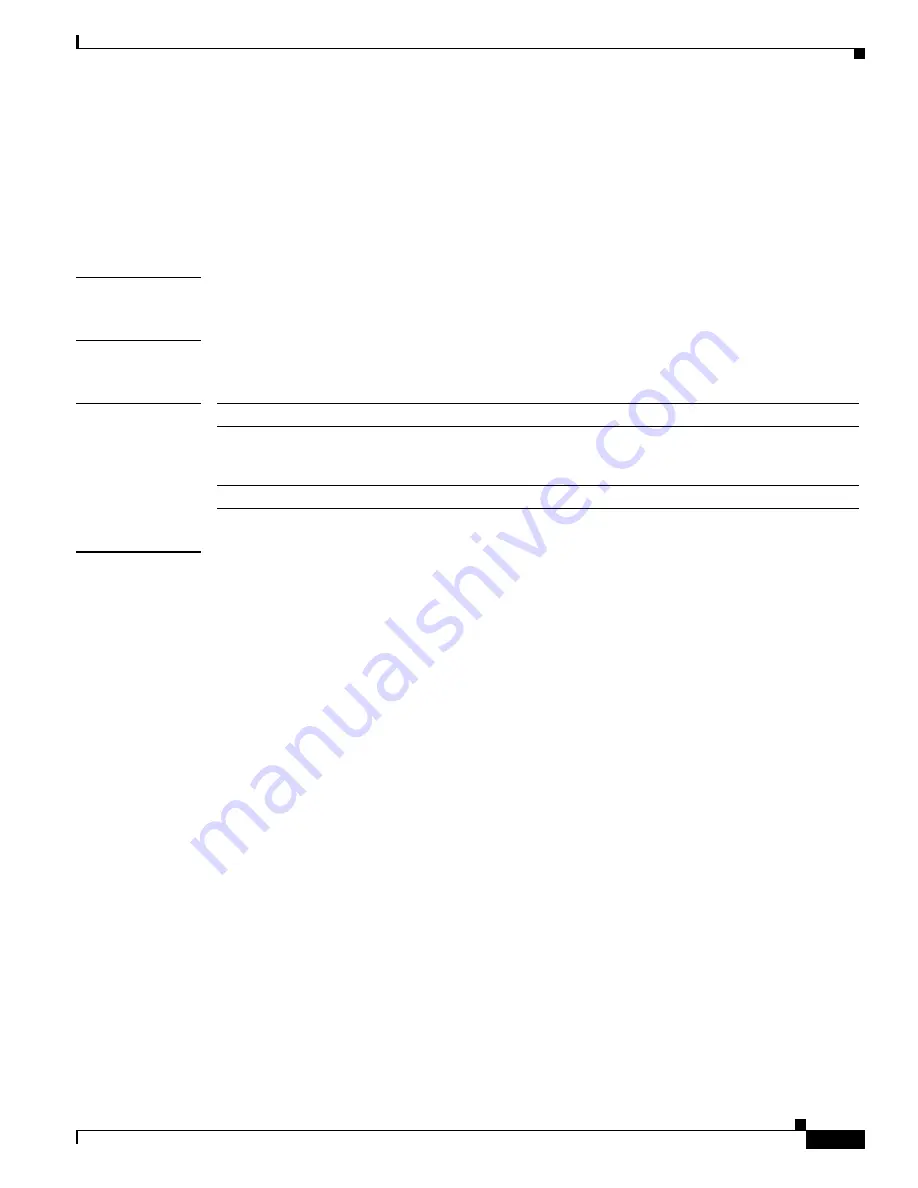
6-159
Cisco Broadband Cable Command Reference Guide
OL-1581-07
Chapter 6 Cable CPE Commands
show crypto ipsec client ezvpn
show crypto ipsec client ezvpn
To display the Cisco Easy VPN Remote configuration, use the
show crypto ipsec client ezvpn
command in privileged EXEC mode.
show crypto ipsec client ezvpn
Syntax Description
This command has no arguments or keywords.
Command Modes
Privileged EXEC
Command History
Examples
The following example shows a typical display from the
show crypto ipsec client ezvpn
command for
an active virtual private network (VPN) connection when the router is in client mode:
Router#
show crypto ipsec client ezvpn
Tunnel name: hw1
Inside interface list: FastEthernet0/0, Serial1/0,
Outside interface: Serial0/0
Current State: IPSEC_ACTIVE
Last Event: SOCKET_UP
Address: 198.1.1.89
Mask: 255.255.255.0
DNS Primary: 198.1.1.250
DNS Secondary: 198.1.1.251
NBMS/WINS Primary: 198.1.1.252
NBMS/WINS Secondary: 198.1.1.253
Default Domain: cisco.com
Router#
The following example shows a typical display from the
show crypto ipsec client ezvpn
command for
an active VPN connection when the router is in network-extension mode:
Router#
show crypto ipsec client ezvpn
Tunnel name: hw1
Inside interface list: FastEthernet0/0, Serial1/0,
Outside interface: Serial0/0
Current State: IPSEC_ACTIVE
Last Event: SOCKET_UP
Address: 30.0.0.53
Mask: 255.255.255.255
Default Domain: cisco.com
Split Tunnel List: 1
Address : 30.100.0.0
Release
Modification
12.2(4)YA
This command was introduced on Cisco 806, Cisco 826, Cisco 827, and
Cisco 828 routers; Cisco 1700 series routers; and Cisco uBR905 and
Cisco uBR925 cable access routers.
12.2(8)YJ, 12.2(15)T
This command was enhanced to display the inside and outside interfaces.
















































