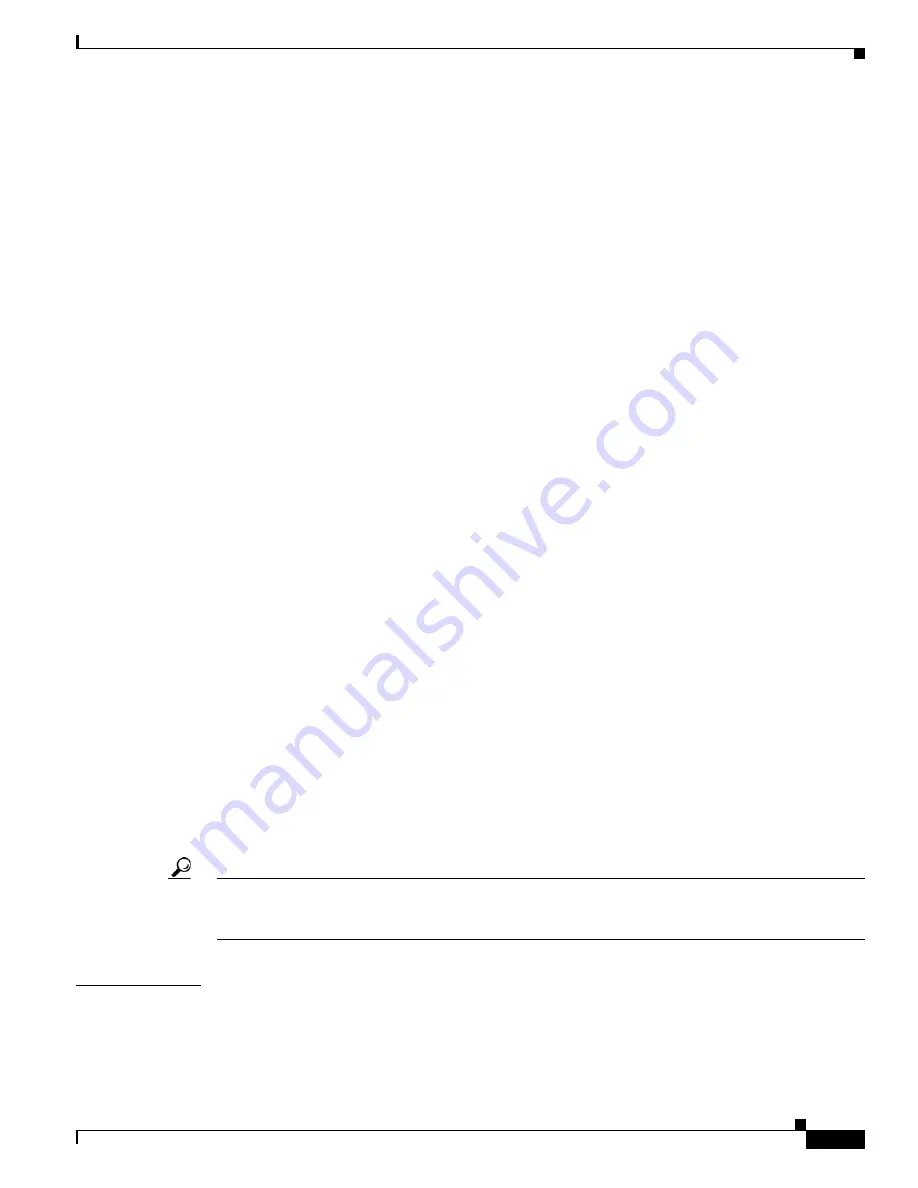
6-175
Cisco Broadband Cable Command Reference Guide
OL-1581-07
Chapter 6 Cable CPE Commands
show tech-support
Run-time State Information
•
show stacks
•
show interfaces
•
show controllers
•
show process memory
•
show process cpu
•
show process cpu history
•
show controller c0 mac state
Voice Port Information
•
show voice port
•
show dialpeer voice
•
show gateway
•
show call active voice
•
show call history voice
Memory Information
•
show region
•
show buffers
Cisco Easy VPN Configuration Information
•
show crypto ipsec client ezvpn
•
show ip nat statistics
•
show ip nat translations
•
show crypto map
•
show access-list
•
show crypto isakmp policy
•
show crypto ipsec transform
•
show crypto isakmp sa
•
show crypto engine connection active
•
show crypto ipsec sa
Tip
Depending on the platform and configuration, the output from the
show tech-support
command can
easily exceed the buffers found in most communications programs. To capture this output so it can be
sent to Cisco TAC, use a Telnet program that allows you to capture the output directly to disk.
Examples
The following shows how to give the
show tech-support
command:
Router#
show tech-support
















































