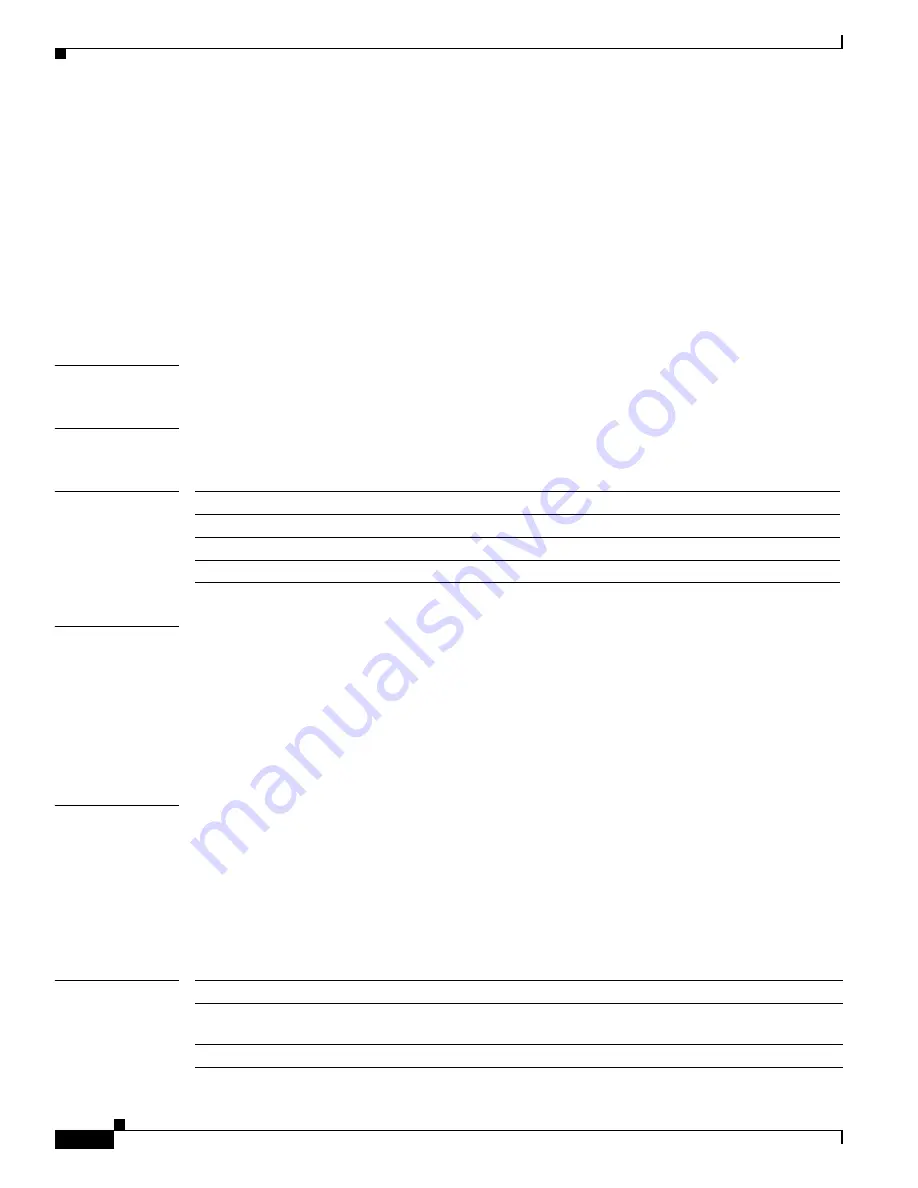
6-188
Cisco Broadband Cable Command Reference Guide
OL-1581-07
Chapter 6 Cable CPE Commands
debug cable-modem error
debug cable-modem error
To display debugging messages for the cable interface driver, use the
debug cable-modem error
command in privileged EXEC mode. To turn off cable interface debugging, use the
no
form of this
command.
Cisco uBR904, uBR905, uBR924, uBR925 cable access routers, Cisco CVA122 Cable Voice Adapter
debug cable-modem error
no debug cable-modem error
Syntax Description
This command has no arguments or keywords.
Command Modes
Privileged EXEC
Command History
Usage Guidelines
This command displays detailed output about the sanity checking of received frame formats, the
acquisition of downstream QAM/FEC lock, the receipt or non-receipt of SYNC messages from the
CMTS, reception errors, and bandwidth request failures.
In Cisco IOS Release 12.0(5) and later releases, this command is available only under the direction of
TAC or field service, and should be used only while debugging CM operation. Displaying debugging
messages consumes system resources, and turning on too many messages could negatively affect system
performance.
Examples
The following shows typical output for the
debug cable-modem error
command:
Router#
debug cable-modem error
Router#
*Mar 7 20:16:29: AcquireSync(): Update rate is 100 Hz
*Mar 7 20:16:30: 1st Sync acquired after 1100 ms.
*Mar 7 20:16:30: Recovery loop is locked (7/9)
*Mar 7 20:16:30: 2nd Sync acquired after 100 ms.
*Mar 7 20:16:30: Recovery loop is locked (10/15)
Related Commands
Release
Modification
11.3(4)NA
This command was introduced for the Cisco uBR904 cable access router.
12.0(4)XI1
Support was added for the Cisco uBR924 cable access router.
12.0(5), 12.0(5)T
This command was removed from normal access.
Command
Description
debug cable-modem bpkm
Displays information about Baseline Privacy Interface (BPI) key
management.
debug cable-modem bridge
Displays bridge filter processing information.
















































