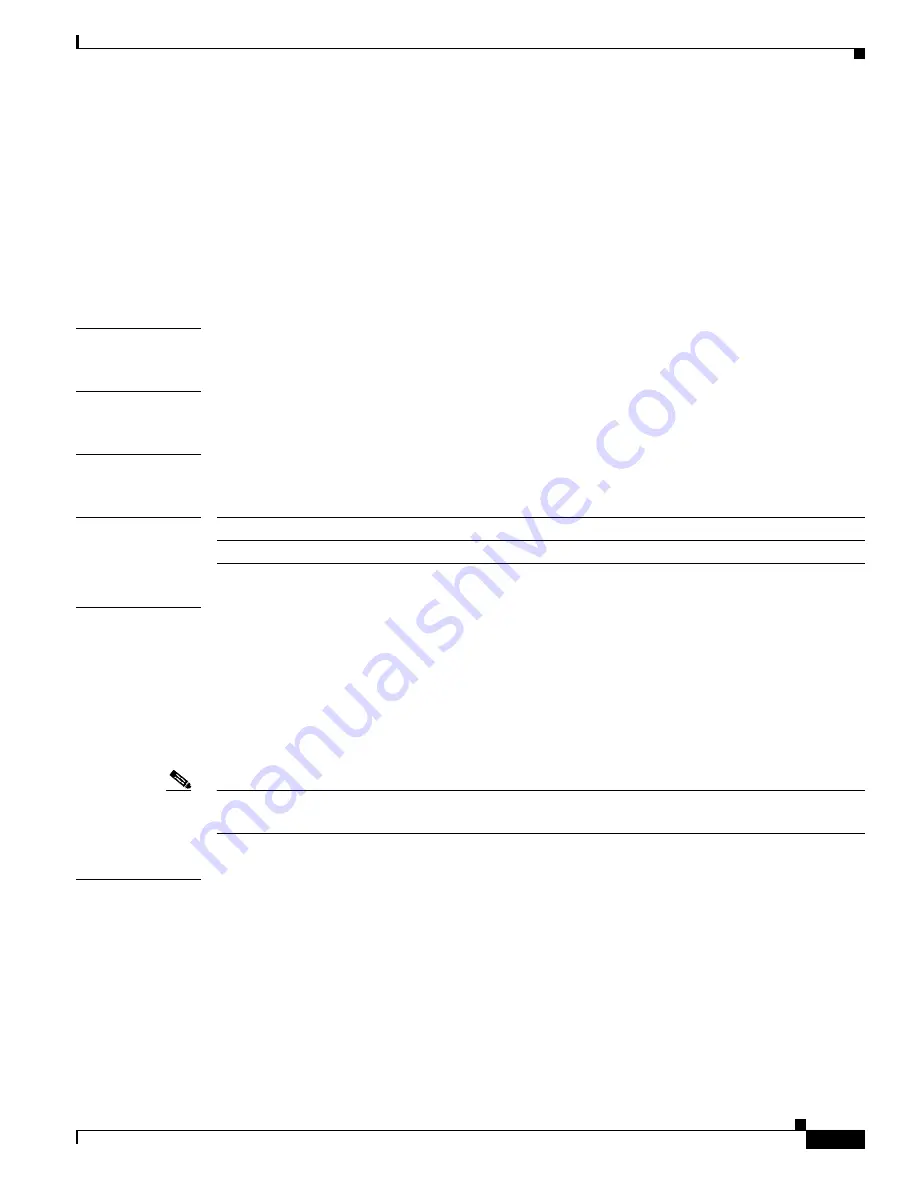
6-205
Cisco Broadband Cable Command Reference Guide
OL-1581-07
Chapter 6 Cable CPE Commands
debug cable-modem up-dis
debug cable-modem up-dis
To display information about DOCSIS 1.1 Upstream Transmitter Disable (UP-DIS) messages received
by the cable modem, use the
debug cable-modem up-dis
command in Privileged EXEC mode. To
disable debugging output for UP-DIS messages, use the
no
form of this command.
debug cable-modem up-dis
no debug cable-modem up-dis
Syntax Description
This command has no arguments or keywords.
Defaults
No default behavior or values.
Command Modes
Privileged EXEC
Command History
Usage Guidelines
This command shows debugging messages about the Upstream Transmitter Disable (UP-DIS) messages
that the CMTS sends to a CM. The CMTS can send an UP-DIS message to a cable modem to suspend
its operation on the cable network. The UP-DIS message can instruct the cable modem to suspend its
operations for a limited period of time or permanently.
After sending the UP-DIS message, the CMTS allows the cable modem back on the network only if the
cable modem is power-cycled, or if the CMTS sends another UP-DIS message re-enabling the cable
modem’s upstream transmitter. If a cable modem is already in the suspended state, it must ignore any
further UP-DIS messages except a UP-DIS message re-enabling its operations.
Note
See the DOCSIS 1.1 specification (revision SP-RFIv1.1-I09-020830 and above) for information on the
content and format of the UP-DIS messages.
Examples
The following examples show typical output for the
debug cable up-dis
command, which displays the
MAC frame header and UP-DIS Timeout Interval value (in milliseconds):
Router#
debug cable up-dis
up-dis message debugging is on
Router#
UP-DIS MESSAGE");
--------------");
*Mar 7 01:44:06: FRAME HEADER
*Mar 7 01:44:06: FC - 0xC2 == MAC Management
*Mar 7 01:44:06: MAC_PARM - 0x00
Release
Modification
12.3(2)T
This command was introduced.
















































