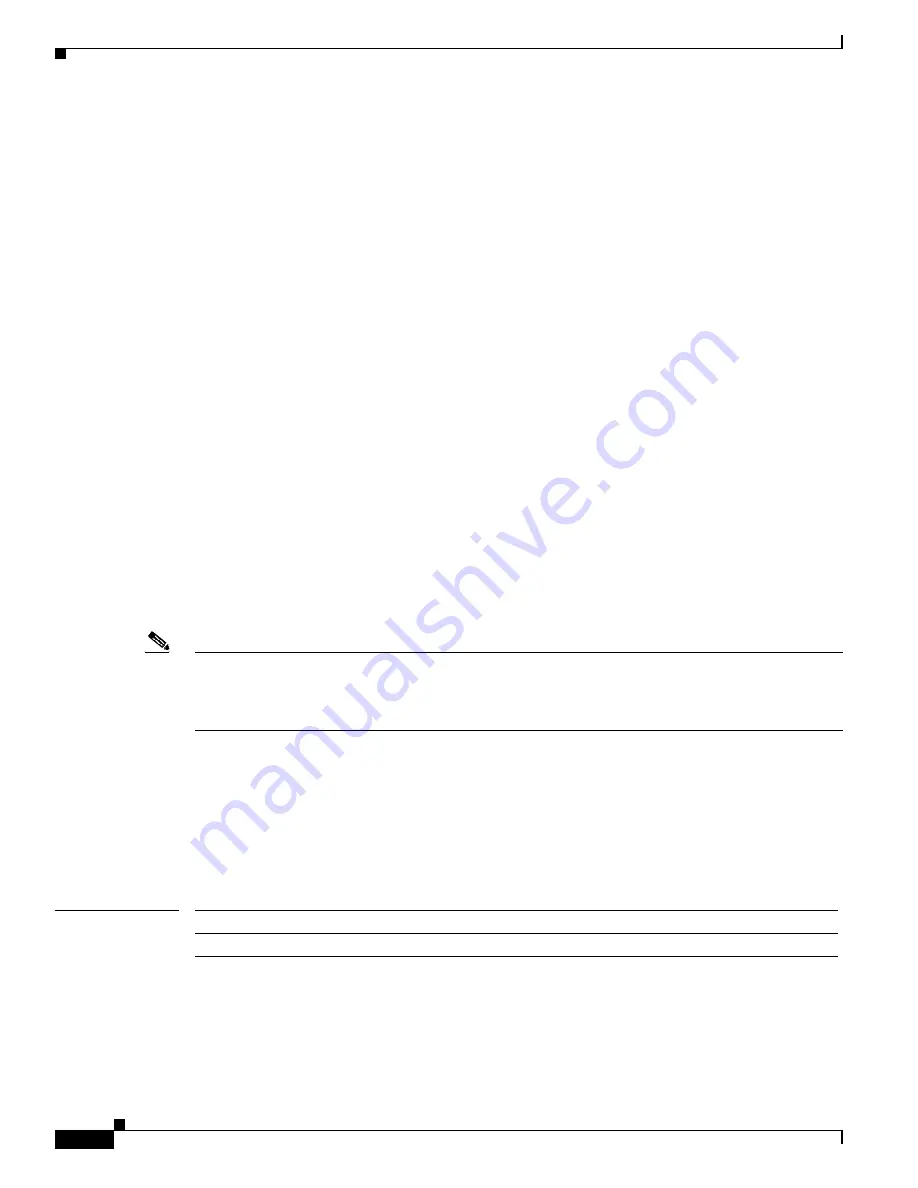
A-16
Cisco Broadband Cable Command Reference Guide
OL-1581-07
Appendix A Using the ROM Monitor
confreg
Configuration Summary
enabled are:
break/abort has effect
console baud: 9600
boot: the ROM Monitor
do you wish to change the configuration? y/n [n]:
y
enable "diagnostic mode"? y/n [n]:
enable "use net in IP bcast address"? y/n [n]:
enable "load rom after netboot fails"? y/n [n]:
enable "use all zero broadcast"? y/n [n]:
disable "break/abort has effect"? y/n [n]:
enable "ignore system config info"? y/n [n]:
change console baud rate? y/n [n]:
change the boot characteristics? y/n [n]:
y
enter to boot:
0 = ROM Monitor
1 = the boot helper image
2-15 = boot system
[0]:
2
Configuration Summary
enabled are:
break/abort has effect
console baud: 9600
boot: image specified by the boot system commands
or default to: cisco2-C10000
do you wish to change the configuration? y/n [n]:
n
You must reset or power cycle for new config to take effect.
rommon 2 >
Note
After changing the configuration register in interactive mode, the system displays the new values and
prompts you again as to whether you want to change them. If the values are correct, answer
no
and the
system returns you to the ROMMON prompt. If you made any changes, the system reminds you that you
must reset or power cycle the router before the new configuration register takes effect.
The following example shows how to set the configuration register to the typical value of 0x2102, so that
it boots a Cisco IOS software image:
rommon 7 >
confreg 0x2102
You must reset or power cycle for new config to take effect.
rommon 8 >
Related Commands
Command
Description
boot
Boots the router manually.
















































