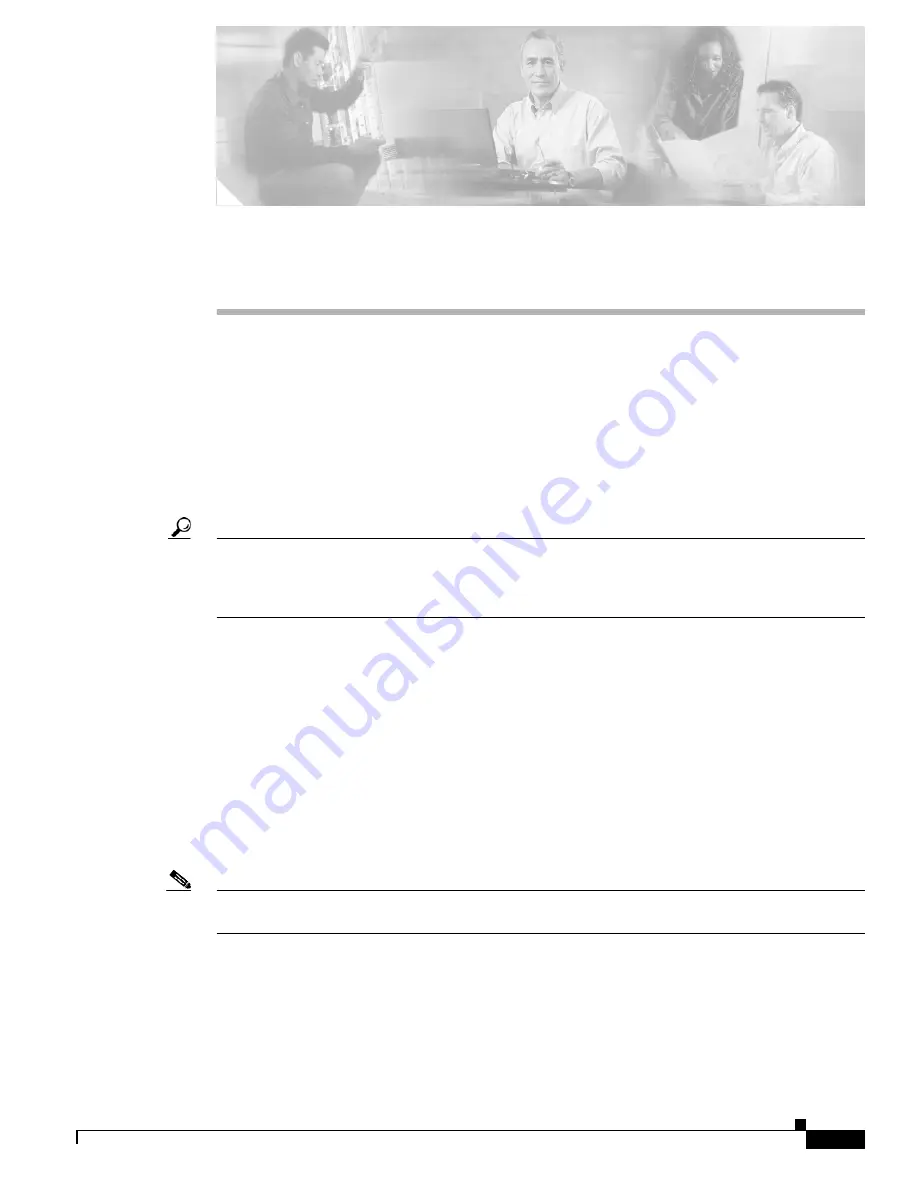
C H A P T E R
2-1
Cisco Broadband Cable Command Reference Guide
OL-1581-08
2
Cisco CMTS Configuration Commands
This section describes the cable-specific commands that configure the Cisco Cable Modem Termination
System (CMTS) universal broadband routers. Refer to the following sections for more information:
•
Supported Platforms and Cisco IOS Releases, page 2-1
—Describes the Cisco CMTS platforms and
Cisco IOS releases that support the commands listed in this section.
•
CMTS Configuration Commands, page 2-3
—Describes the cable-specific configuration commands
that are used to configure and maintain the Cisco CMTS features. (For cable-specific show
commands, see
Chapter 3, “Cisco CMTS Show Commands.”
)
Tip
This section documents only cable-specific commands. For non-cable-specific commands, see the
command reference documentation for
Cisco IOS Release 12.2
, available on
Cisco.com
and the
Documentation CD-ROM. For information about debugging commands for the Cisco CMTS routers, see
Chapter 5, “Cisco CMTS Debugging Commands.”
Supported Platforms and Cisco IOS Releases
The Cable CMTS commands operate on the following Cisco CMTS platforms:
•
Cisco uBR7100 series universal broadband routers (the Cisco uBR7111, the Cisco uBR7111E, the
Cisco uBR7114, and the Cisco uBR7114E)
•
Cisco uBR7200 series universal broadband routers (the Cisco uBR7223, the Cisco uBR7246, and
the Cisco uBR7246 VXR)
•
Cisco uBR10012 universal broadband routers
Table 2-1
shows the minimum supported Cisco IOS releases documented at time of this publication.
Note
Not all Cisco IOS releases support all Cisco CMTS platforms. See the release notes for each Cisco IOS
release for details on which platforms are supported.














































