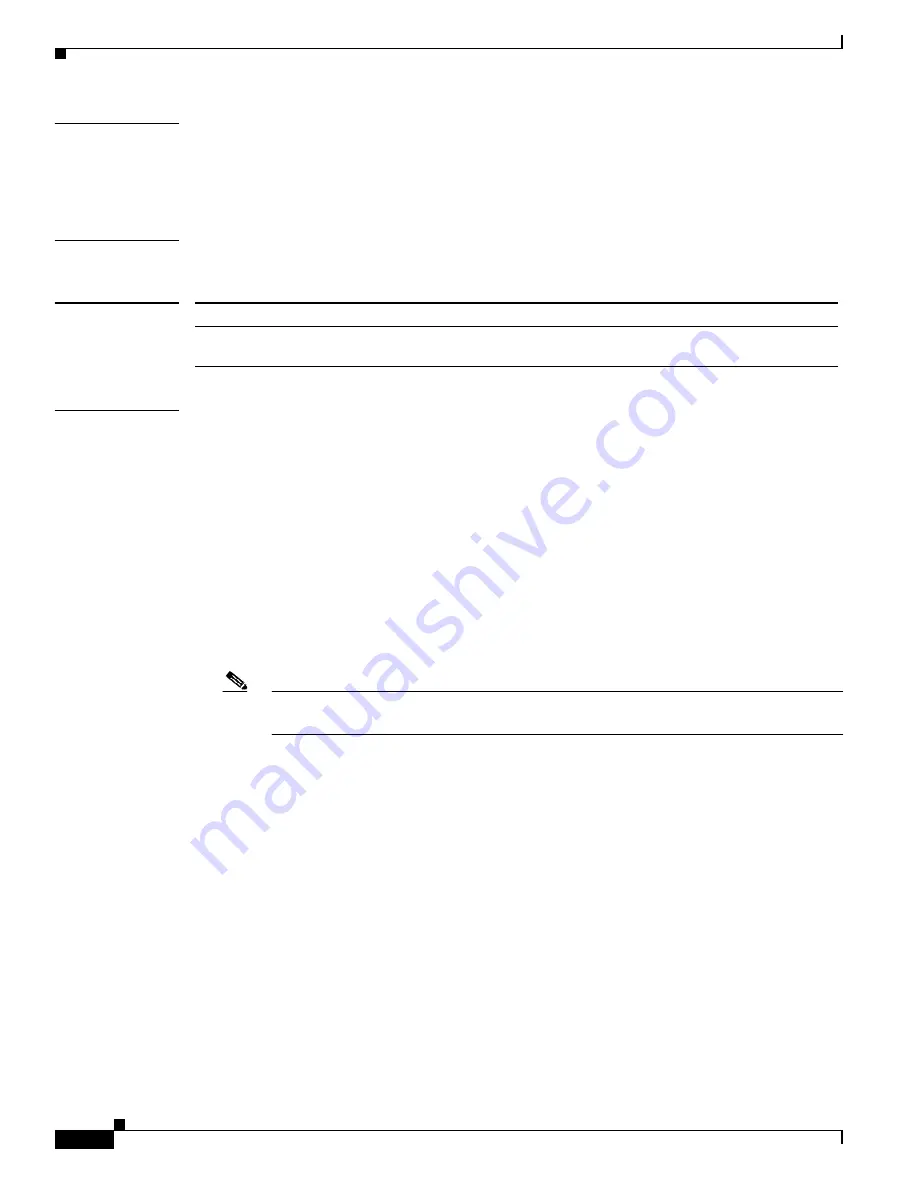
2-140
Cisco Broadband Cable Command Reference Guide
OL-1581-08
Chapter 2 Cisco CMTS Configuration Commands
cable load-balance group threshold
Defaults
The
load
parameter defaults to 10 percent, the
load minimum
parameter defaults to 5, the
stability
parameter defaults to 50 percent, and the
ugs
parameter defaults to 70 percent. By default, only static
load balancing is done (no
enforce
option). If the
enforce
option is given without a threshold value, it
defaults to the same value as the
load
parameter.
Command Modes
Global configuration
Command History
Usage Guidelines
The
cable load-balance group threshold
command configures a load-balance group for the threshold
values that it should use to determine when a cable modem should be moved to a new downstream or
upstream. You can specify the following different thresholds:
•
load
—Specifies the maximum load usage that can exist between interfaces in a load-balance group
before the Cisco CMTS begins static load-balancing operations. The default value of
load-value
is
10 percent, which means that two upstreams or two downstreams can have usage rates that vary up
to 10 percent before the Cisco CMTS begins rebalancing the load usage. This rebalancing, however,
is done only when cable modems first register with the Cisco CMTS—the Cisco CMTS does not
switch cable modems that are already online.
For example, if the
load
value is 10 percent, and upstream 1 is at 23 percent and upstream 2 is at 30
percent, no cable modems are moved. However, if load usage for upstream 2 reaches 35 percent, the
Cisco CMTS begins assigning new cable modems, as they register, to upstream 1 until the difference
in load usage between the two upstreams falls below 10 percent.
Note
The default of 10 percent is the minimum recommended threshold. Do not set this threshold
below 10 percent unless you have been instructed to do so by Cisco TAC.
•
enforce
—Enables dynamic load balancing, so that the Cisco CMTS can move cable modems that
are already online. This option has its own threshold value, which specifies the difference in load
usage that must exist between two interfaces in a group before the Cisco CMTS begins moving
online cable modems. The Cisco CMTS continues to move cable modems until the difference in load
usage rates falls below the threshold value.
When using dynamic load balancing and an upstream channel is overloaded, the Cisco CMTS sends
an Upstream Channel Change (UCC) request to a cable modem to instruct it to move to another
upstream. The cable modem should move to the new upstream channel, without going offline or
having to reregister with the CMTS.
When using dynamic load balancing and a downstream channel is overloaded, the Cisco CMTS
sends an abort response to a cable modem’s ranging request (RNG-REQ) message. When the cable
modem sends a new REG-REQ message, the Cisco CMTS specifies the new downstream channel in
the Downstream Frequency Override field in its REG-RSP message. The cable modem must go
offline and reregister on the new downstream channel, so as to conform to the DOCSIS 1.0
specifications.
Release
Modification
12.2(15)BC1
This command was introduced for the Cisco uBR7246VXR and
Cisco uBR10012 routers.
















































