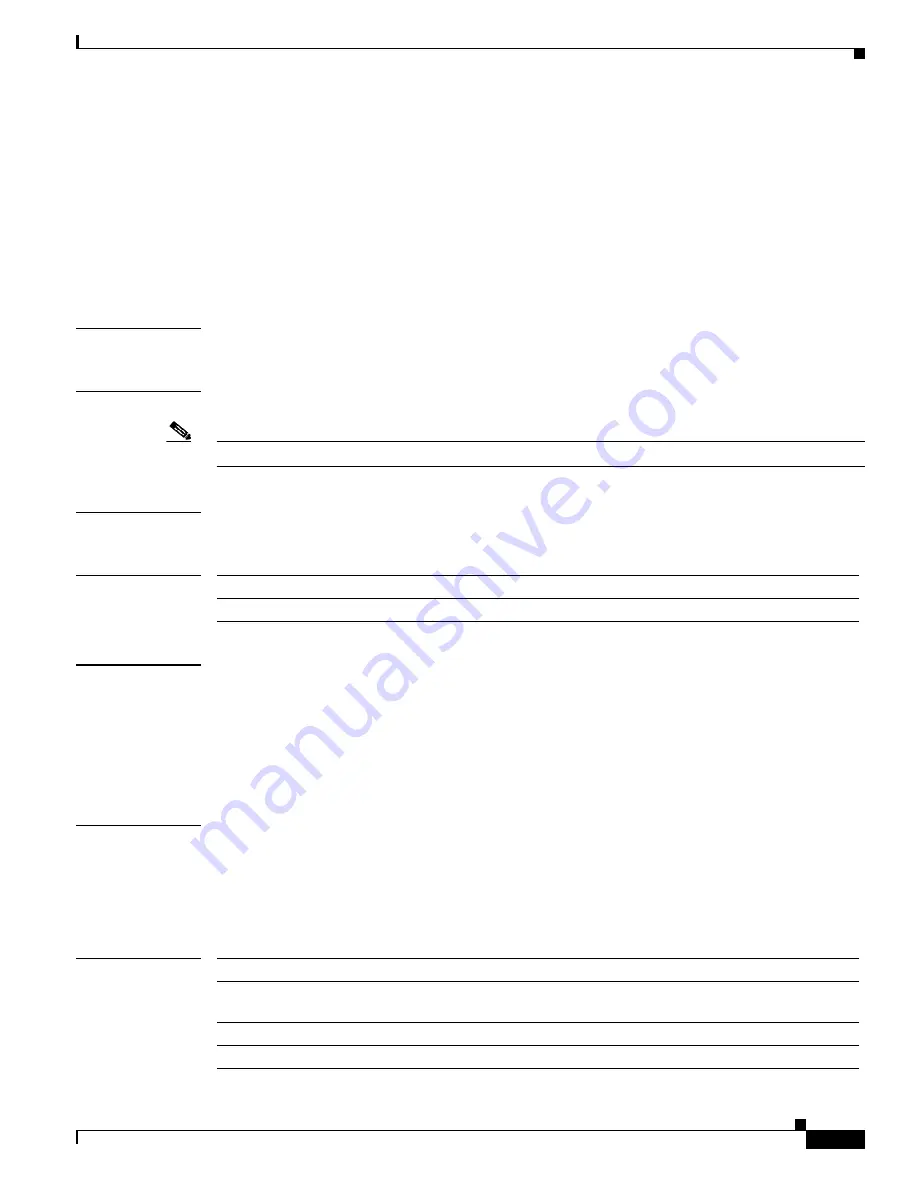
2-9
Cisco Broadband Cable Command Reference Guide
OL-1581-08
Chapter 2 Cisco CMTS Configuration Commands
access-denied
access-denied
To create a DOCSIS configuration file that disables network access to the CPE devices that are attached
to the CM, use the
access-denied
command in cable config-file configuration mode. To enable access,
use the
no
form of this command.
access-denied
no access-denied
Syntax Description
This command has no arguments or keywords.
Defaults
Access to the cable network is permitted (
no access-denied
).
Note
The default setting is required for normal operations.
Command Modes
Cable config-file configuration
Command History
Usage Guidelines
This command sets the Network Access Control Object in the DOCSIS configuration file. If set to 1 (the
default of
no access-denied
), the CPE devices behind the CM are allowed to access the network. If set
to 0 (
access-denied
) to disable network access for the CPE devices, the CM must not forward traffic
from its attached CPE devices.
For normal operation, the CM must be set to allow access (the default). However, to deny service for
reasons such as nonpayment or unauthorized use of services, the
access-denied
command can be used.
Examples
The following example shows how to disable network access for the CPE devices that are connected to
the CM:
router(config)#
cable config-file disable.cm
router(config-file)#
access-denied
router(config-file)#
exit
Related Commands
Release
Modification
12.1(2)EC1
This command was introduced.
Command
Description
cable config-file
Creates a DOCSIS configuration file and enters configuration file
mode.
channel-id
Specifies upstream channel ID.
cpe max
Specifies CPE information.
















































