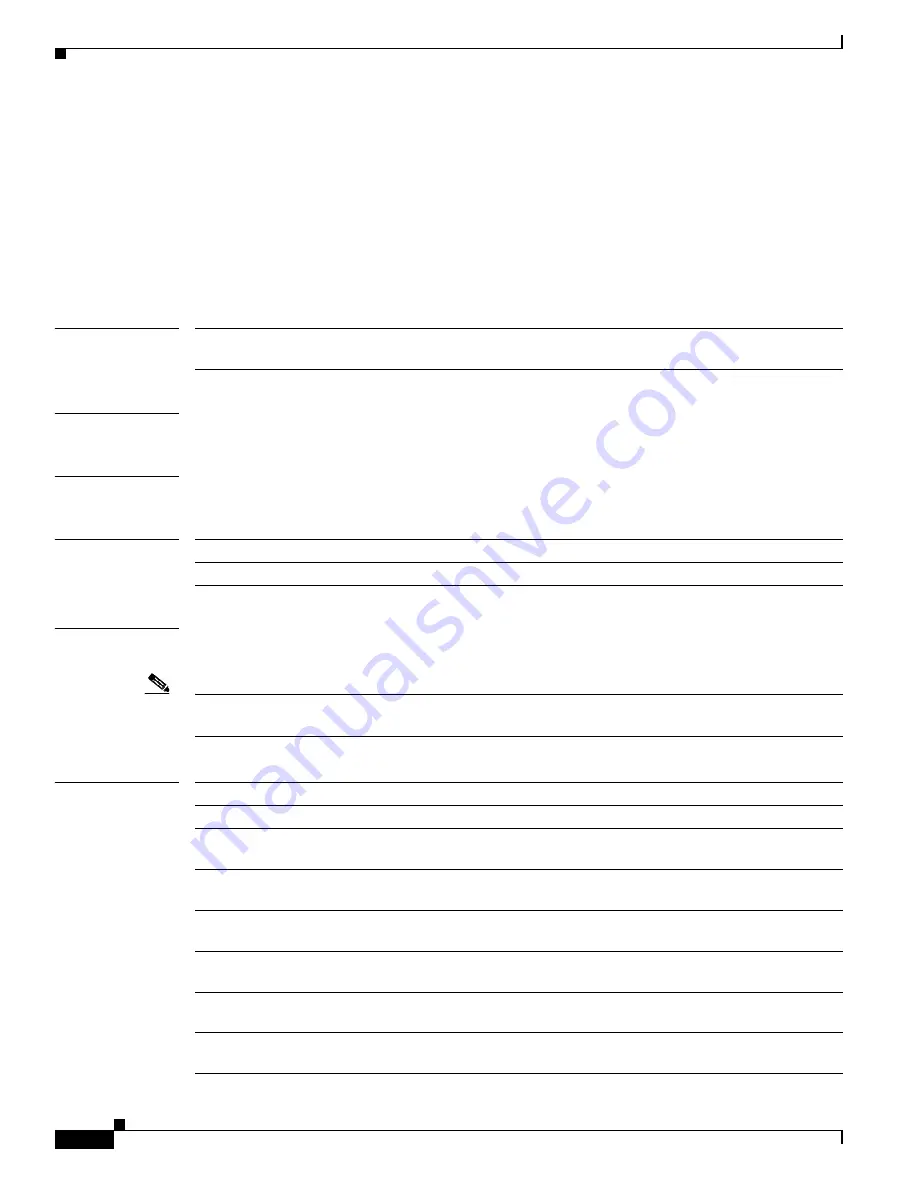
2-252
Cisco Broadband Cable Command Reference Guide
OL-1581-08
Chapter 2 Cisco CMTS Configuration Commands
cable telco-return interval
cable telco-return interval
To set the interval for sending Telephony Channel Descriptor (TCD) and Termination System
Information (TSI) messages, use the
cable telco-return interval
command in cable interface
configuration mode. To restore the default value, use the
no
form of this command.
cable telco-return interval
seconds
no cable telco-return interval
Syntax Description
Defaults
2 seconds
Command Modes
Interface configuration (cable interface only)
Command History
Examples
The following example shows how to set the TCD and TSI message interval to 40 seconds:
router(config-if)#
cable telco-return interval 40
Note
This command is available only in images that support telco-return. These images have a “t” as part of
the image name.
Related Commands
seconds
Number of seconds between intervals for sending TCD and TSI
messages. Valid range is 2 through 60 seconds.
Release
Modification
12.0(4)XI
This command was introduced.
Command Description
cable telco-return enable
Enables telco-return functionality.
cable telco-return
registration-ip
Selects a different IP address for the telco-return CM to send its
registration requests.
cable telco-return spd dhcp-
authenticate
Indicates that telco-return CMs must use a specific DHCP server.
cable telco-return spd dhcp-
server
Identifies the IP address of the DHCP server that the telco-return CMs
must use.
cable telco-return spd dial-
timer
Sets the number of seconds that a telephone connection is idle before
the telco-return CM disconnects the call.
cable telco-return spd
factory-default
Indicates the service provider descriptor (SPD) that the telco-return
CM uses during the initialization process.
cable telco-return spd
manual-dial
Enables the telco-return CM to operate in manual-dial mode.
















































