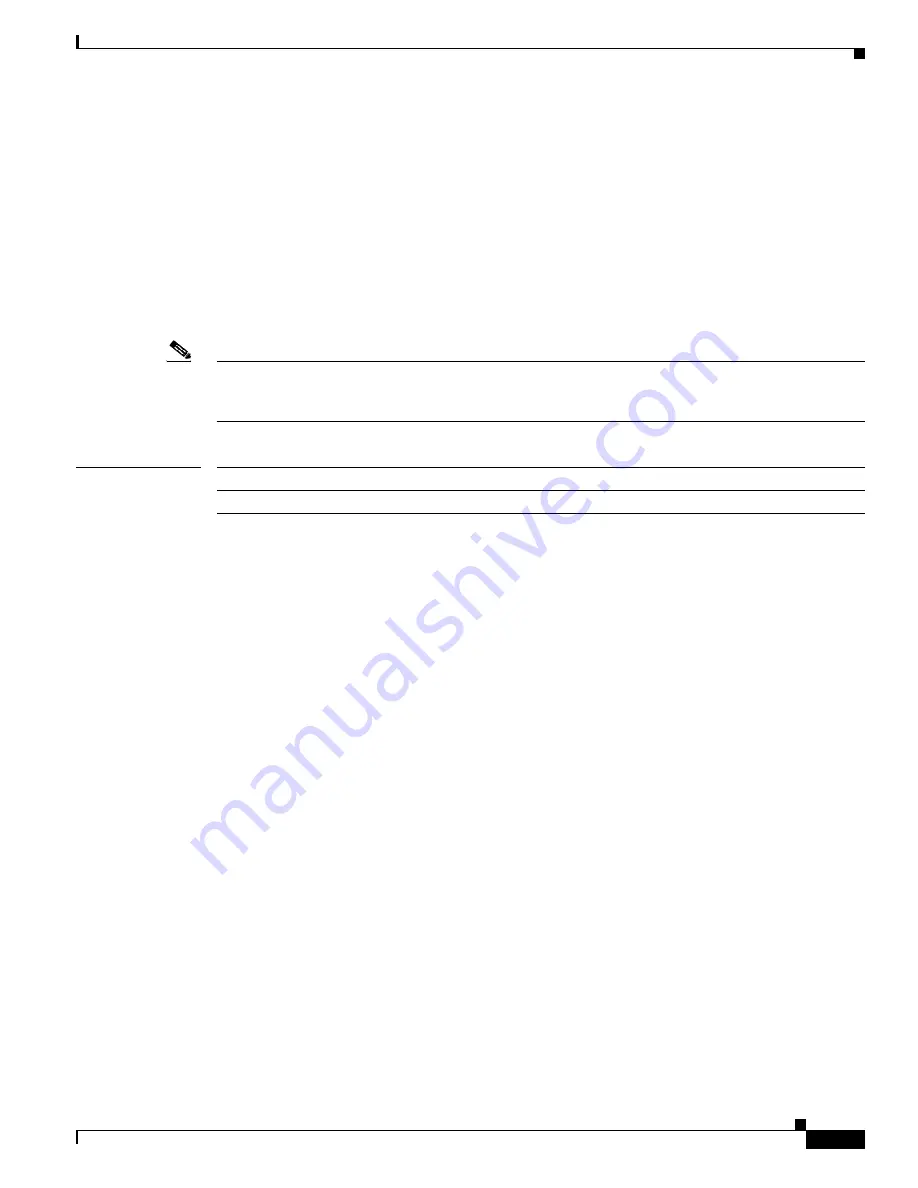
2-21
Cisco Broadband Cable Command Reference Guide
OL-1581-08
Chapter 2 Cisco CMTS Configuration Commands
cable bundle
07:28:18: %UBR7200-5-UPDOWN: Interface Cable3/0 Port U0, changed state to up
The following example shows the error message you get if you try to configure an interface with an
IP address that is not the master interface:
Router(config)#
interface cable 3/0
Router(config-if)#
cable bundle 5
Please remove ip address config first then reenter this command
Router(config-if)#
The following example shows how to remove a cable interface from a bundle:
Router(config)#
interface cable 5/1/0
Router(config-if)#
no cable bundle 5
Router(config-if)#
Note
When you remove a slave cable interface from a bundle (using the
no cable bundle
command), you must
manually reconfigure all of the Layer 3 IP information on the interface, before cable modems can resume
communicating on that interface.
Related Commands
Command
Description
show cable bundle
Displays the forwarding table for the specified interface bundle.
















































