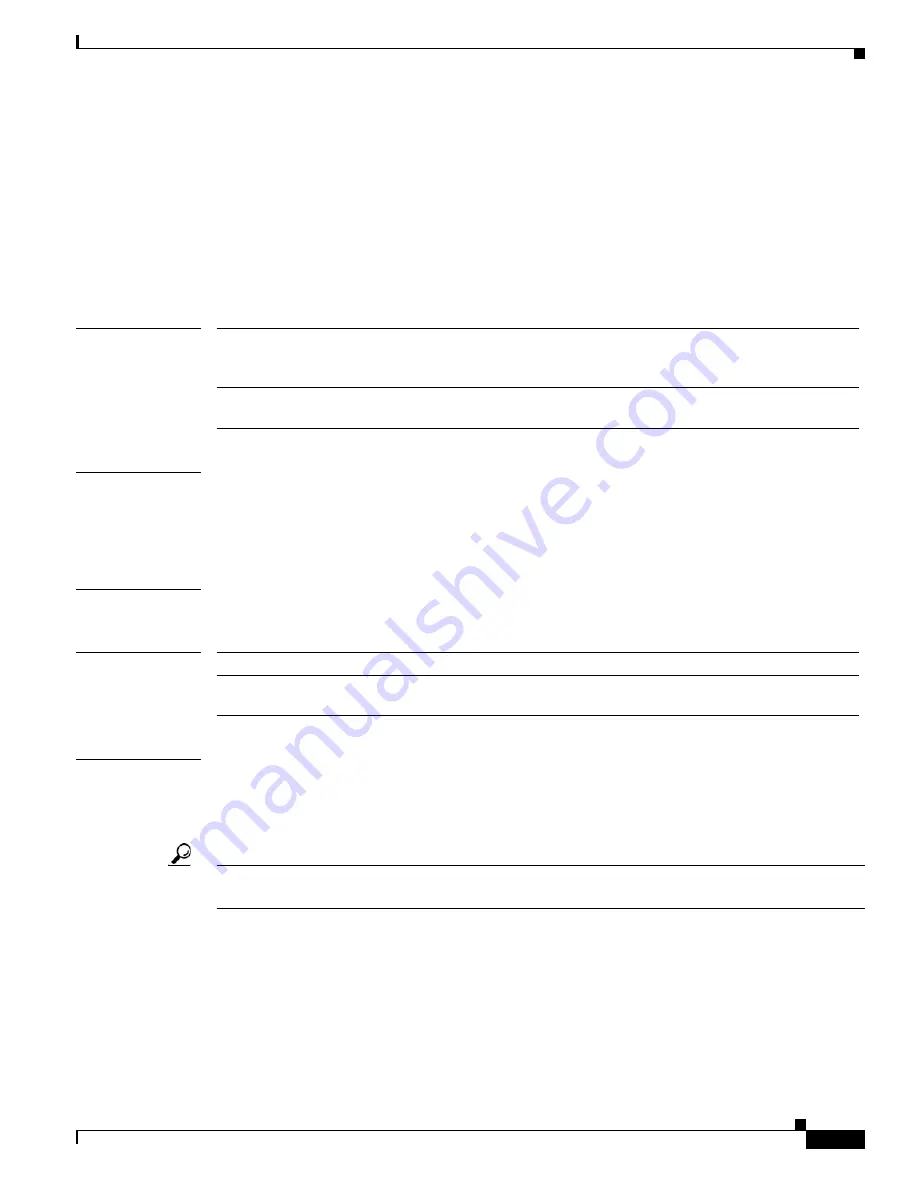
2-323
Cisco Broadband Cable Command Reference Guide
OL-1581-08
Chapter 2 Cisco CMTS Configuration Commands
cable upstream load-balance group
cable upstream load-balance group
To assign an upstream to a load-balance group, use the
cable upstream load-balance group
command
in interface configuration mode. To remove an upstream from a load-balance group, use the
no
form of
this command.
cable upstream
uport
load-balance group
n
no cable upstream
uport
load-balance group
n
Syntax Description
Defaults
An upstream is not assigned to any load-balance groups. If you use the
cable load-balance group
(interface configuration)
command to assign a downstream interface to a load-balance group, all its
upstreams are automatically assigned to the same group until you use the
cable upstream load-balance
group
command to reassign an upstream to a different group.
Command Modes
Interface configuration (cable interface only)
Command History
Usage Guidelines
After you have used the
cable load-balance group (global configuration)
command to initially create
and configure a load-balance group, use the
cable upstream load-balance group
command to assign
this load-balance group to an upstream. This enables the cable interface to begin participating in load-
balancing operations.
Tip
Use the
cable load-balance group (interface configuration)
command to assign this load-balance
group to a downstream.
The following rules apply when creating and assigning load-balance groups:
•
A downstream or upstream can belong to only one load-balance group.
•
All downstreams and upstreams in a load-balance group must share physical radio frequency (RF)
connectivity to the same group of cable modems. Downstreams can be in a separate load-balance
group than upstreams, but all downstreams or all upstreams that have the same RF physical
connectivity must be members of the same load-balance group. You cannot distribute downstreams
or upstreams that share physical connectivity across multiple load-balance groups.
uport
Specifies the upstream port that should be assigned to the load-balance
group. Upstream port values start with 0 and end with a value that depends
on the number of upstream ports on the cable interface line card.
n
Specifies the number of the load-balance group to which the upstream
should be assigned. The valid range is 1 to 255.
Release
Modification
12.2(15)BC1
This command was introduced for the Cisco uBR7246VXR and
Cisco uBR10012 routers.
















































