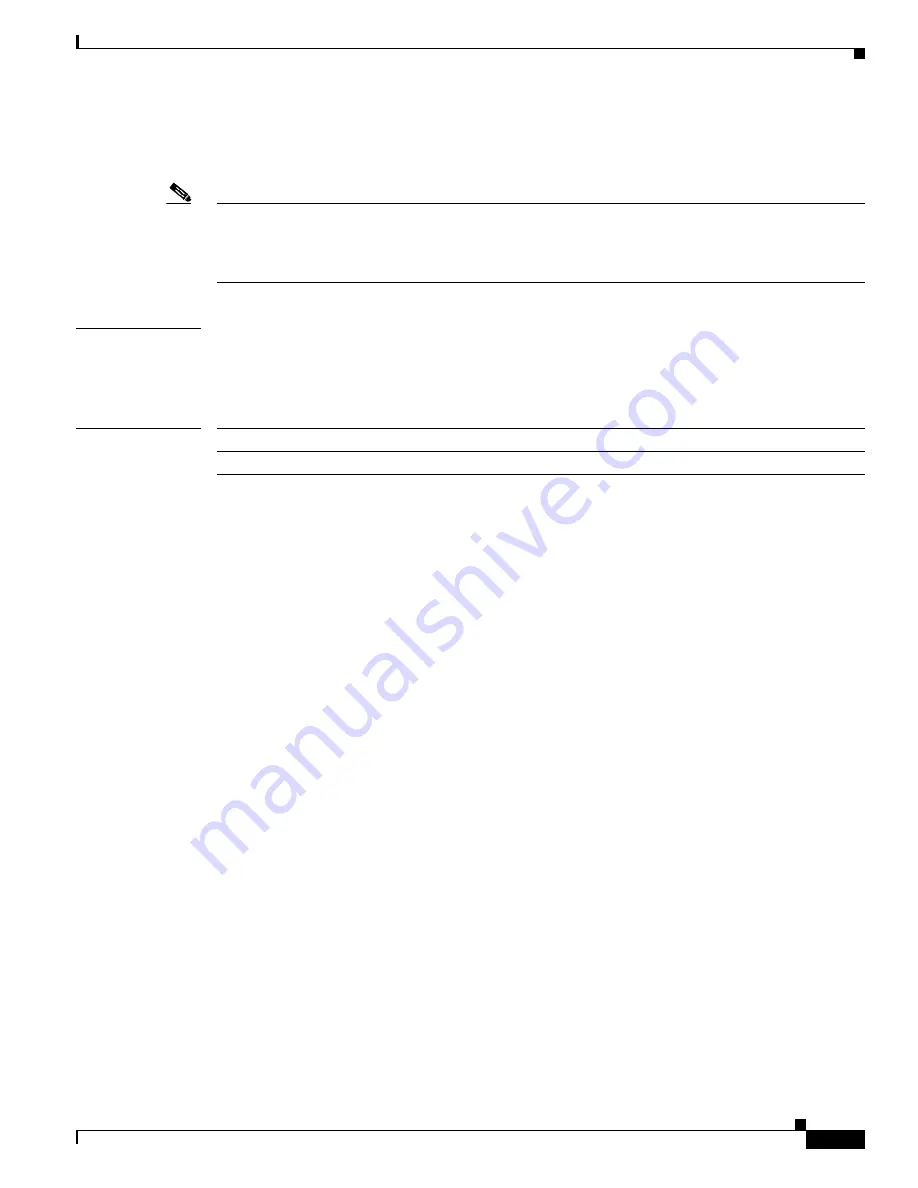
2-23
Cisco Broadband Cable Command Reference Guide
OL-1581-08
Chapter 2 Cisco CMTS Configuration Commands
cable clock clear-counters
Each CM or STB must also support VoIP applications and the clock feature set. For example, the
Cisco uBR924, running Cisco IOS Release 12.0(7)T or later releases, supports the clock card feature
automatically.
Note
The
show controllers clock-reference
command might display compare errors on the Cisco uBR10012
router because there could be a slight delay at system startup before the TCC+ cards synchronize with
each other. These initial compare errors can be ignored and cleared with the
cable clock clear-counters
command.
Examples
The following example shows how to reset all counters that are displayed for the clock card:
router#
cable clock clear-counters
router#
Related Commands
Command
Description
show controllers clock-reference
Displays the cable clock card’s hardware information.
















































