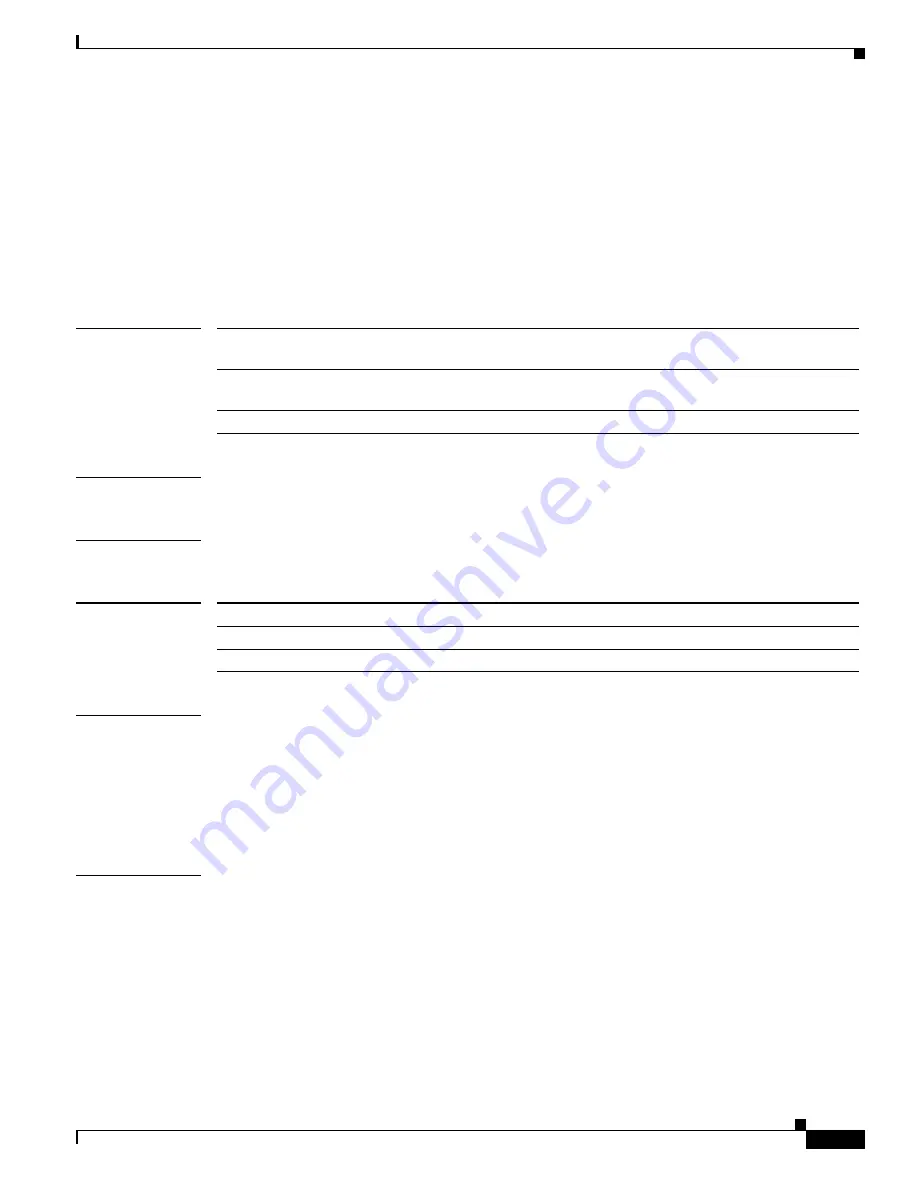
2-357
Cisco Broadband Cable Command Reference Guide
OL-1581-08
Chapter 2 Cisco CMTS Configuration Commands
cable upstream unfrag-slot-jitter
cable upstream unfrag-slot-jitter
To control how much jitter can be tolerated on the corresponding upstream due to unfragmentable slots,
use the
cable upstream unfrag-slot-jitter
command in cable interface configuration mode. To disallow
all jitter, use the
no
form of this command.
cable upstream
n
unfrag-slot-jitter
[
limit
jitter
|
cac-enforce
]
no cable upstream
n
unfrag-slot-jitter
[
limit
jitter
|
cac-enforce
]
Syntax Description
Defaults
By default, the limit is 0 microseconds and the
cac-enforce
option is enabled.
Command Modes
Interface configuration (cable interface only)
Command History
Usage Guidelines
This command controls how much jitter due to unfragmented slots is to be tolerated on each port. If the
specified value for the tolerated limit is less than the size of a maximum unfragmentable slot, the MAC
scheduler automatically blocks the slots in the scheduling table so that the unfragmentable slot can be
accommodated in the blocked space and avoid causing excessive jitter to CBR slots.
The
cac-enforce
option enforces the rule that service flows requesting run-time jitter less than
unfragmentable slot jitter should be rejected.
Examples
The following example shows the jitter being set to 10 milliseconds (10,000 microseconds) for upstream
port 0 on cable interface 2/0:
Router#
configure terminal
Router(config)#
interface c2/0
Router(config-if)#
cable upstream 0 unfrag-slot-jitter limit 10000
Router(config-if)#
n
Specifies the upstream port number. Valid values start with 0 for the first
upstream port on the cable interface line card.
limit
jitter
Specifies the allowable jitter limit caused by unfragmentable slots, in
microseconds (0 to 4,294,967,295).
cac-enforce
Rejects service flows requesting jitter less than the fragmentable slot jitter.
Release
Modification
12.1(4)CX
This command was introduced.
12.2(4)BC1
Support was added to the Release 12.2 BC train.
















































