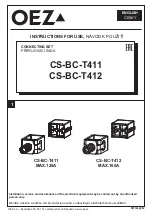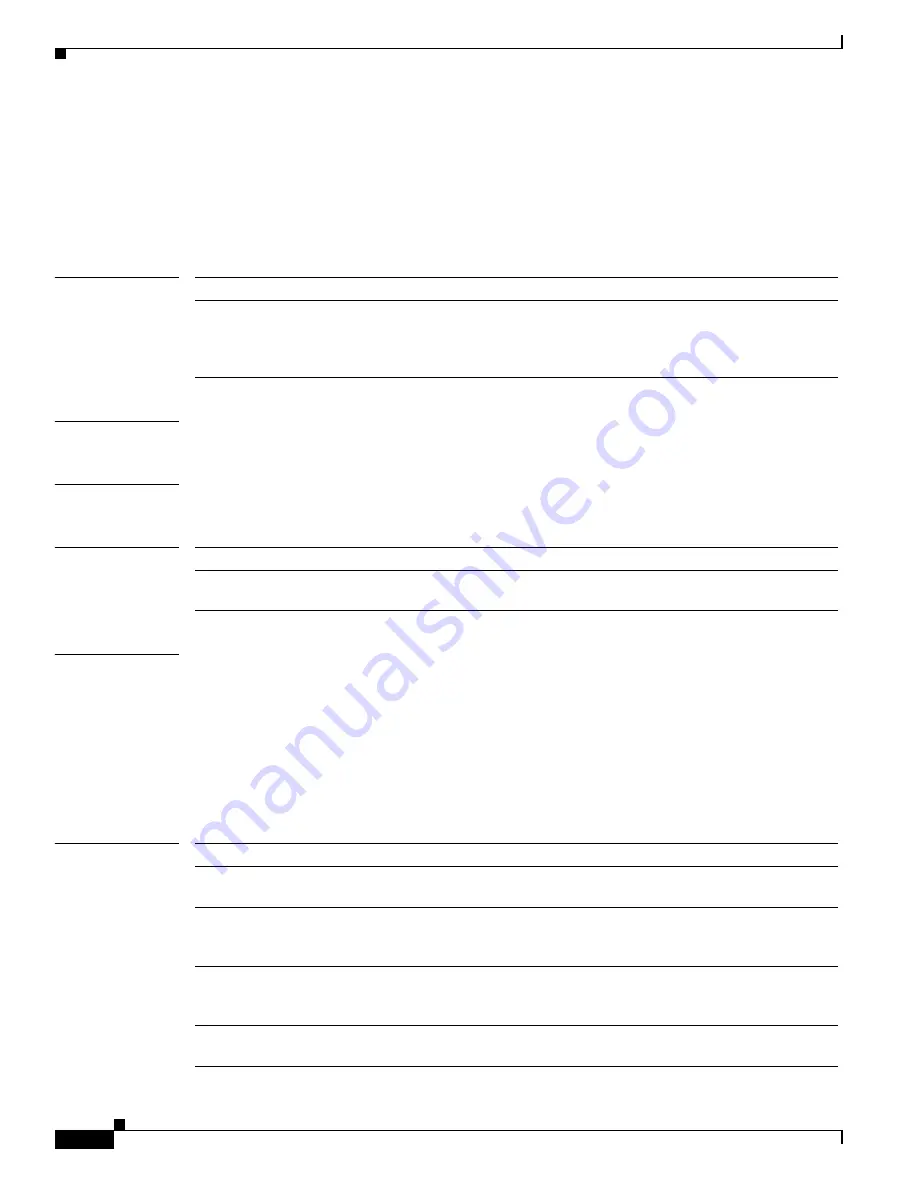
2-374
Cisco Broadband Cable Command Reference Guide
OL-1581-08
Chapter 2 Cisco CMTS Configuration Commands
clear cable load-balance
clear cable load-balance
To clear the counters or state machine used to track load-balancing operations, use the
clear cable load-
balance
command in privileged EXEC mode.
clear cable load-balance
{
counters
|
state
}
Syntax Description
Defaults
No default behavior or values
Command Modes
Privileged EXEC
Command History
Examples
The following example shows how to clear all of the counters that track load-balancing operations,
resetting them all to zero:
Router#
clear cable load-balance counters
Router#
The following example shows how to clear the state machine that is used for load-balancing operations.
Router#
clear cable load-balance state
Router#
Related Commands
counters
Clears all load balancing statistical counters.
state
Clears all state information in the load balancing state machine. This
command will also put all cable interfaces and their upstream channels in
the “up” state, unless they are explicitly shut down using the
shutdown
interface configuration command.
Release
Modification
12.2(15)BC1
This command was introduced for the Cisco uBR7246VXR and
Cisco uBR10012 routers.
Command
Description
cable load-balance
exclude
Excludes a particular cable modem, or all cable modems from a particular
vendor, from one or more types of load-balancing operations.
cable load-balance
group (global
configuration)
Creates and configures a load-balance group.
cable load-balance
group (interface
configuration)
Assigns a downstream to a load-balance group.
cable load-balance
group interval
Configures the frequency of the load-balancing policy updates.