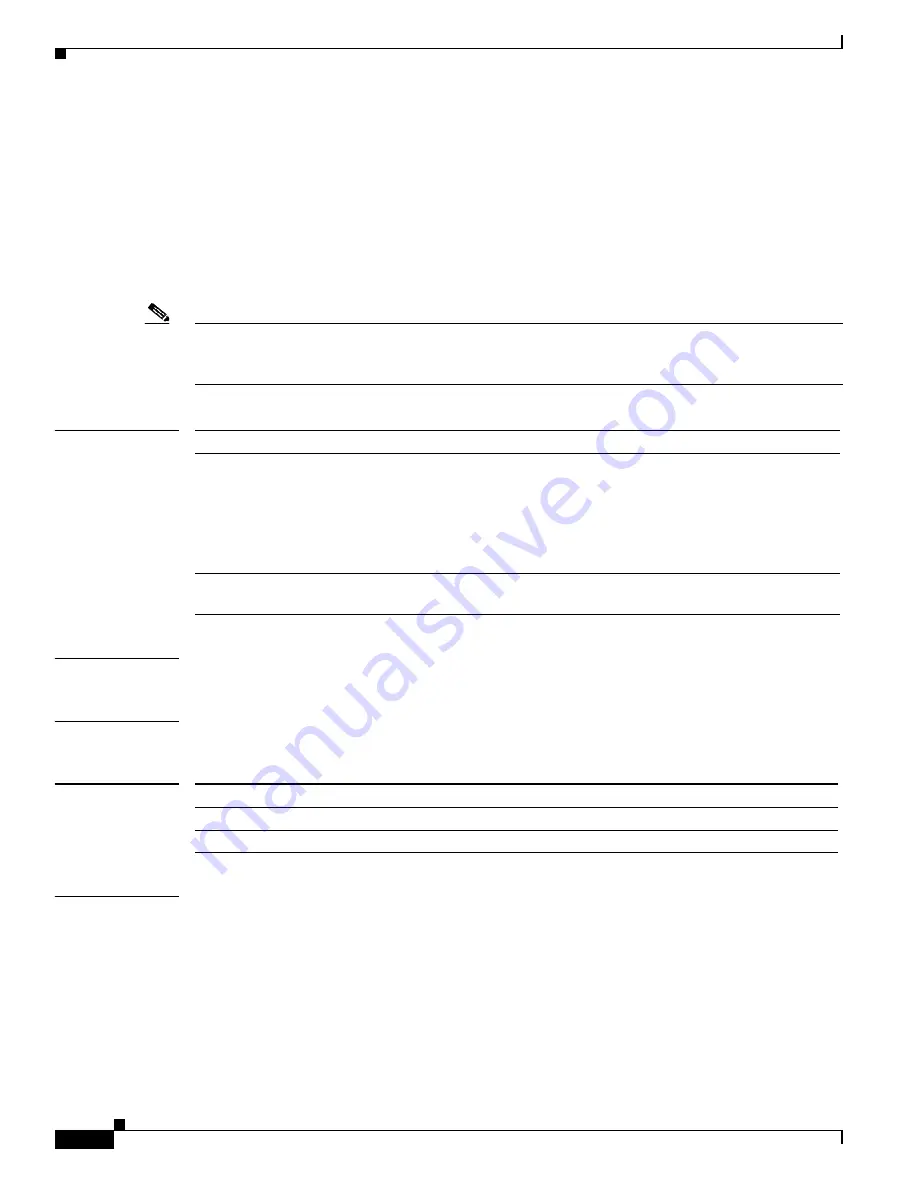
2-398
Cisco Broadband Cable Command Reference Guide
OL-1581-08
Chapter 2 Cisco CMTS Configuration Commands
download
download
To create a DOCSIS configuration file that instructs the CM to download a new software image, use the
download
command in cable config-file configuration mode. To disable the specification, use the
no
form of this command.
download
{
image
filename
[
oui
oui-list
]
|
server
ip-address
}
no download
{
image
filename
[
oui
oui-list
]
|
server
ip-address
}
Note
Because of conflicts with other Cisco IOS commands, you cannot abbreviate the
no
form of this
command. You must specify the complete command name and option, such as
no download image
or
no download server
.
Syntax Description
Defaults
The CM does not download a new software image.
Command Modes
Cable config-file configuration
Command History
Usage Guidelines
This command sets the Software Upgrade Filename and Software Upgrade TFTP Server fields in the
DOCSIS configuration file. The DOCSIS specification allows the DOCSIS configuration file to specify
that the CM must be running a particular software image. If the CM is not currently using that image, it
must then download the image before continuing the registration process. For security, performance, and
scalability reasons, a particular TFTP server can be specified from which the CM must download the
new software image.
image
filename
Specifies to download an image file.
oui
oui-list
Specifies the list of Organizational Unique Identifiers (OUIs), up to a
maximum of 8. (An OUI is the first 3 octets of the CM MAC address and
typically indicates the vendor for the CM.)
Tip
The Institute of Electrical and Electronics Engineers (IEEE) is the
official issuer of OUI values. The IEEE OUI web site is at
http://standards.ieee.org/regauth/oui/index.shtml
.
server
ip-address
Specifies the TFTP server IP address. If no IP address is specified, the CM
defaults to using the same TFTP server that provided the configuration file.
Release
Modification
12.1(2)EC1
This command was introduced.
12.2(4)BC1
Support was added to the Release 12.2 BC train.
















































