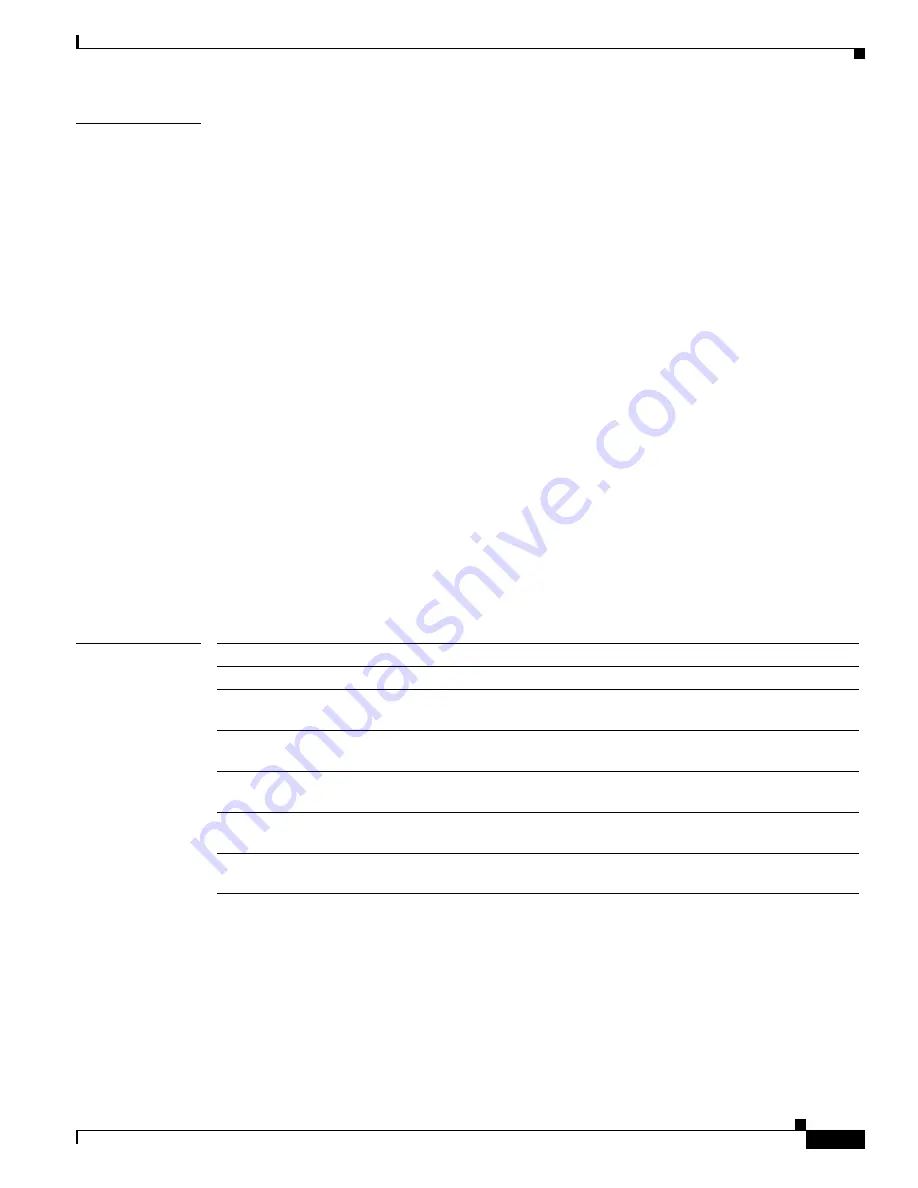
2-415
Cisco Broadband Cable Command Reference Guide
OL-1581-08
Chapter 2 Cisco CMTS Configuration Commands
hccp channel-switch
Examples
The following example shows the cable interface 8/1/0 being configured as member 1 for the Working
interface of HCCP group 1. This interface is configured to use the Wavecom HD4040 upconverter with
the IP address of 10.97.1.21. The upconverter’s module number 2 (B) is used for the Protect interface,
and module number 16 (P) is used for the Working interface. The interface uses the Cisco RF Switch at
IP address 10.97.1.20, using a module bitmap of AA200000 in switch slot 1.
Router#
configure terminal
Router(config)#
interface cable8/1/0
Router(config-if)#
hccp 1 working 1
Router(config-if)#
hccp 1 channel-switch 1 uc wavecom-hd 10.97.1.21 2 10.97.1.21 16
Router(config-if)#
hccp 1 channel-switch 1 rfswitch rfswitch-group 10.97.1.20 AA200000 1
The following example shows the corresponding configuration for the Protect interface for member 1 of
HCCP group 1, which is cable interface 5/1/0 on the same chassis. The
hccp channel-switch
commands
are identical to those used for cable interface 8/1/0.
Router#
configure terminal
Router(config)#
interface cable5/1/0
Router(config-if)#
hccp 1 protect 1 10.97.1.8
Router(config-if)#
hccp 1 channel-switch 1 uc wavecom-hd 10.97.1.21 2 10.97.1.21 16
Router(config-if)#
hccp 1 channel-switch 1 rfswitch rfswitch-group 10.97.1.20 AA200000 1
Typically, the same Protect interface is used to protect multiple Working cable interfaces. For example,
this same interface could be configured as follows to protect a Working interface that is using module
number 14 (N) on the same Wavecom HD4040 upconverter, using slot 2 in the RF Switch.
Router#
configure terminal
Router(config)#
interface cable5/1/0
Router(config-if)#
hccp 1 protect 2 10.97.1.8
Router(config-if)#
hccp 1 channel-switch 2 uc wavecom-hd 10.97.1.21 2 10.97.1.21 14
Router(config-if)#
hccp 1 channel-switch 2 rfswitch rfswitch-group 10.97.1.20 AA200000 2
Related Commands
Command
Description
hccp check version
Exits bypass version mode, and returns to normal HCCP operation.
hccp ds-switch
Specifies the downstream upconverter module for a Working CMTS or
Protect CMTS (deprecated command).
hccp protect
Allows you to configure a Cisco CMTS to be a Protect CMTS for a specified
Working CMTS in a 1+1 redundancy environment.
hccp working
Allows you to designate a Cisco CMTS to be a Working CMTS in a 1+1
redundancy environment.
show hccp
Displays information for all cable interfaces on which one or more HCCP
groups and authentication modes have been configured.
show hccp interface
Displays group information for a specific cable interface on which one or
more groups and authentication modes have been configured.
















































