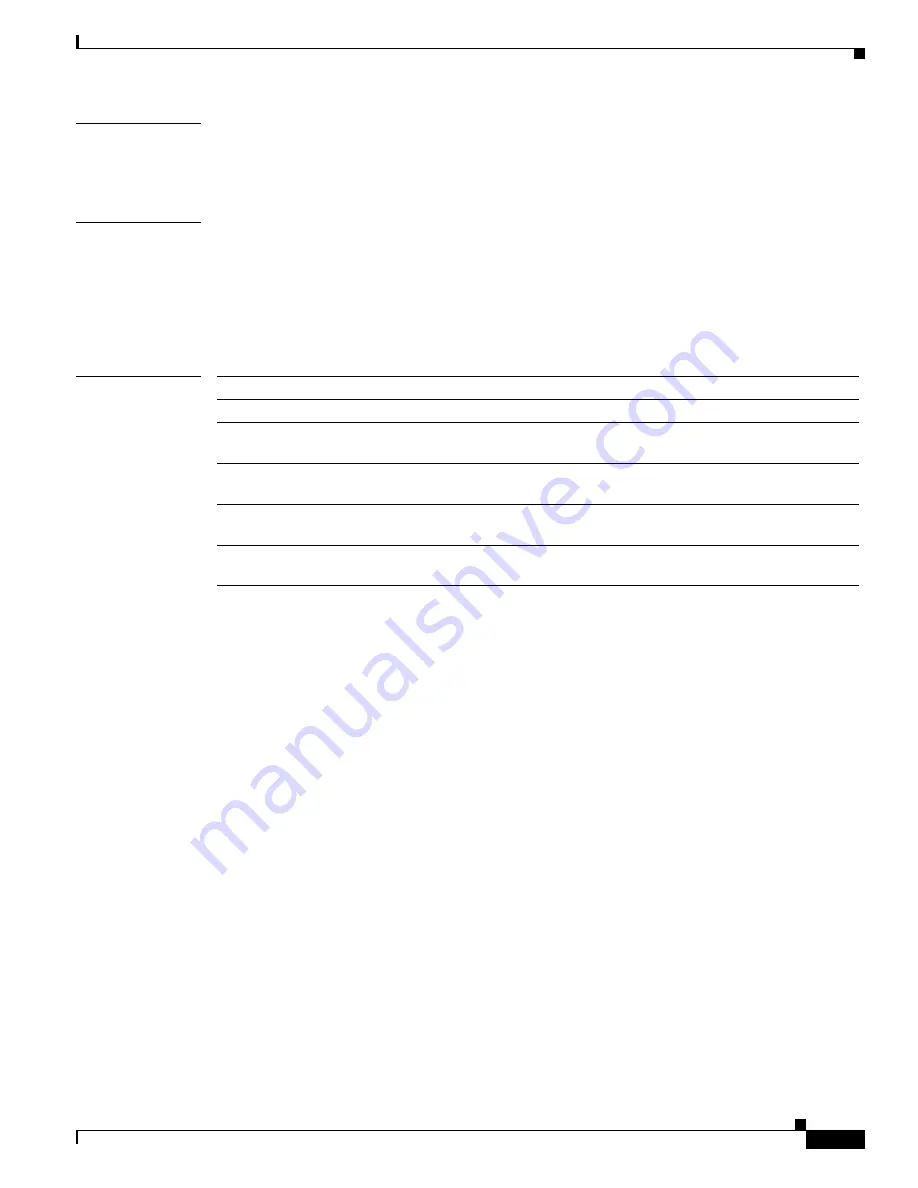
2-419
Cisco Broadband Cable Command Reference Guide
OL-1581-08
Chapter 2 Cisco CMTS Configuration Commands
hccp ds-switch
Usage Guidelines
It is necessary to configure the downstream upconverter module for all Protect CMTS and Working
CMTS systems. If you do not specify the downstream upconverter module for all Protect CMTS and
Working CMTS systems, you cannot switch between a Protect CMTS and Working CMTS.
Examples
The following excerpt from a configuration file specifies module 2 on a Wavecom upconverter at IP
address 1.1.11.3 as the host switch module connected to Working CMTS 1 and module 1 on the same
Wavecom upconverter (with the same IP address location) as the peer or remote switch module
connected to the Protect CMTS:
hccp 1 working 1
hccp ds-switch 1 wavecom 1.1.11.3 2 1.1.11.3 1
Related Commands
Command
Description
hccp channel-switch
(replaces the
hccp ds-switch
command).
hccp protect
Allows you to configure a Cisco CMTS to be a Protect CMTS for a specified
Working CMTS in a 1+1 redundancy environment.
hccp working
Allows you to designate a Cisco CMTS to be a Working CMTS in a 1+1
redundancy environment.
show hccp
Displays information for all cable interfaces on which one or more HCCP
groups and authentication modes have been configured.
show hccp interface
Displays group information for a specific cable interface on which one or
more groups and authentication modes have been configured.
















































