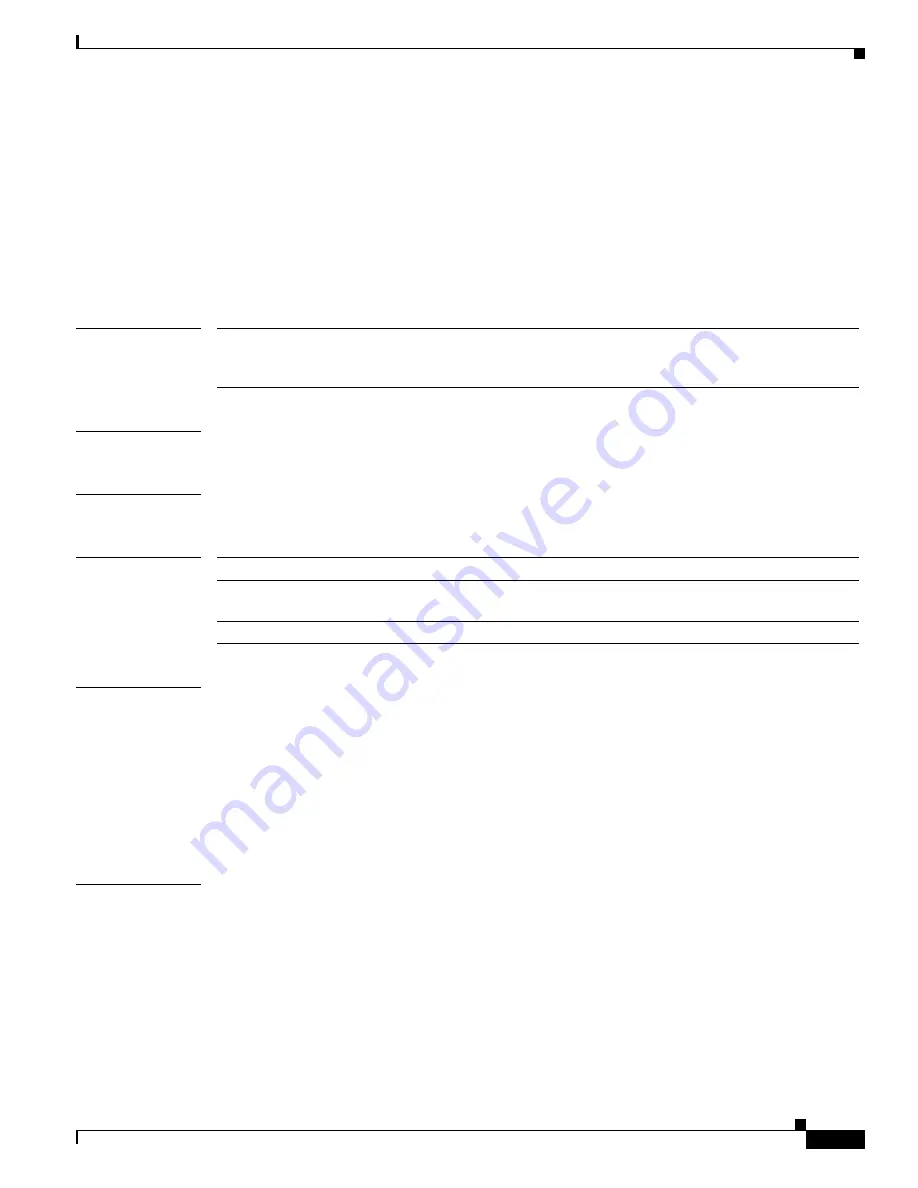
2-457
Cisco Broadband Cable Command Reference Guide
OL-1581-08
Chapter 2 Cisco CMTS Configuration Commands
packetcable element-id
packetcable element-id
To configure the PacketCable Event Message Element ID on the Cisco CMTS, use the
packetcable
element-id
command in global configuration mode. To reset the counter to its default value, use the
no
form of this command.
packetcable element-id
n
no packetcable element-id
Syntax Description
Defaults
A random value between 0 and 99,999.
Command Modes
Global Configuration
Command History
Usage Guidelines
The PacketCable Event Message specification (PKT-SP-EM-I03-011221) requires that each trusted
PacketCable network element that generates an Event Message MUST identify itself with a static
Element ID that is unique across an entire PacketCable domain. This command allows you to configure
the CMTS with an Element ID that is unique for your particular network. If you do not manually
configure this parameter with the
packetcable element-id
command, it defaults to a random value
between 0 and 99,999 when PacketCable operations is enabled.
The CMTS includes the Element ID in its Event Messages, along with its timezone information. You can
display the current value using the
show packetcable global
command.
Examples
The following example shows the Event Message Element ID for this particular CMTS being set to
12456:
Router#
configure terminal
Router(config)#
packetcable element-id 12456
Pktcbl: Configured element ID 12456
Router(config)#
n
PacketCable Event Message Element ID for the Cisco CMTS. The valid
range is 0 through 99999, with a default that is a random number in that
range.
Release
Modification
12.2(11)BC1
This command was introduced for the Cisco uBR7200 series universal
broadband router.
12.2(15)BC1
Support was added for the Cisco uBR10012 router.
















































