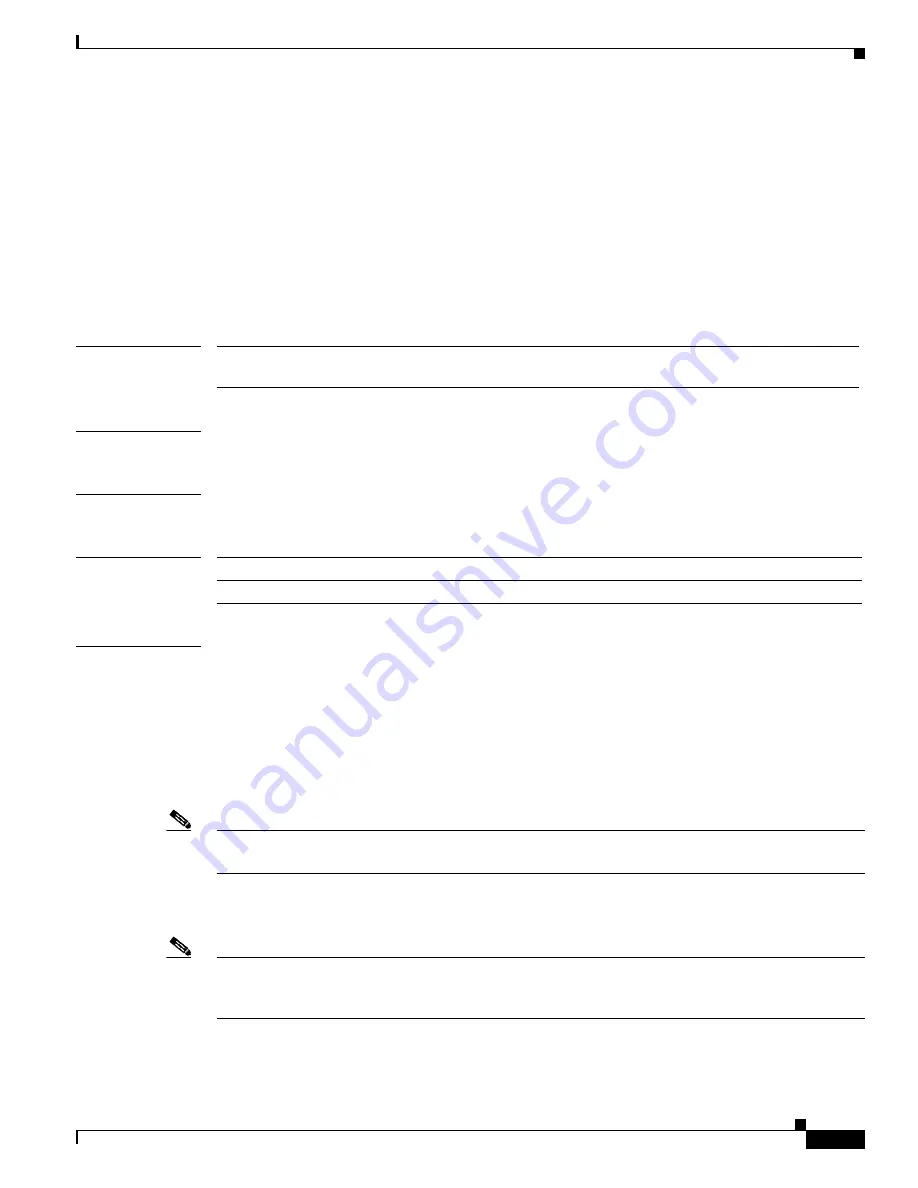
2-463
Cisco Broadband Cable Command Reference Guide
OL-1581-08
Chapter 2 Cisco CMTS Configuration Commands
penalty-period
penalty-period
To specify the time period that an enforced quality of service (QoS) profile should be in force for
subscribers that violate their registered QoS profile, use the
penalty-period
command in enforce-rule
configuration mode. To reset an enforce-rule to its default penalty period, use the
no
form of this
command.
penalty-period
minutes
no penalty-period
Syntax Description
Defaults
10080 minutes (7 days)
Command Modes
Enforce-rule configuration
Command History
Usage Guidelines
When a subscriber over-consumes the maximum bandwidth that is specified in their enforce-rule, the
CMTS can automatically switch them to an enforced QoS profile for the penalty period specified with
the
penalty-period
command. When the penalty period expires, the CMTS restores the subscriber to
their registered QoS profile.
The penalty period continues across reboots of the cable modem, so a user cannot avoid the enforced
QoS profile by trying to reset their modem and reregister on the cable network. This allows service
providers to set an appropriate penalty for those users that consistently exceed the maximum bandwidth
they have been allocated.
Note
To manually move a cable modem back to its registered profile before the end of the penalty period, use
the
cable modem
mac-address
qos profile
id
command.
When you change the configuration of a currently active enforce-rule, that rule begins using the new
configuration immediately to manage the cable modems tracked by this enforce-rule.
Note
If a cable modem has multiple service flows, and the cable modem enters the penalty period because one
of its service flows has exceeded its allowable bandwidth, monitoring on the other service flows stops
until the modem exits the penalty period.
minutes
The valid range is 1 to 10080 minutes (7 days), with a default value of
10080 minutes (7 days).
Release
Modification
12.2(15)BC1
This command was introduced.
















































