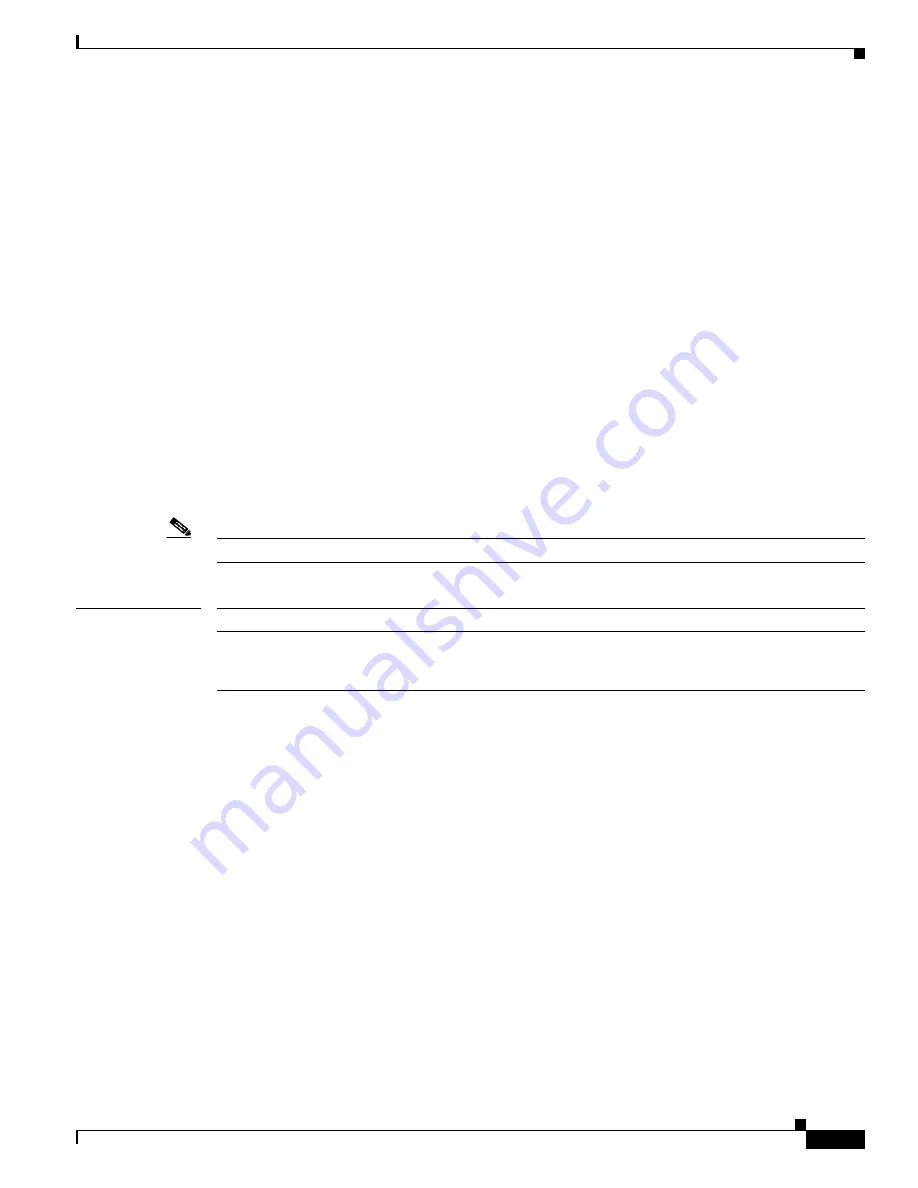
3-25
Cisco Broadband Cable Command Reference Guide
OL-1581-08
Chapter 3 Cisco CMTS Show Commands
show cable filter
1 19 10.37.11.187/32 10.11.0.98/30 256 accept active
1 20 10.11.0.98/0 256 drop active
Router#
The following shows typical output for the verbose form of this command:
Router#
show cable filter group 10 index 10 verbose
Filter Group : 1
Filter Index : 1
Matches : 0
Match action : accept
Status : active
Filter Group : 10
Filter Index : 10
Matches : 0
Source IP Address : 7.7.7.7/16
Destination IP Address : 8.8.8.8/16
IP Protocol type : 256
IP ToS (Mask, Value) : 1, 2
TCP/UDP Source Port : 2000
TCP/UDP Destination Port : 3000
TCP Flags (mask, value) : 0, 0
Match action : accept
Status : active
Router#
Note
For a description of each field, see the
cable filter group
command.
Related Commands
Command
Description
cable filter group
Creates, configures, and activates a DOCSIS 1.1 filter group
that filters packets on the basis of the TCP/IP and UDP/IP
headers.
















































