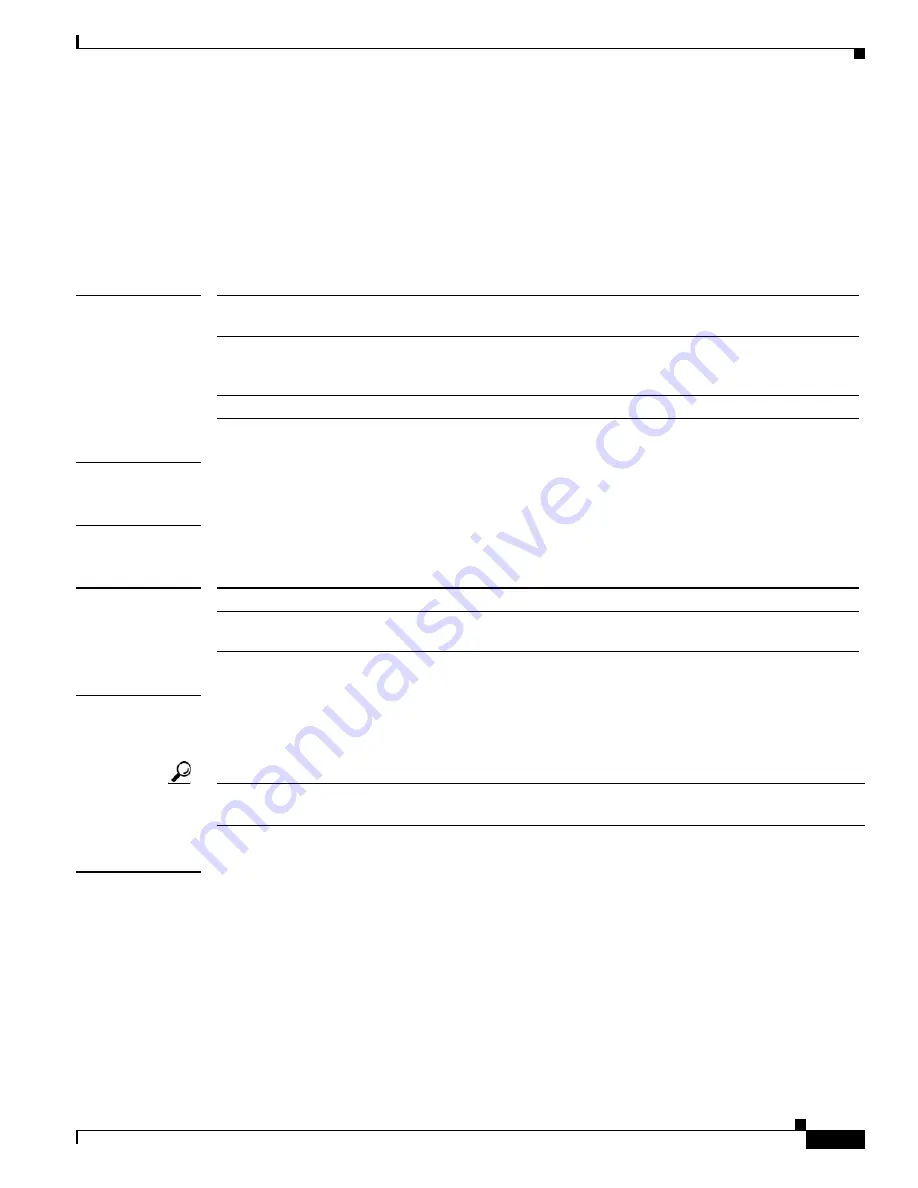
3-35
Cisco Broadband Cable Command Reference Guide
OL-1581-08
Chapter 3 Cisco CMTS Show Commands
show cable l2-vpn dot1q-vc-map
show cable l2-vpn dot1q-vc-map
To display the mapping of one or all cable modems to IEEE 802.1Q Virtual Local Area Networks
(VLANs) on the router’s Ethernet interfaces, use the
show cable l2-vpn dot1q-vc-map
command in
privileged EXEC mode.
show cable l2-vpn dot1q-vc-map
[
mac-address
] [
verbose
] [
customer
cust-name
]
Syntax Description
Defaults
Displays information for all cable modems that have a defined IEEE 802.1Q VLAN mapping.
Command Modes
Privileged EXEC
Command History
Usage Guidelines
This command displays the cable modem to VLAN mappings that have been defined using the
cable
dot1q-vc-map
command. It displays the MAC address, service ID (SID), and cable interface being used
by the cable modem, and the interface and VLAN ID to which it has been mapped.
Tip
The
customer
option displays only those VLAN mappings that have been configured with a particular
customer name, using the
cable dot1q-vc-map
command.
Examples
The following example shows typical output for the
show cable l2-vpn dot1q-vc-map
command for all
cable modems that are mapped to IEEE 802.1Q VLANs:
Router#
show cable l2-vpn dot1q-vc-map
MAC Address Ethernet Interface VLAN ID Cable Intf SID Priv Bits
0010.7bed.9c95 FE0/0.2 3 Cable4/0 3 0
0007.0e03.69f9 FE0/0.1 4 Cable4/0 1 0
Router#
mac-address
(Optional) Displays the mapping for the cable modem with the specified
hardware (MAC).
verbose
(Optional) Displays additional information about the Layer 2 mapping,
including the number of packets and bytes received on the upstream and
downstream.
customer
cust-name
(Optional) Displays the VLAN mappings for this particular customer name.
Release
Modification
12.2(15)BC2
This command was introduced for Cisco uBR7246VXR universal
broadband routers.
















































