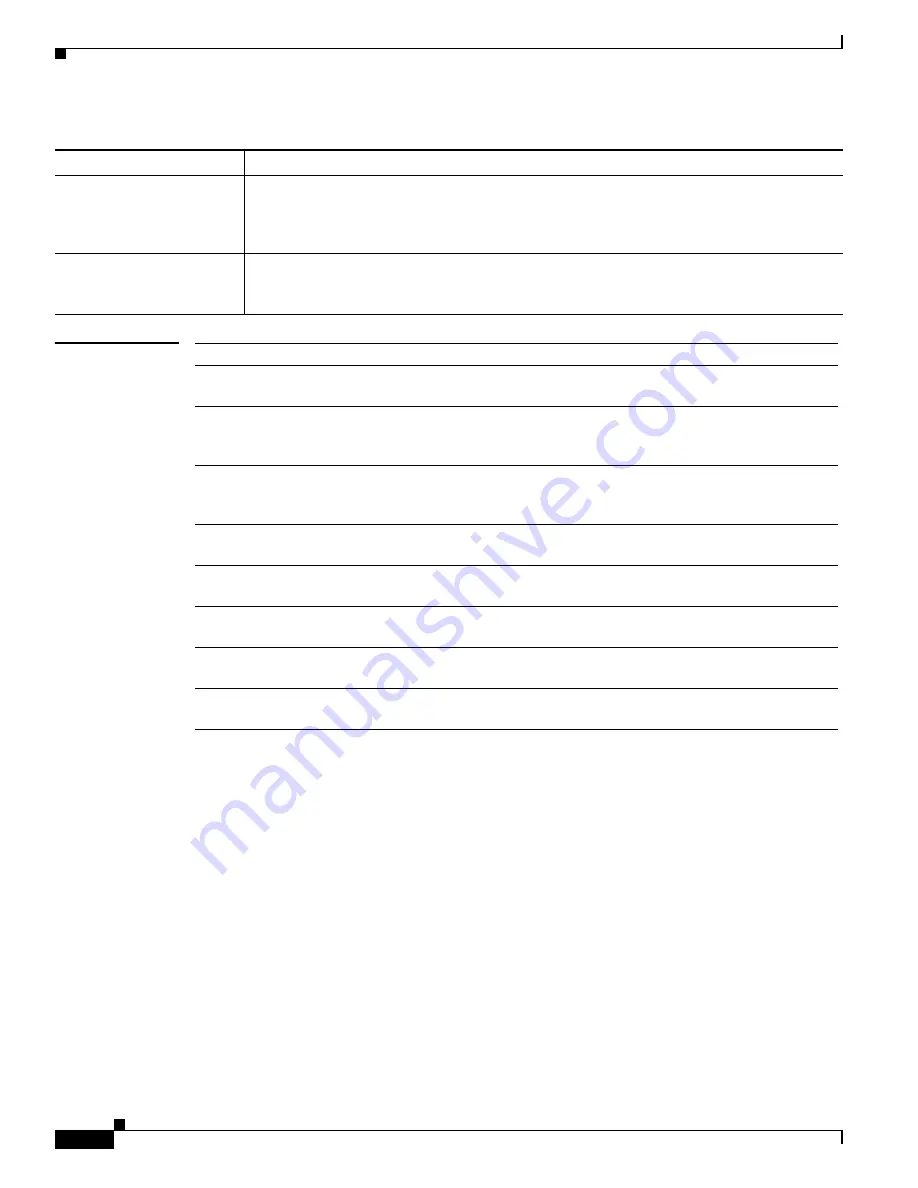
3-48
Cisco Broadband Cable Command Reference Guide
OL-1581-08
Chapter 3 Cisco CMTS Show Commands
show cable load-balance
Related Commands
Target interface
Downstream or upstream cable interface to which the CMTS is trying to move the cable
modem, so as to load balance the interfaces in this load balance group. If the CMTS is moving
the cable modem to a different frequency on the same downstream interface, this field shows
only the new center frequency.
Retries
Number of times that the CMTS has attempted to move this cable modem to the target
interface. The CMTS attempts to move the cable modem five times before stopping any further
attempts and counting this load balancing move as a failure.
Table 13
show cable load-balance Field Descriptions (default display) (continued)
Field Description
Command
Description
cable load-balance
exclude
Excludes a particular cable modem, or all cable modems from a particular
vendor, from one or more types of load-balancing operations.
cable load-balance
group (global
configuration)
Creates and configures a load-balance group.
cable load-balance
group (interface
configuration)
Assigns a downstream to a load-balance group.
cable load-balance
group interval
Configures the frequency of the load-balancing policy updates.
cable load-balance
group policy ugs
Configures how the Cisco CMTS should load balance cable modems with
active unsolicited grant service (UGS) service flows.
cable load-balance
group threshold
Configures the threshold values that a load-balance group should use for
load-balancing operations.
cable upstream load-
balance group
Assigns an upstream to a load-balance group.
clear cable load-
balance
Clears the counters or state machine used to track load-balancing
operations.
















































