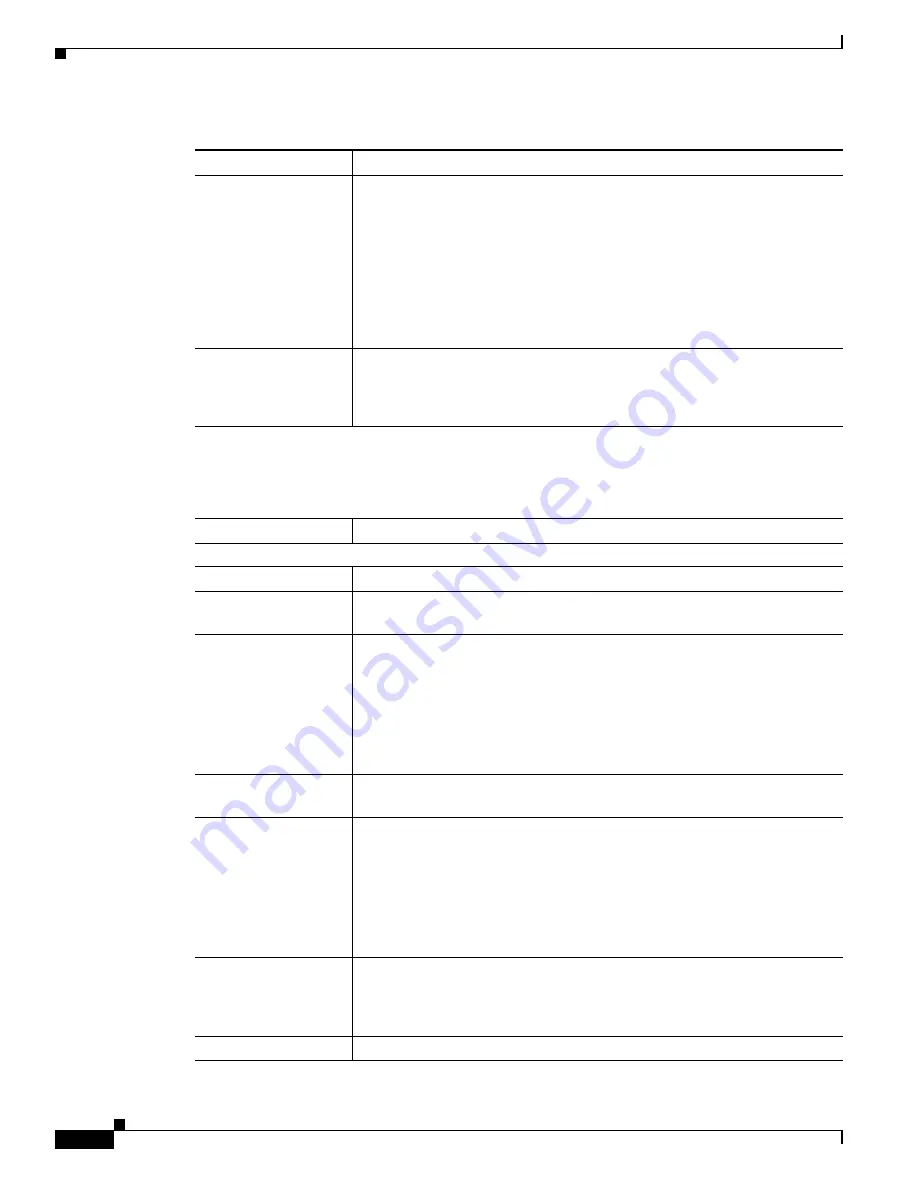
3-60
Cisco Broadband Cable Command Reference Guide
OL-1581-08
Chapter 3 Cisco CMTS Show Commands
show cable modem
Table 3-15
shows the possible values for the MAC state field:
Spoof attempt
Displays the status of the dynamic shared secret checks for this CM. If the
•
Dynamic secret check failed = The DOCSIS configuration file did not
contain the proper shared secret, indicating a possible theft-of-service
attempt.
•
Did not TFTP config file = The CM failed to download a DOCSIS
configuration file from the TFTP server.
Note
This field displays a value only when the
cable dynamic-secret
command has been used on the CMTS interface.
Total Time Online
Amount of time in days, hours, and minutes that this CM has been
continuously online since it last registered with the CMTS. This field begins
incrementing whenever the CM enters one of the online(x) MAC states, and
is reset to 0 whenever the CM enters any other MAC state.
Table 3-14 Descriptions for the show cable modem Fields (continued)
Field
Description
Table 3-15 Descriptions for the MAC State Field
1
MAC State Value
Description
Registration and Provisioning Status Conditions
init(r1)
The CM sent initial ranging.
init(r2)
The CM is ranging. The CMTS received initial ranging from the Cm and has
sent RF power, timing offset, and frequency adjustments to the CM.
init(rc)
Ranging has completed.
Note
If a CM appears to be stuck in this state, it could be that the CM is
able to communicate successfully on the cable network, but that the
upstream is at capacity and does not have any additional bandwidth to
allow the CM to finish registration and come online. Either manually
move one or more CMs to other upstreams, or enable load balancing
on the upstream using the
cable load-balance group
commands.
init(d)
The DHCP request was received. This also indicates that the first IP broadcast
packet has been received from the CM.
init(i)
The cable modem has received the DHCPOFFER reply from the DHCP server
that has assigned an IP address to the modem, but the modem has not yet
replied with a DHCPREQUEST message requesting that particular IP
address, nor has it sent an IP packet with that IP address.
Note
If a CM appears to be stuck in this state, the CM has likely received
the DHCPOFFER reply from the DHCP server, but this reply might
have contained one or more invalid options for that particular CM.
init(o)
The CM has begun to download the option file (DOCSIS configuration file)
using the Trivial File Transfer Protocol (TFTP), as specified in the DHCP
response. If the CM remains in this state, it indicates that the download has
failed.
init(t)
Time-of-day (TOD) exchange has started.
















































