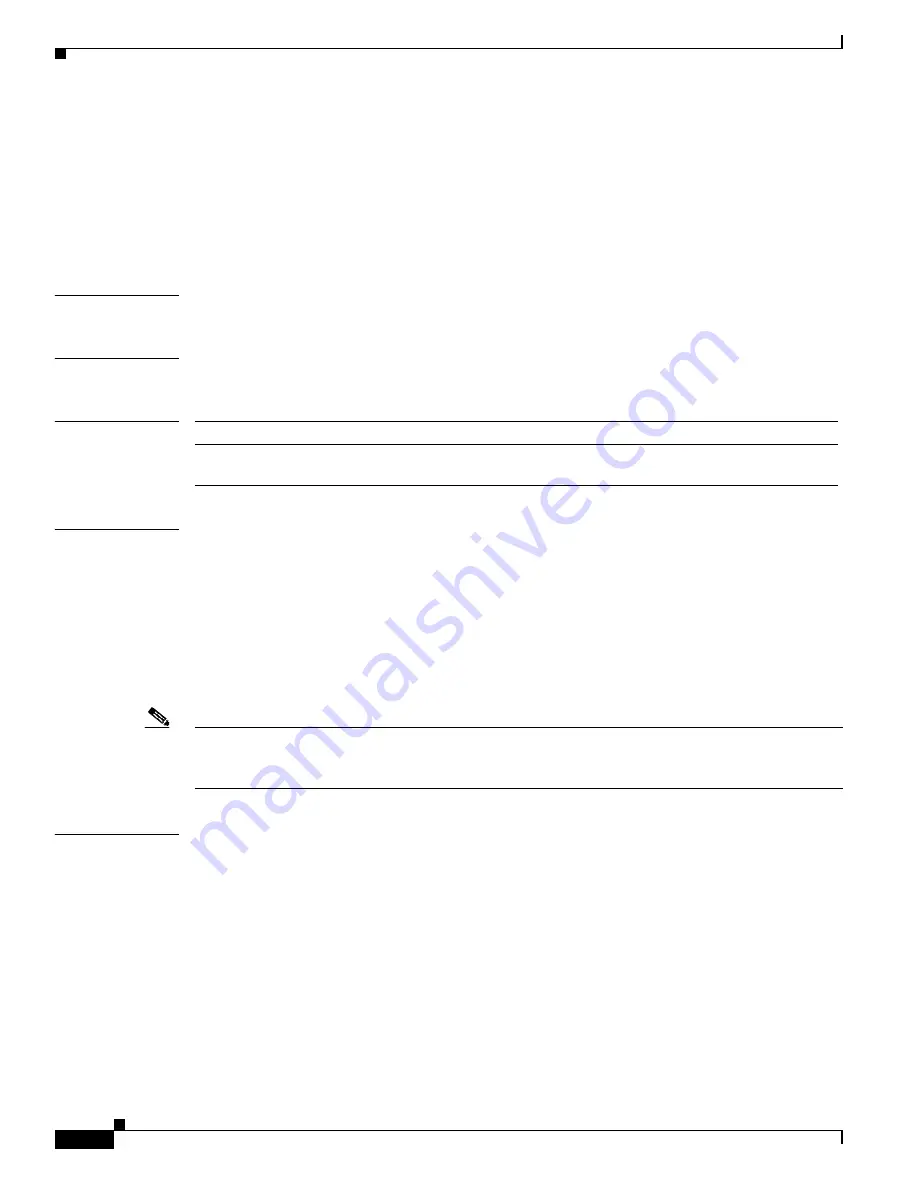
3-116
Cisco Broadband Cable Command Reference Guide
OL-1581-08
Chapter 3 Cisco CMTS Show Commands
show cable modem rogue
show cable modem rogue
To display a list of cable modems that have been marked, locked, or rejected because they failed the
dynamic shared-secret authentication checks, use the
show cable modem rogue
command in privileged
EXEC mode.
show cable modem rogue
Syntax Description
This command has no arguments or keywords.
Command Modes
Privileged EXEC
Command History
Usage Guidelines
This command displays a list of cable modems that attempted to register with a DOCSIS configuration
file that does not pass the authentication required by the
cable dynamic-secret
command. After a cable
modem is added to the rogue list, it remains in the rogue list until one of the following occurs:
•
The cable modem remains offline, without attempting to reregister, for 24 hours. It is then removed
from all of the CMTS internal databases, including the rogue list.
•
An administrator manually deletes the cable modem from the CMTS internal databases, using the
clear cable modem delete
command.
•
An administrator unlocks the cable modem using the
clear cable modem lock
command.
Note
Also see the information about this command’s behavior in a Hot Standby Connection-to-Connection
Protocol (HCCP) configuration, see the
“Operation with Hot Standby Connection-to-Connection
Protocol (HCCP) Configuration” section on page 3-54
.
Examples
The following sample output from the
show cable modem rogue
command.
Router#
show cable modem rogue
Spoof TFTP
MAC Address Vendor Interface Count Dnld Dynamic Secret
AAAA.7b43.aa7f Vendor1 C4/0/U5 2 Yes 45494DC933F8F47A398F69EE6361B017
AAAA.7b43.aa7f Vendor1 C4/0/U5 2 Yes D47BCBB5494E9936D51CB0EB66EF0B0A
BBBB.7b43.aa7f Vendor2 C4/0/U5 2 No 8EB196423170B26684BF6730C099D271
AAAA.7b43.aa7f Vendor1 C4/0/U5 2 No DF8FE30203010001A326302430120603
BBBB.7b43.aa7f Vendor2 C4/0/U5 2 No 300E0603551D0F0101FF040403020106
AAAA.7b43.aa7f Vendor1 C4/0/U5 2 Yes 820101002D1A264CE212A1BB6C1728B3
DDDD.7b43.aa7f Vendor4 C4/0/U5 2 Yes 7935B694DCA90BC624AC92A519C214B9
AAAA.7b43.aa7f Vendor1 C4/0/U5 2 No 3AB096D00D56ECD07D9B7AB662451CFF
Release
Modification
12.2(15)BC1
This command was introduced for Cisco uBR7100 series, Cisco uBR7200
series, and Cisco uBR10012 routers.
















































