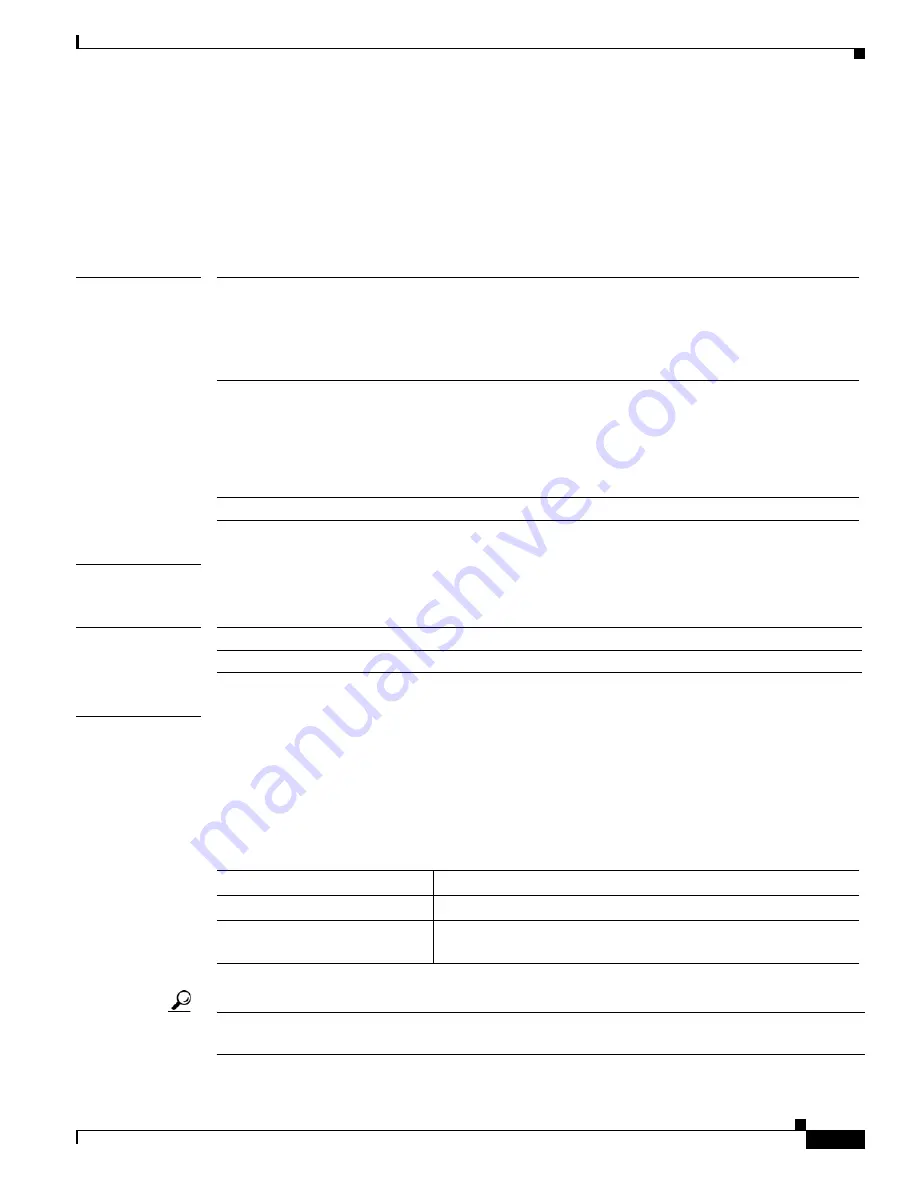
3-241
Cisco Broadband Cable Command Reference Guide
OL-1581-08
Chapter 3 Cisco CMTS Show Commands
show interface cable signal-quality
show interface cable signal-quality
To display information about the signal quality of a downstream port on a cable interface line card in a
Cisco CMTS, use the
show interface cable signal-quality
command in privileged EXEC mode.
show interface cable
{
slot/port
|
slot
/
subslot
/
port
}
signal-quality
[
n
]
Syntax Description
Command Modes
Privileged EXEC
Command History
Examples
The following is sample output from the
show interface cable signal-quality
command:
CMTS01#
show interface cable 6/0 signal-quality
Cable6/0: Upstream 0 is up includes contention intervals: TRUE
Table 3-60
describes the fields shown in the
show interface cable signal-quality
display.
Tip
In Cisco IOS Release 12.1(12)EC, Release 12.2(8)BC1, and later releases, you can add a timestamp to
show
commands using the
exec prompt timestamp
command in line configuration mode.
slot/port
Identifies the cable interface and downstream port on the Cisco uBR7100 series
and Cisco uBR7200 series routers.
On the Cisco uBR7100 series router, the only valid value is
1/0
. On the
Cisco uBR7200 series router,
slot
can range from 3 to 6, and
port
can be 0 or 1,
depending on the cable interface.
slot/subslot/port
Identifies the cable interface on the Cisco uBR10012 router. The following are
the valid values:
•
slot
= 5 to 8
•
subslot
= 0 or 1
•
port
= 0 to 4 (depending on the cable interface)
n
(Optional) Identifies a particular upstream on the selected interface.
Release
Modification
11.3 XA
This command was introduced.
Table 3-60 show interface cable signal-quality Field Descriptions
Field
Description
Cable
Interface name.
Upstream is up includes
contention intervals
States whether this statement is true.
















































