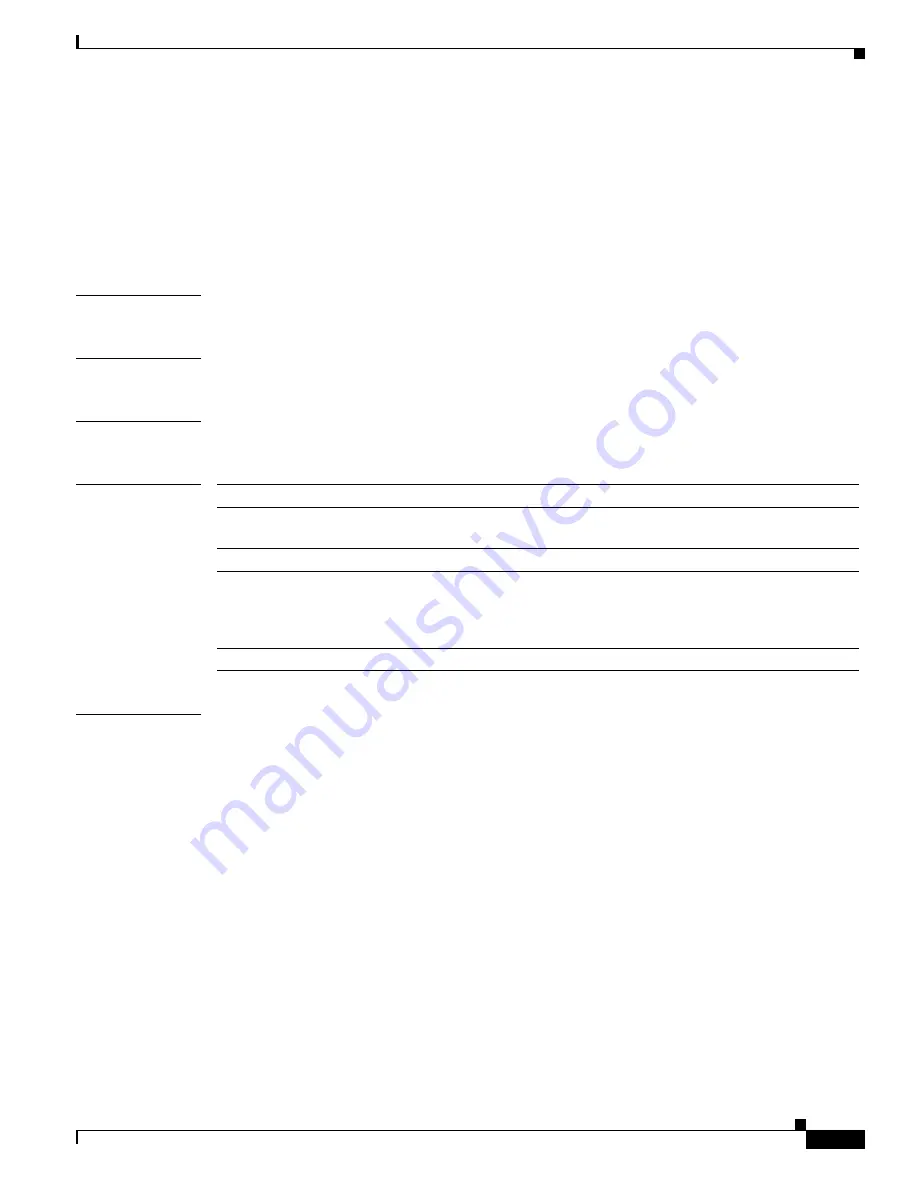
3-257
Cisco Broadband Cable Command Reference Guide
OL-1581-08
Chapter 3 Cisco CMTS Show Commands
show packetcable global
show packetcable global
To display the current PacketCable configuration, including the maximum number of gates, the Element
ID, and the DQoS timer values, use the
show packetcable global
command in user EXEC or privileged
EXEC mode.
show packetcable global
Syntax Description
This command has no keywords or arguments.
Defaults
No default behavior or values.
Command Modes
User EXEC, Privileged EXEC
Command History
Examples
The following example shows a typical PacketCable configuration that is enabled and has the default
values for all configurable parameters, except for the Element ID:
Router#
show packetcable global
Packet Cable Global configuration:
Enabled : Yes
Element ID: 12456
Max Gates : 1048576
Allow non-PacketCable UGS
Default Timer value -
T0 : 30000 msec
T1 : 300000 msec
Router#
Table 3-64
describes the fields shown in the
show packetcable global
display.
Release
Modification
12.2(8)BC2
This command was introduced for the Cisco uBR7200 series universal
broadband router.
12.2(11)BC1
Support was added to display the Element ID for the CMTS.
12.2(11)BC2
Support was added to display whether non-PacketCable UGS service flows
are authorized or not. The T2 and T5 timers were removed from the display
to conform to the requirements of the PacketCable DQoS Engineering
Change Notice (ECN) 02148.
12.2(15)BC1
Support was added for the Cisco uBR10012 router.
















































