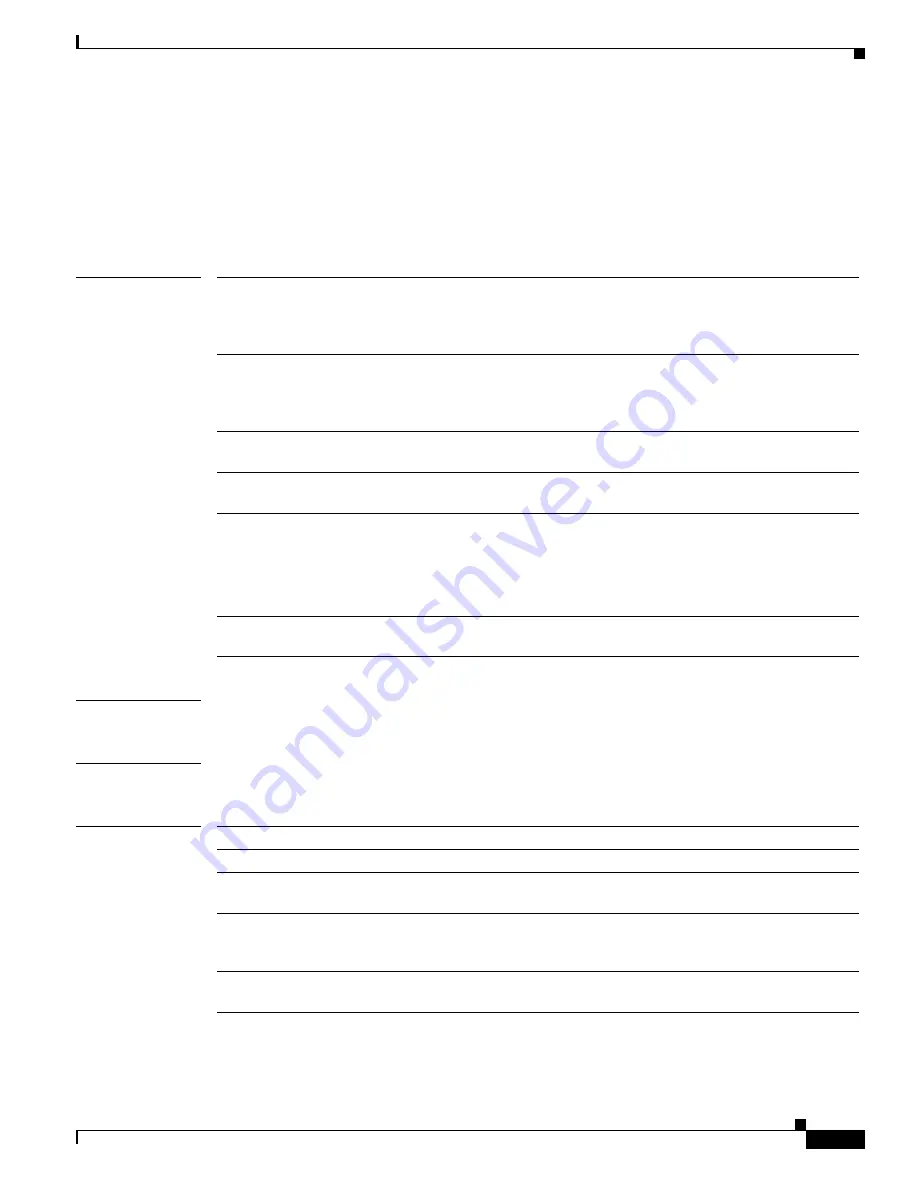
3-259
Cisco Broadband Cable Command Reference Guide
OL-1581-08
Chapter 3 Cisco CMTS Show Commands
show tech-support
show tech-support
To display general information about the Cisco CMTS router when reporting a problem to Cisco
technical support, use the
show tech-support
command in privileged EXEC mode.
show tech-support
[
page
] [
password
] [
cef
|
ipmulticast
|
isis
|
rsvp
]
Syntax Description
Defaults
Display output without page breaks and remove passwords and other security information.
Command Modes
Privileged EXEC
Command History
page
(Optional) Causes the output to display a page of information at a
time. Use the Return key to display the next line of output or use the
space bar to display the next page of information. If not used, the
output scrolls (that is, does not stop for page breaks).
password
(Optional) Leaves passwords and other security information in the
output. If not used, passwords and other security-sensitive
information in the output are replaced with the label "<removed>"
(this is the default).
cef
(Optional) Displays information about the Cisco Express Forwarding
(CEF) protocol configuration and status.
ipmulticast
(Optional) Displays information about the IP multicast configuration
and status.
isis
(Optional) Displays information about the Connectionless Network
Service (CLNS) and Intermediate System-to-Intermediate System
(IS-IS) routing protocol configuration and status.
Note
IS-IS support is provided only on CMTS platforms running
Cisco IOS images that have a “-p-” as part of the image name.
rsvp
(Optional) Displays information about the IP Resource Reservation
Protocol (RSVP) configuration and status.
Release
Modification
11.2
This command was introduced.
12.2(15)BC2
This command added the
show pxf microcode
command to the display on
the Cisco uBR10012 router.
12.3(9a)BC
Shortens the command output to allows users with large numbers of online
cable modems to collect information without consuming the console
session for a long period of time.
12.3(9a)BC
A number of commands were moved from the
show cable tech-support
command.
















































