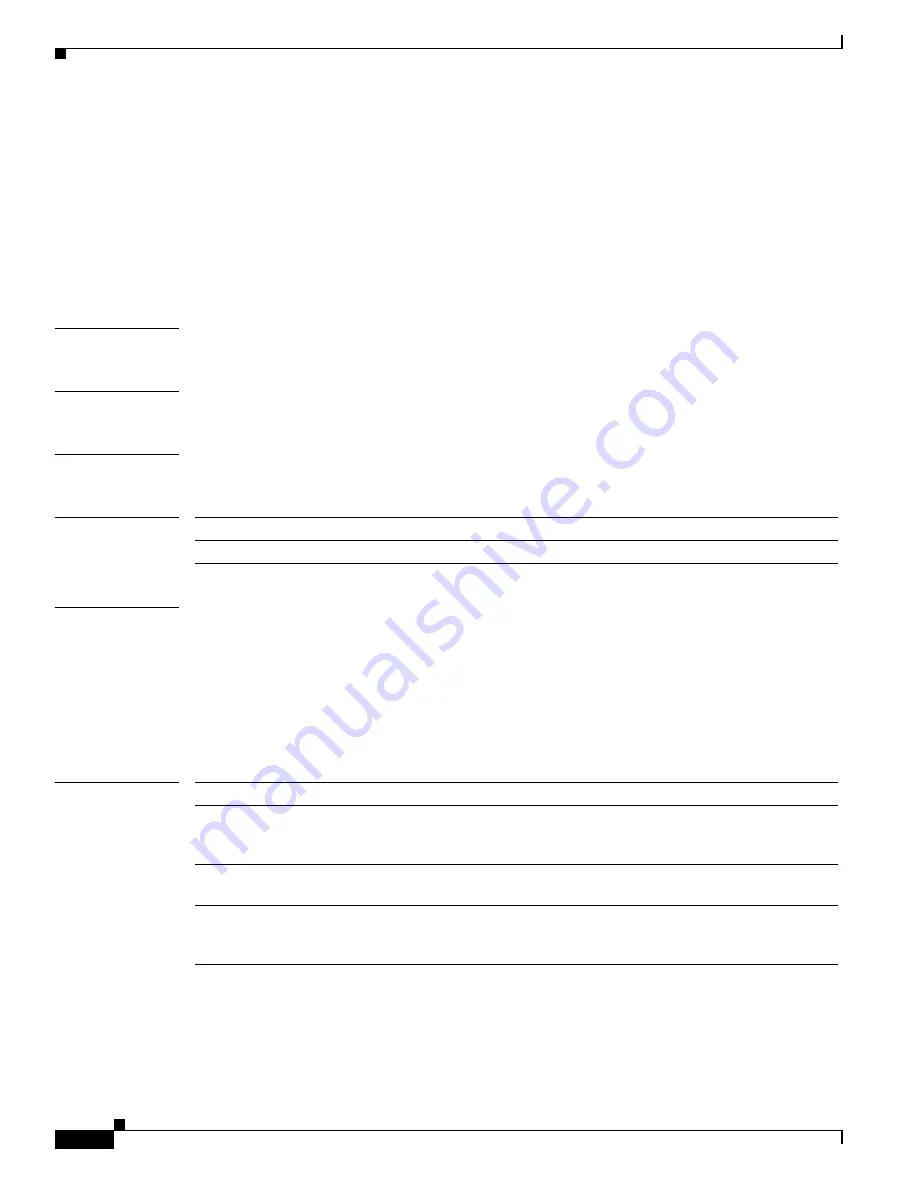
4-44
Cisco Broadband Cable Command Reference Guide
OL-1581-08
Chapter 4 Commands for the Cisco uBR10012 Router
secondary aux
secondary aux
To enable the auxiliary port on the standby PRE1 module, use the
secondary aux
command in
redundancy configuration (main-cpu) mode. To disable the auxiliary port, use the
no
form of this
command.
secondary aux
no secondary aux
Syntax Description
This command has no keywords or arguments.
Defaults
The auxiliary port on the standby PRE1 module is disabled.
Command Modes
Redundancy configuration, main-cpu mode
Command History
Examples
The following example shows how to enable the auxiliary port on the standby PRE1 module.
Router#
config t
Router(config)#
redundancy
Router(config-r)#
main-cpu
Router(config-r-mc)#
secondary aux
Router(config-r-mc)#
exit
Router(config-f)#
exit
Router(config)#
Related Commands
Release
Modification
12.2(11)BC3
This command was introduced for the Cisco uBR10012 router.
Command
Description
main-cpu
Enters main-CPU redundancy configuration mode, so that you can
configure the synchronization of the active and standby Performance
Routing Engine (PRE1) modules.
redundancy
Configures the synchronization of system files between the active and
standby PRE1 modules.
redundancy
force-failover
main-cpu
Forces a manual switchover between the active and standby PRE1 modules.
















































