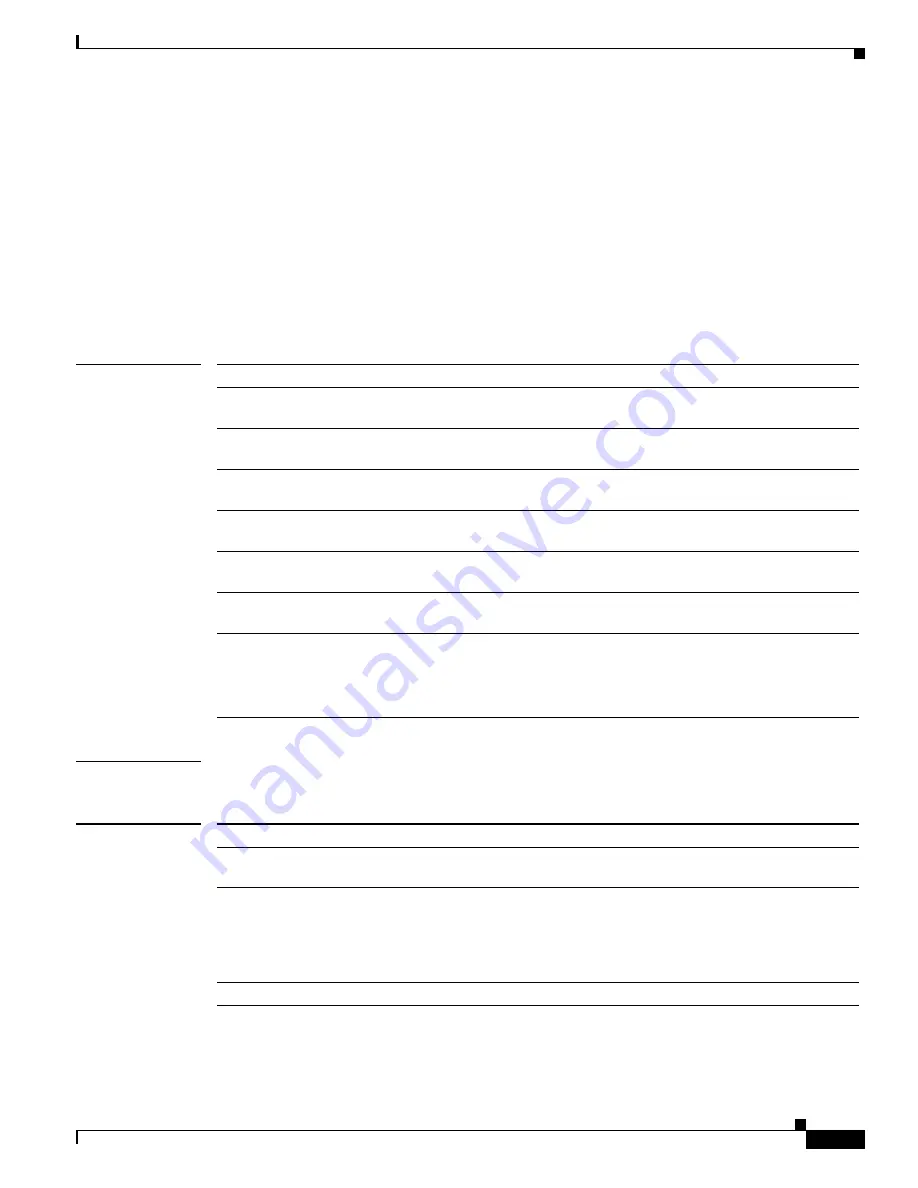
5-121
Cisco Broadband Cable Command Reference Guide
OL-1581-08
Chapter 5 Cisco CMTS Debugging Commands
debug packetcable gate
debug packetcable gate
To display general debugging messages for specific PacketCable gate events and messages, use the
debug packetcable gate
command in privileged EXEC mode. To turn off Packetcable debugging, use
the
no
form of this command.
debug packetcable gate
{
commit
|
control
|
coordination
|
database
|
docsis-mapping
|
events
[
process
] } [
detail
]
no debug packetcable gate
{
commit
|
control
|
coordination
|
database
|
docsis-mapping
|
events
[
process
] } [
detail
]
Syntax Description
Command Modes
Privileged EXEC
Command History
commit
Displays debugging messages for the commit events on each gate.
control
Displays debugging messages for gate control events (allocation, set, and
delete).
coordination
Displays debugging messages for gate coordination events (gate close and
open) (not supported in Release 12.2(15)BC1 and later releases).
database
Displays debugging messages for all updates to the gate database, including
gate creation and deletion, state transitions, and structure updates.
docsis-mapping
Displays debugging messages for the mapping between PacketCable and
Data-over-Cable System Interface Specification (DOCSIS) parameters.
events
Displays debugging messages for the event messages that are sent during a
voice call.
process
(Optional) Displays non-subscriber-related process event messages
(available only when using the
events
option).
detail
Displays additional debug messages for specific events, such as the contents
of a PacketCable headers and messages.
Note
Release 12.2(15)BC1 removed this option and replaced it with the
verbose
option of the
debug packetcable subscriber
command.
Release
Modification
12.2(8)BC2
This command was introduced for the Cisco uBR7200 series universal
broadband router.
12.2(15)BC1 The
coordination
and
detail
options were removed, and the
process
option
was added. Support was also added for the Cisco uBR10012 router. In
addition, most options no longer display any output until PacketCable
debugging has been enabled for one or more IP addresses, using the
debug
packetcable subscriber
command.
12.2(15)BC2 The
hccp
option was added.
















































