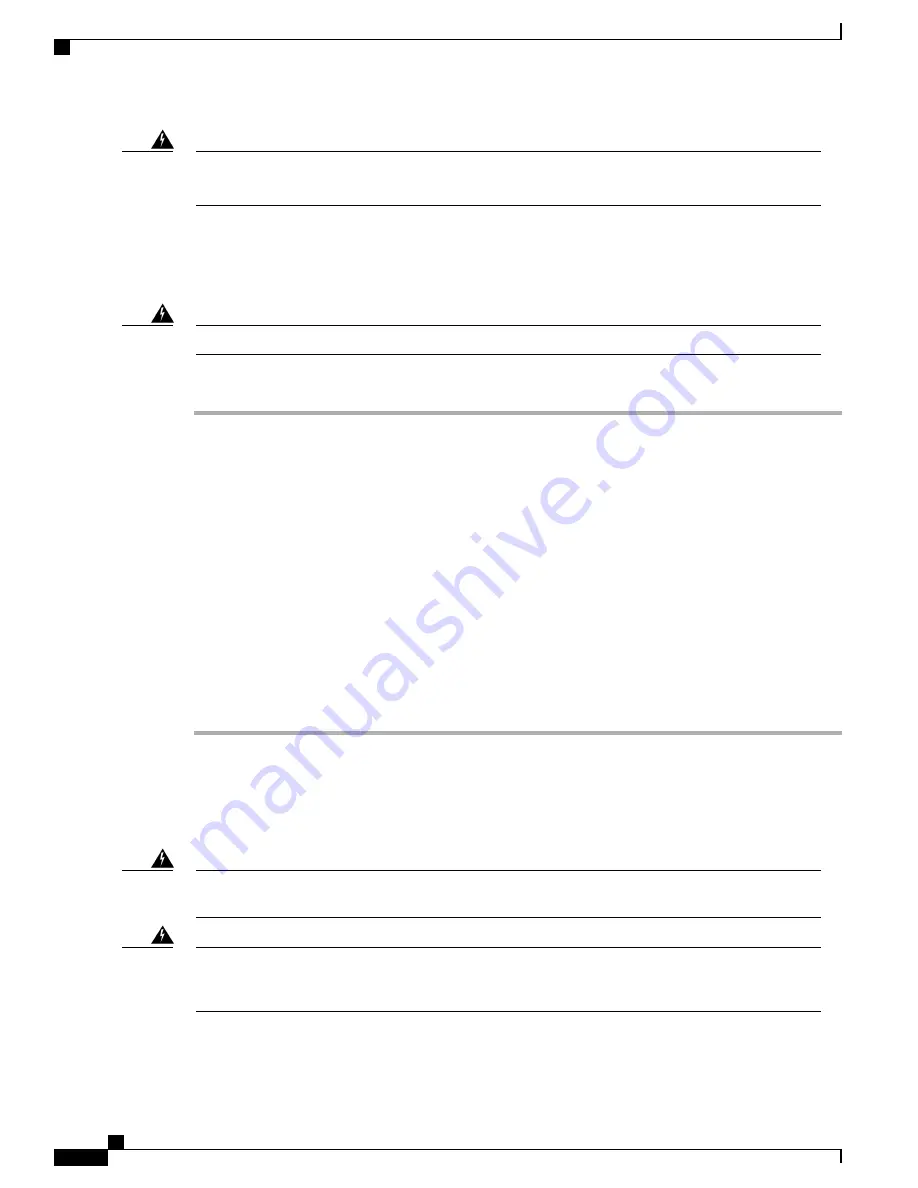
Before performing any of the following procedures, ensure that power is removed from the DC circuit.
Statement 1003
Warning
Connecting to an AC Power Source
To connect to a power source, follow these steps:
Take care when connecting units to the supply circuit so that wiring is not overloaded. Statement 1018
Warning
Procedure
Step 1
Ensure that the power supply switch located on the front of the power supply is set at standby (labeled as 0).
Step 2
Plug the power cable into the power supply. Pull down the retention clip over the plug on the power cable.
Step 3
Plug the other end of the power cable into an power source supplied by the data center.
When using redundant mode, connect each power supply to a separate power source.
Note
Step 4
Turn the power switch from standby to on (from 0 to 1 as labeled on the power switch).
Step 5
Verify that the power supply is receiving power and outputting DC power by checking that the INPUT and
OUTPUT power supply LEDs are on and the FAULT LED is not on or flashing. For an explanation of all the
power supply LEDs and the conditions that they indicate, see
AC-input Power Supply LEDs, page 1-8 and
DC-input Power Supply LEDs, page 1-9
When you first activate the power supply, you can verify the functionality of the LEDs by checking
that each LED turns on for a couple of seconds.
Tip
If the Fault LED is flashing red, turn the power switch to standby (labeled as 0), check the AC power
connections on the power supply and the AC power source, and then turn the power switch back on (labeled
as 1). The Input and Output LEDs for the connected power supplies should be green and the Fault LED should
be off.
Connecting to a DC Power Source
To connect the DC power supply directly to one or two DC power sources, follow these steps:
Before performing any of the following procedures, ensure that power is removed from the DC
circuit.
Statement 1003
Warning
Hazardous voltage or energy may be present on DC power terminals. Always replace cover when terminals
are not in service. Be sure uninsulated conductors are not accessible when cover is in place.
Statement
1075.
Warning
Catalyst 6880-X Switch Hardware Installation Guide
6
OL-30827-02
Installing and Removing Power Supplies
Connecting to the Power Source






























