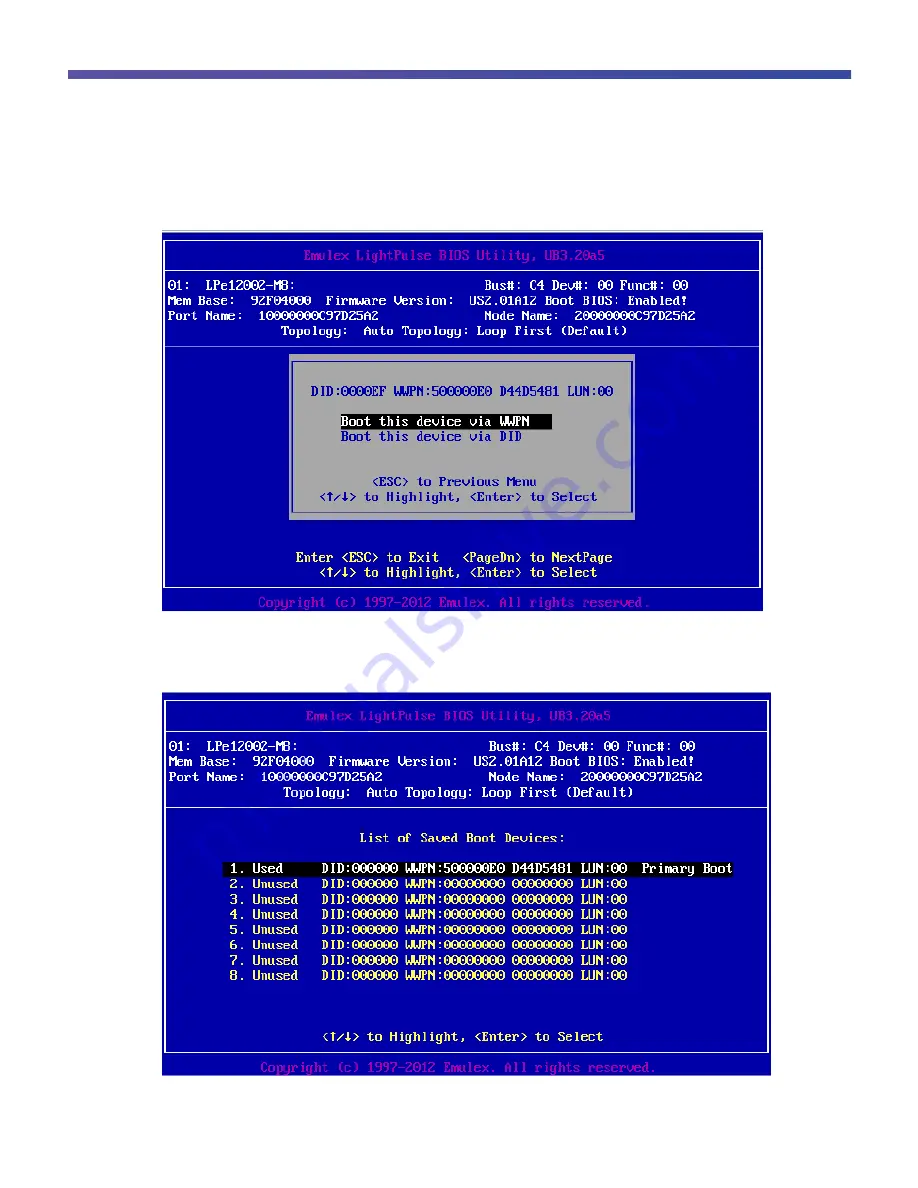Reviews:
No comments
Related manuals for C880 M4

B1 Series
Brand: SAJ Pages: 28

DVW3201B
Brand: Ubee Pages: 9

617600026F1
Brand: ADTRAN Pages: 9

NovaScale T820 F2
Brand: Bull Pages: 34

FlashPoint ShareDrive
Brand: Xmultiple Pages: 16

H700 Series
Brand: E-Lins Pages: 113

EX-6112PoE
Brand: Exsys Pages: 24

Deco XE200
Brand: TP-Link Pages: 57
iTracker
Brand: Eastech Flow Controls Pages: 2

TOWERSTOR TS5CT
Brand: Sans Digital Pages: 33

DJSA-210 - Travelstar 10 GB Hard Drive
Brand: IBM Pages: 211

Amp300
Brand: Nexxt Pages: 2

ADE-3110
Brand: Planet Pages: 66

DDS Generation 6 USB
Brand: IBM Pages: 11

eserver iSeries 270
Brand: IBM Pages: 40

airCube
Brand: Ubiquiti Pages: 2

BiPAC 645
Brand: Billion Pages: 16

SuperServer 1029P-MT
Brand: Supermicro Pages: 123