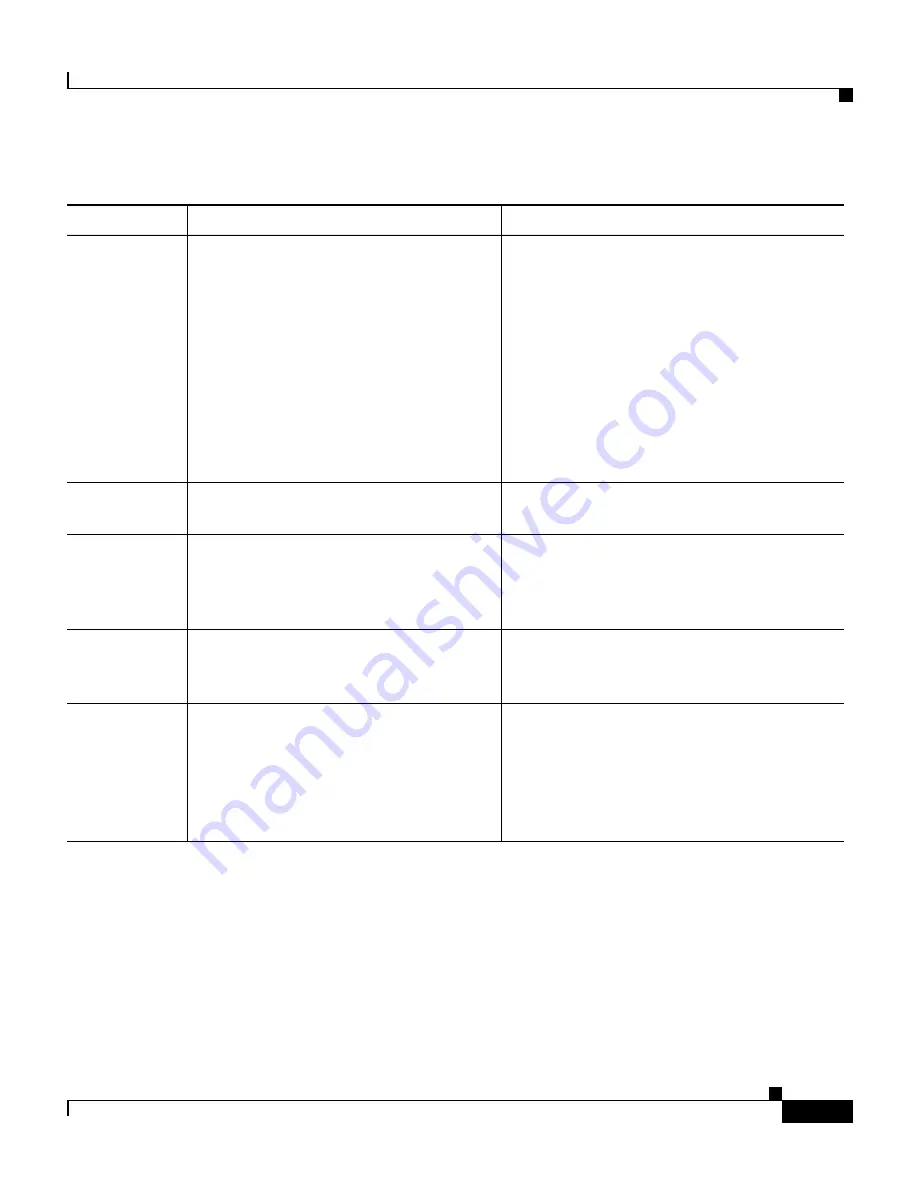
55
Release Notes for Cisco CallManager Release 3.0(10)
78-13493-02
Resolved Caveats
CSCds66507
Cisco WebAttendant client will not
install on Windows NT operating
system.
Windows operating systems version of
regsvr32.exe could not load the .dll
extensions containing the
Cisco WebAttendant controls. Each
Cisco WebAttendant DLL tries to start a
multimedia timer when the DLL is loaded.
Starting the timer was moved from the
loading of the DLL to when the actual
loading of the control by the web browser
occurs. This allows the regsvr32.exe to load
and register the DLL.
CSCds67120
CTI logs out TCDSRV and drops TCP
connection.
The fix was made to process the heartbeat at
normal priority.
CSCds67147
Illegal characters are accepted when
setting user password.
There are no checks in place when users
first enter their password; this is causing the
problem because there is a check in place
when their password gets validated.
CSCds67766
Install: SAenvProperties.ini is not
updated after the install.
The silent portion of the install that
Automated Install executes was not calling
the code to set this up.
CSCds68278
CTI ports are disabled during upgrades. The DCD upgrade process has been
changed to preserve the existing value of
the CTI Application Use Enabled global
flag. Thus, if a user has set the value of the
global flag to true, the value would still be
set to true after an upgrade.
Table 6
Cisco CallManager Release 3.0(6) Resolved Caveats (continued)
DDTS Number Summary
Explanation
















































