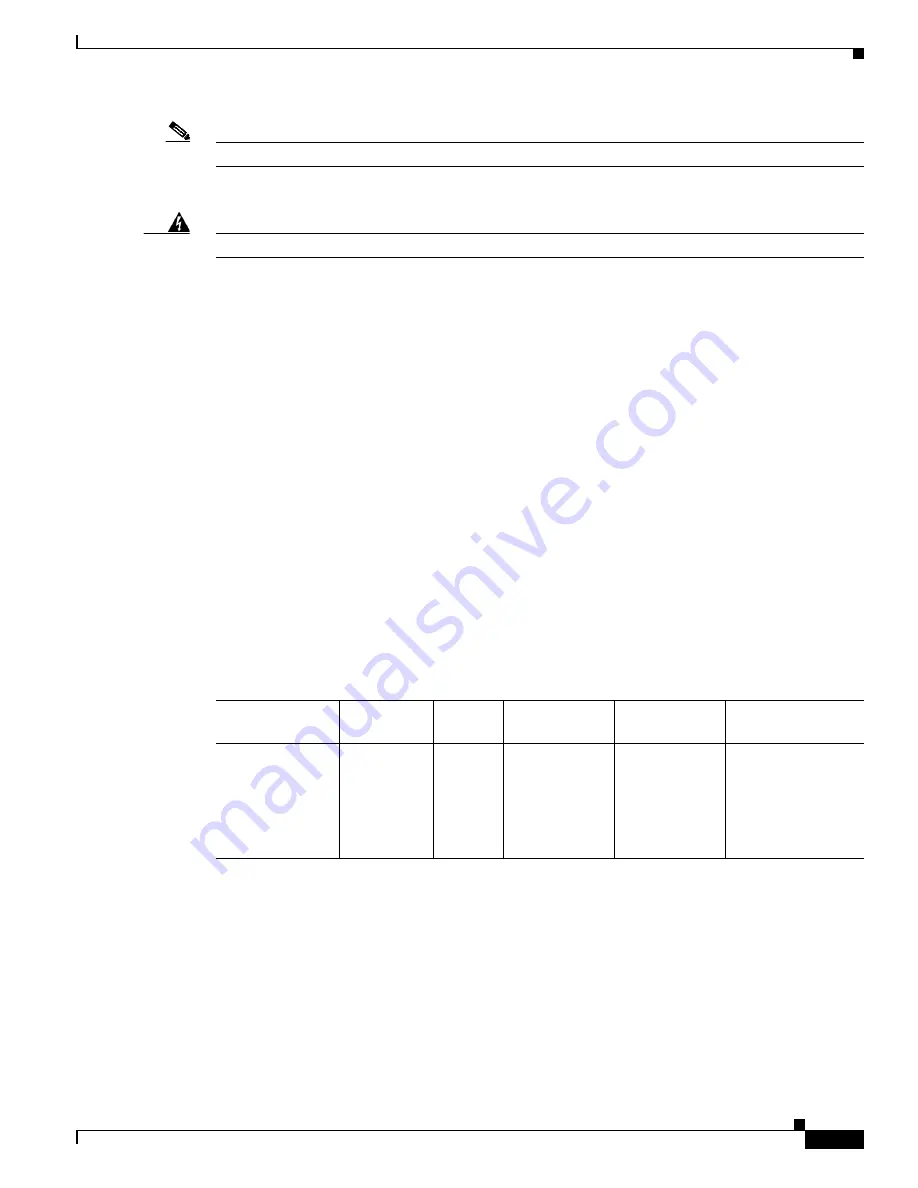
1-13
Cisco 1900 Series Hardware Installation
OL-19084-02
Chapter 1 Overview of the Router
Hardware Features
Note
If the lithium battery in a Cisco 1900 ISR should fail, the router must be returned to Cisco for repair.
Although the battery is not intended to be field-replaceable, the following warning must be heeded:
Warning
Dispose of used batteries according to the manufacturer’s instructions.
Statement 1015
Chassis Security
The chassis of the router is constructed with a Kensington
TM
security slot on the back panel. It can be
secured to a desktop or other surface by using Kensington
TM
lockdown equipment.
Wireless LAN Connectivity
The embedded Wi-Fi CERTIFIED™, 802.11a/b/g/n-compliant wireless access point is preinstalled in
the router as an optional feature. The Cisco 1900 series routers support both autonomous and unified
features and network configurations.
The wireless access point does not have an external console port for connections. To configure the
wireless device, you must use a console cable to connect a PC to the host router’s console port as
described in
Chapter 5, “Connecting to a Console Terminal or Modem,”
and then use the Cisco IOS
command-line interface (CLI) to access the interface.
Table 1-5
describes the radios and antennas for the Cisco 1900 series wireless routers.
The 5-GHz radio incorporates an Unlicensed National Information Infrastructure (UNII) radio
transceiver operating in the UNII 1, 2, 3, 5-GHz frequency bands.
Table 1-5
Wireless Device Radios and Antennas
Radio Module
Platform
Radio
Band
Maximum Data
Throughput
1
1.
Actual data rate is highly dependent on your wireless environment.
Mode
Antenna
Dual-band
802.11a/b/g/n
radio module
Cisco 1900
series
wireless
routers
2.4 GHz
and 5
GHz
100 Mb/s per
radio, up to 200
Mb/s total
Autonomous
and unified
Three dual-band
removable
2.4-GHz/5-GHz
omnidirectional
dipole RP-TNC
antennas
2
2.
The antennas require some minor installation. They must be screwed onto the RP-TNC antenna connectors on the I/O side of
the chassis. See the following document on Cisco.com for feature information:
http://cisco.com/en/US/products/ps5853/prod_installation_guide09186a00804399cd.html















































