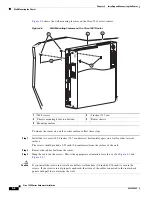2-13
Cisco 1900 Series Hardware Installation
OL-19084-02
Chapter 2 Preparing for Router Installation
Site Log
Site Log
The Site Log is a record of all actions related to the router. Keep it in an accessible place near the chassis
so that anyone who performs tasks has easy access to it. Use the Installation Checklist to verify steps in
installation and maintenance of the router. Site Log entries might include the following information:
•
Installation progress—Make a copy of the Installation Checklist, and insert it into the Site Log.
Record the pertinent information as each procedure is completed.
•
Upgrade and maintenance procedures—Use the Site Log as a record of ongoing router maintenance
and expansion history. A Site Log might include the following events:
–
Installation of network modules
–
Removal or replacement of network modules and other upgrades
–
Configuration changes
–
Maintenance schedules and requirements
–
Maintenance procedures performed
–
Intermittent problems
–
Comments and notes
Required Tools and Equipment for Installation and Maintenance
You need the following tools and equipment for installing and upgrading the router and its components:
•
ESD-preventive cord and wrist strap
•
Number 2 Phillips screwdriver for installing or removing modules, and a flat-blade screwdriver for
removing CompactFlash cover, upgrading memory, or other components: small, 3/16-inch (0.48
centimeter) and medium, 1/4-inch (0.63 centimeter).
•
A 1/4-inch (0.63 centimeter) nut driver
•
Wire crimper
•
AWG 14 wire for connecting the router chassis to earth ground
In addition, depending on the type of modules you plan to use, you might need the following equipment
to connect a port to an external network:
•
Cables for connection to WAN and LAN ports (dependent on configuration)
Note
For more information on cable specifications, refer to the online document
Cisco
Modular
Access Router Cable Specifications
, which is located on Cisco.com.
•
Ethernet hub or PC with a network interface card for connection to Ethernet (LAN) ports
•
Console terminal (an ASCII terminal or a PC running terminal emulation software) configured for
9600 baud, 8 data bits, no parity, and 1 stop bit
•
Modem for connection to the auxiliary port for remote administrative access
•
Data service unit (DSU) or channel service unit/data service unit (CSU/DSU) as appropriate for
serial interfaces
•
External CSU for any CT1/PRI modules without a built-in CSU