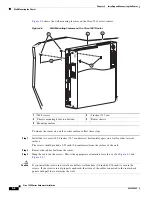3-4
Cisco 1900 Series Hardware Installation
OL-19084-01
Chapter 3 Cable Information and Specifications for Cisco 1900 Series Routers
Preparing to Connect to a Network
Before you connect a device to a serial port, you need to know the following:
•
Type of device—data terminal equipment (DTE) or data communications equipment (DCE)—that
you are connecting to the synchronous serial interface
•
Type of connector—male or female—that is required for connecting to the device
•
Signaling standard that is required by the device
Configuring Serial Connections
The serial ports on the serial WICs use DB-60 connectors. Serial ports can be configured as DTEs or
DCEs, depending on the serial cable used.
Serial DTE or DCE Devices
A device that communicates over a synchronous serial interface is either a DTE or DCE device. A DCE
device provides a clock signal that paces the communications between the device and the router. A DTE
device does not provide a clock signal. DTE devices usually connect to DCE devices. The
documentation for the device should indicate whether it is a DTE or DCE device. (Some devices have a
jumper that allows you to select either DTE mode or DCE mode.)
Table 3-1
lists typical DTE and DCE
devices.
Signaling Standards Supported
The synchronous serial ports available for the router support the following signaling standards:
EIA/TIA-232, EIA/TIA-449, V.35, X.21, and EIA-530. You can order a Cisco DB-60 shielded serial
transition cable that has the appropriate connector for the standard you specify. The documentation for
the device that you want to connect should indicate the standard used for that device. The router end of
the shielded serial transition cable has a DB-60 connector, which connects to the DB-60 port on a serial
WIC. The other end of the serial transition cable is available with a connector appropriate for the
standard that you specify.
The synchronous serial port can be configured as DTE or DCE, depending on the attached cable (except
EIA-530, which is DTE only). To order a shielded cable, contact customer service. See the
“Obtaining
Documentation and Submitting a Service Request” section on page -xvi
.
Note
All serial ports configured as DTE require external clocking from a channel service unit/data service unit
(CSU/DSU) or other DCE device.
Table 3-1
Typical DTE and DCE Devices
Device Type
Gender
Typical Devices
DTE
Male
1
1.
If pins protrude from the base of the connector, the connector is male.
•
Terminal
•
PC
DCE
Female
2
2.
If the connector has holes to accept pins, the connector is female.
•
Modem
•
CSU/DSU
•
Multiplexer